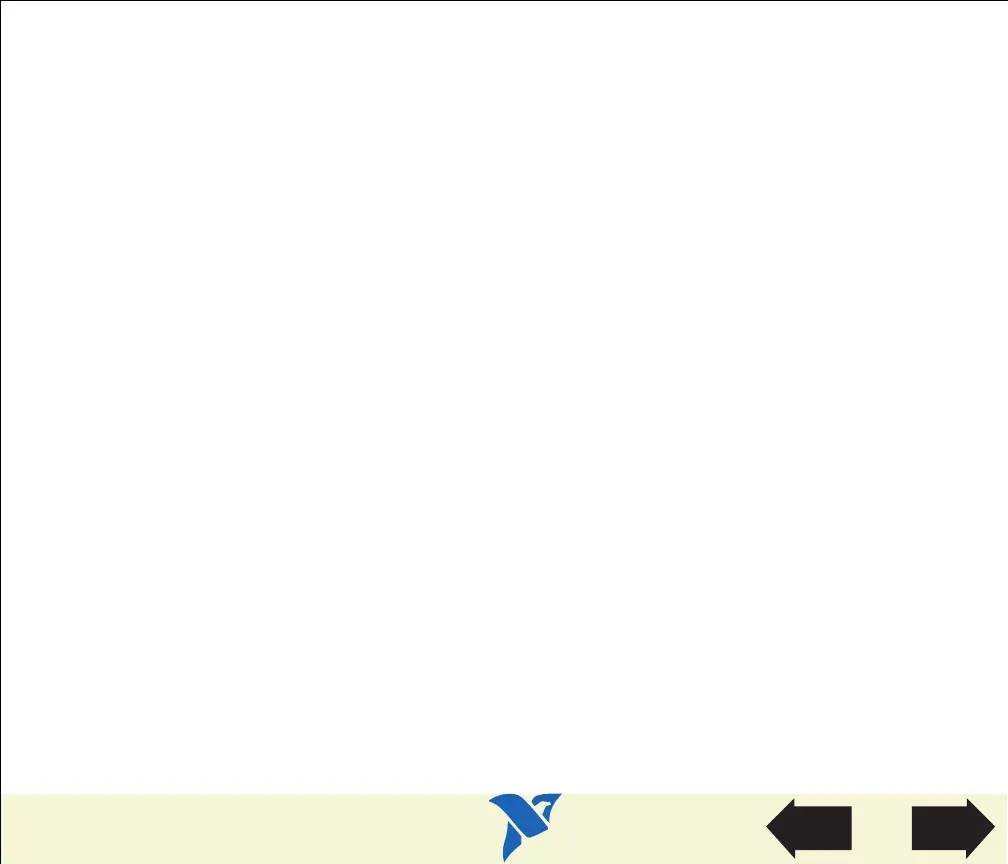HOME
TitleShort-Hidden -15
©
National Instruments Corporation
Configure and Install Your GPIB-PCII/IIA
Next
Step
Previous
Step
15
Configure the GPIB-PCII/IIA Base I/O Address (GPIB-PCII Mode)
Click on the base I/O address assigned to your GPIB-PCII/IIA from the list below, and change the
switch settings to match the base I/O address assigned to your board.
If you do not know what resources were assigned to your GPIB-PCII/IIA, click here to Determine
Assigned Resources.
100 180 200 280 300 380
108 188 208 288 308 388
110 190 210 290 310 390
118 198 218 298 318 398
120 1A0 220 2A0 320 3A0
128 1A8 228 2A8 328 3A8
130 1B0 230 2B0 330 3B0
138 1B8 238 2B8* 338 3B8
140 1C0 240 2C0 340 3C0
148 1C8 248 2C8 348 3C8
150 1D0 250 2D0 350 3D0
158 1D8 258 2D8 358 3D8
160 1E0 260 2E0 360 3E0
168 1E8 268 2E8 368 3E8
170 1F0 270 2F0 370 3F0
178 1F8 278 2F8 378 3F8
*default setting
