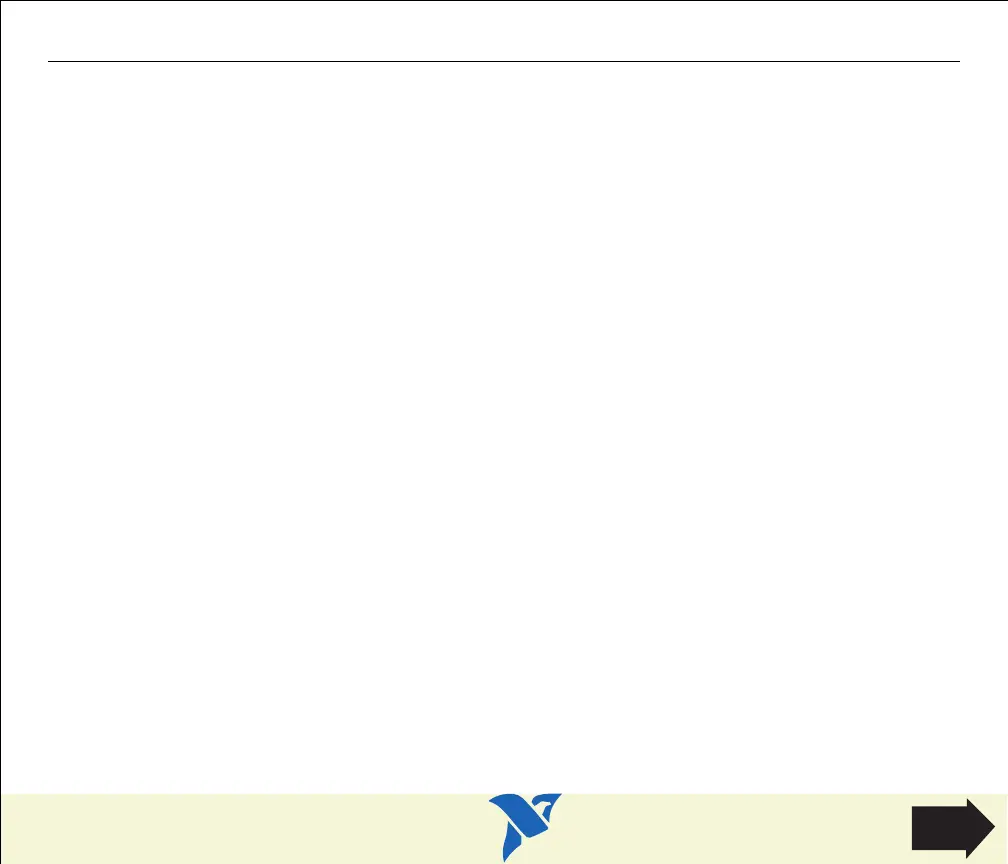HOME
TitleShort-Hidden -13
©
National Instruments Corporation
Configure and Install Your GPIB-PCII/IIA
Next
Step
13
Configure and Install Your GPIB-PCII/IIA
1. Configure the GPIB-PCII/IIA Base I/O Address (GPIB-PCII Mode).
2. Configure the GPIB-PCII/IIA Interrupt Line (IRQ) (GPIB-PCII Mode).
3. Configure the GPIB-PCII/IIA DMA Channel.
After you finish these steps, you are ready to Install the GPIB-PCII/IIA.
National Instruments recommends that you configure the board in PCII mode, using the above
steps. If you want to use your GPIB-PCII/IIA in PCIIA mode, click here to Configure the GPIB-PCII/IIA
in GPIB-PCIIA Mode.