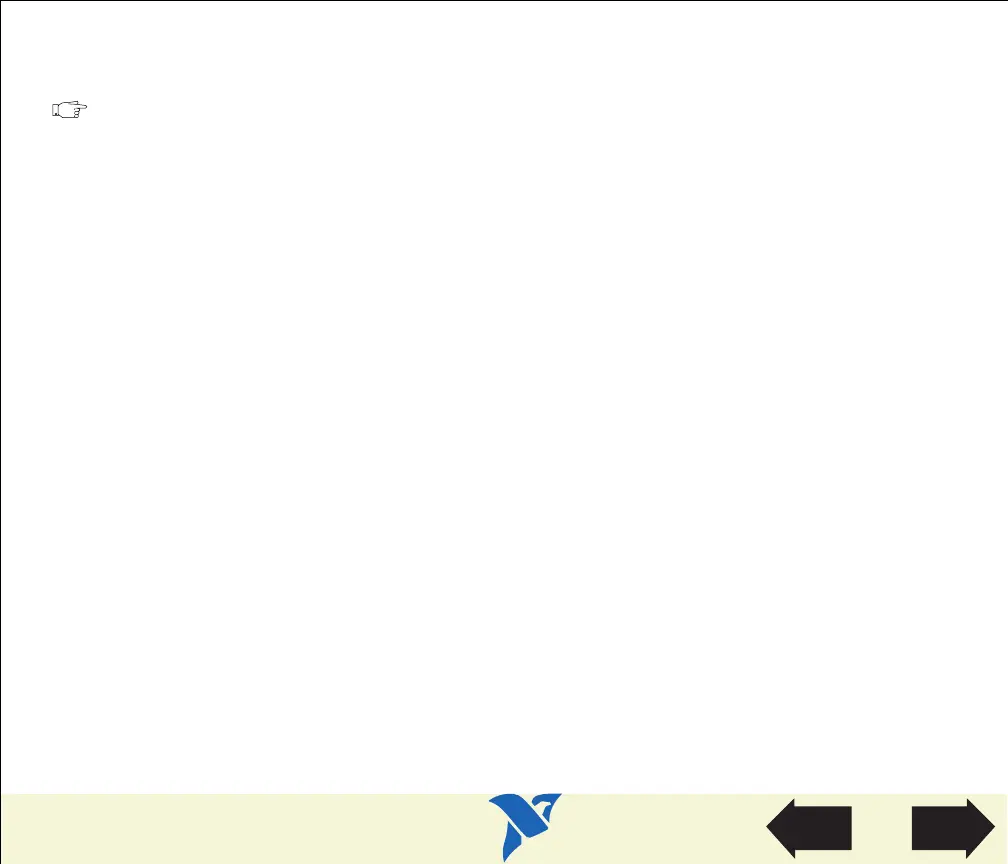HOME
TitleShort-Hidden -37
©
National Instruments Corporation
Configure and Install Your GPIB-PCII/IIA
Next
Step
Previous
Step
37
Configure the GPIB-PCII/IIA in GPIB-PCIIA Mode
This section describes how to configure your GPIB-PCII/IIA board for use in GPIB-PCIIA mode.
Note
National Instruments recommends that you Configure and Install Your GPIB-PCII/IIA in PCII mode.
The NI-488.2 software allows you to install your GPIB-PCII/IIA board for use in GPIB-PCII or
GPIB-PCIIA mode. The two modes use different I/O addresses and interrupt schemes. However,
you should be aware of a potential problem with the Windows Device Manager when using your
board in GPIB-PCIIA mode under Windows. The Device Manager does not reliably report base
address conflicts involving the GPIB-PCII/IIA in GPIB-PCIIA mode. Additionally, the Device
Manager fails to display all of the I/O addresses used by the GPIB-PCII/IIA in GPIB-PCIIA mode.
Therefore, a base address conflict may go unchecked when using your board in GPIB-PCIIA mode.
Base address conflicts can cause your computer to hang or otherwise behave unreliably.
Therefore, it is safest to use the board only in GPIB-PCII mode, not in GPIB-PCIIA mode.
1. Configure GPIB-PCIIA and 7210 Modes.
2. Configure the GPIB-PCII/IIA Base I/O Address (GPIB-PCIIA Mode).
3. Configure the GPIB-PCII/IIA Interrupt Line (IRQ) (GPIB-PCIIA Mode).
4. Configure the GPIB-PCII/IIA DMA Channel.
After you finish these steps, you are ready to Install the GPIB-PCII/IIA.