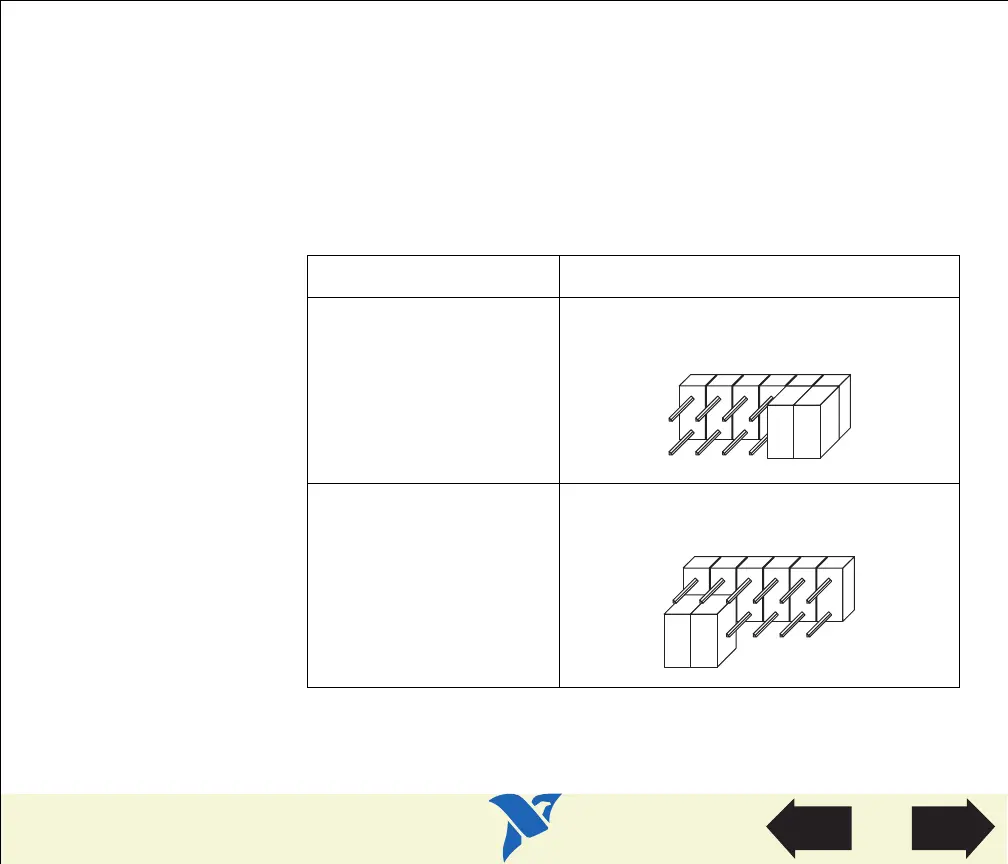HOME
TitleShort-Hidden -33
©
National Instruments Corporation
Configure and Install Your GPIB-PCII/IIA
Next
Step
Previous
Step
33
Configure the GPIB-PCII/IIA DMA Channel
Change the jumper settings to match the DMA channel assigned to your board. You must set both
the DMA Acknowledge and DMA Request lines. By default, the GPIB-PCII/IIA is configured to use
DMA channel 1.
If you do not know what resources were assigned to your GPIB-PCII/IIA, click here to Determine
Assigned Resources.
Table 6. GPIB-PCII/IIA DMA Channel Settings
DMA Channel DMA Jumpers
1, 2, or 3
(DMA 3 is shown)
No DMA
DRQ1
DACK1
DRQ2
DACK2
DRQ3
DACK3
DRQ1
DACK1
DRQ2
DACK2
DRQ3
DACK3
View Parts
Locator
Diagram