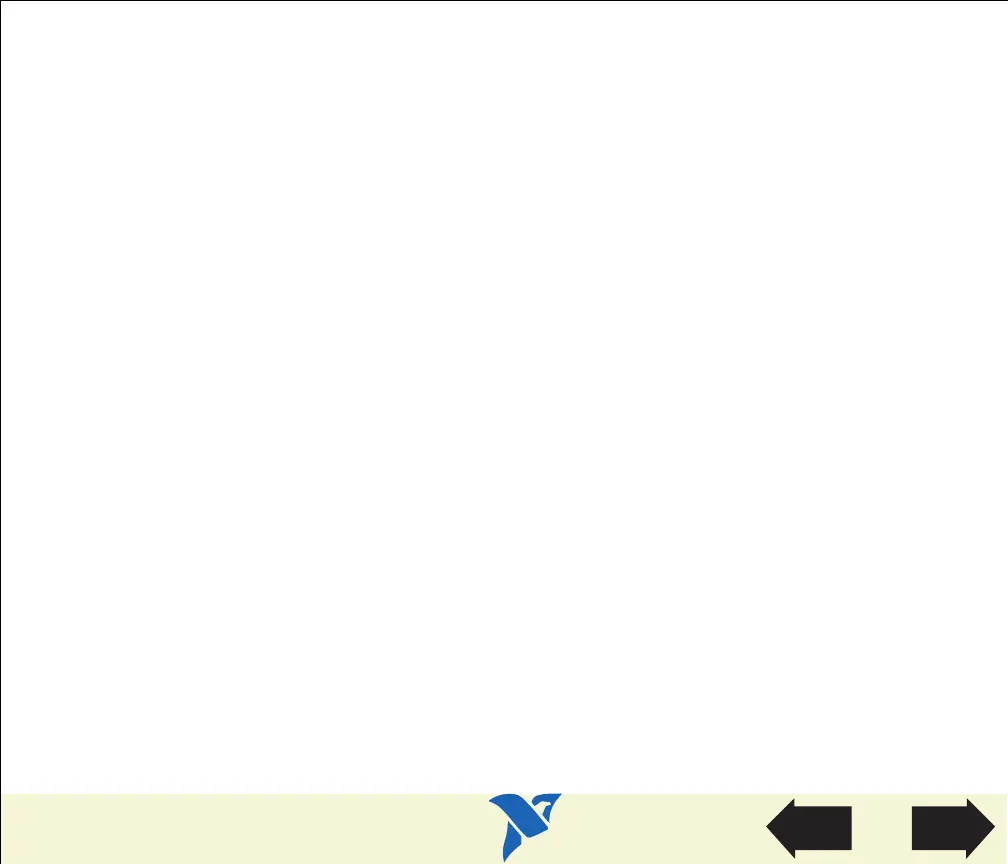HOME
TitleShort-Hidden -4
©
National Instruments Corporation
Configure and Install Your AT-GPIB/TNT
Next
Step
Previous
Step
4
Configure the AT-GPIB/TNT Base I/O Address
Click on the base I/O address assigned to your AT-GPIB/TNT from the list below, and change the
switch settings to match the base I/O address assigned to your board.
If you do not know what resources were assigned to your AT-GPIB/TNT, click here to Determine
Assigned Resources.
100 200 300
120 220 320
140 240 340
160 260 360
180 280 380
1A0 2A0 3A0
1C0 2C0* 3C0
1E0 2E0 3E0
* default setting
