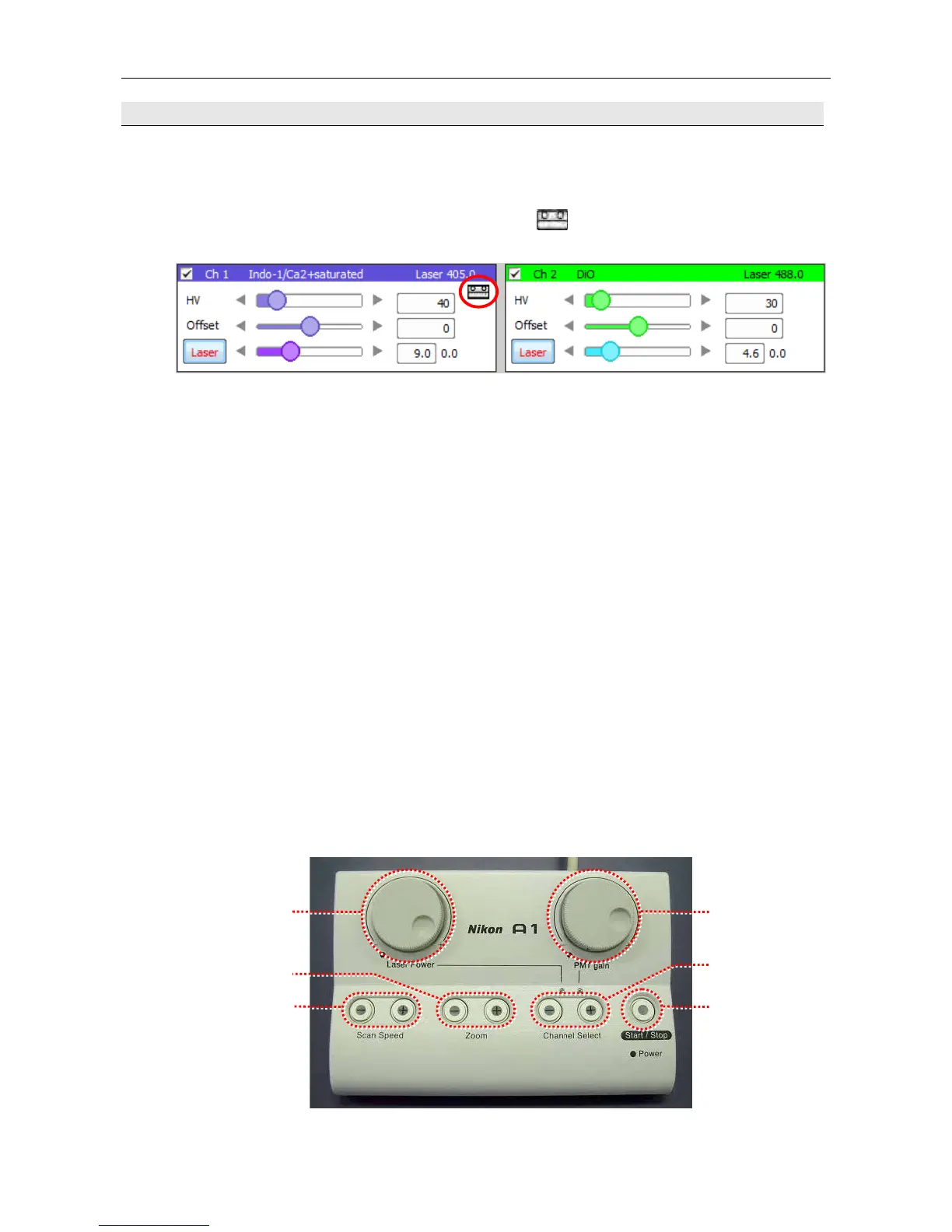Chapter 3. Operation of the Microscope A1
12
3.7 Remote Controller for A1
This remote controller enables you to control laser power and detector sensitivity adjustments required for confocal
image adjustment.
(1) Select the channel to be controlled with the Channel Select buttons.
The currently selected channel can be checked with the
icon in the [Ch] of the A1plus setting
window of the NIS-Elements.
(2) Press the Start/Stop button to start scanning.
(3) Adjust the live image while checking it.
Laser Power dial:
Use this dial to adjust the laser power. Turning it clockwise increases the power and turning it
counterclockwise decreases the power.
Pressing the dial selects coarse motion or fine motion alternately.
PMT gain dial:
Use this dial to adjust the detector sensitivity (HV). Turning it clockwise increases HV and turning it
counterclockwise decreases HV.
Pressing the dial selects coarse motion or fine motion alternately.
(4) Adjust the scan speed as needed.
Scan Speed buttons: Use these buttons to adjust the scan speed. Pressing the [+] button increases the
speed and pressing the [−] button decreases it.
(5) Zoom the image as needed.
Zoom buttons: Use these buttons to change the zoom magnification. Pressing the [+] button increases
the zoom magnification and pressing the [−] button decreases it.
(6) Press the Start/Stop button to stop scanning.
Remote Controller for A1
(3)-1
(5)
(4)
(3)-2
(1)
(2), (6)