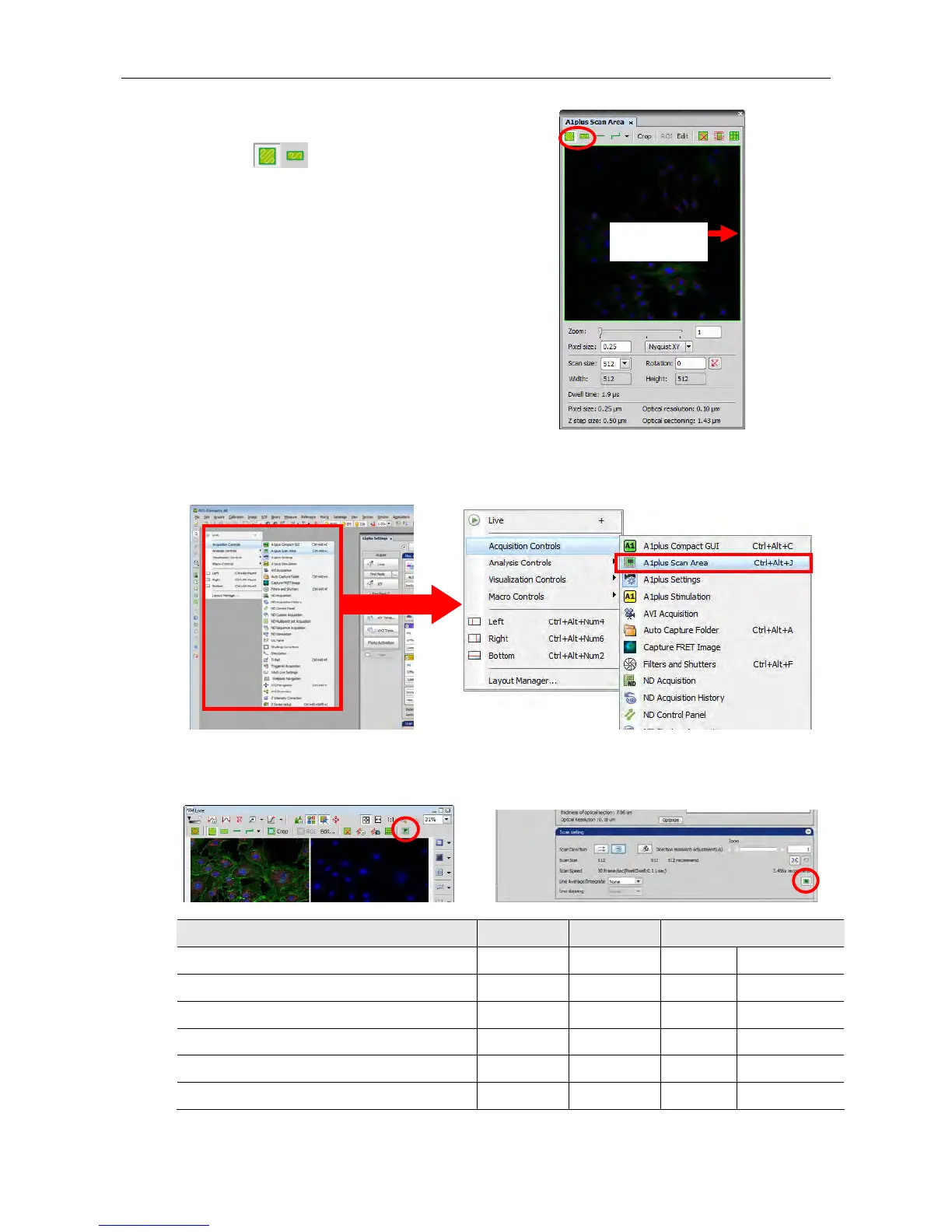Chapter 25. Capturing High-Speed Images (Resonant Scanner) A1
79
Note: If you need higher-speed scan, reduce
the scan area.
Click in the Scan Area window
and drag the green frame to reduce the
scan area.
Note: If [Scan Area] is not displayed on the software, right-click the gray area of the software and
select [Acquisition Controls] – [A1plus Scan Area] from the displayed menu to call it.
* This window also opens by clicking the button shown below that is displayed in the Live window or A1plus
Settings window.
Scan Area Setting X Resolution Y Resolution Scan Speed and Unit
Square scan area 512 512 30 Frame/sec
Band scan area (X:Y = 1:1/2) 512 256 60 Frame/sec
Band scan area (X:Y = 1:1/4) 512 128 120 Frame/sec
Band scan area (X:Y = 1:1/8) 512 64 230 Frame/sec
Band scan area (X:Y = 1:1/16) 512 32 420 Frame/sec
Line scan 512 1 7634 Line/sec
Note: In the case of a band scan area (512 × 32) 420 fps, images in the upper four lines are not available.
Drag the green
frame