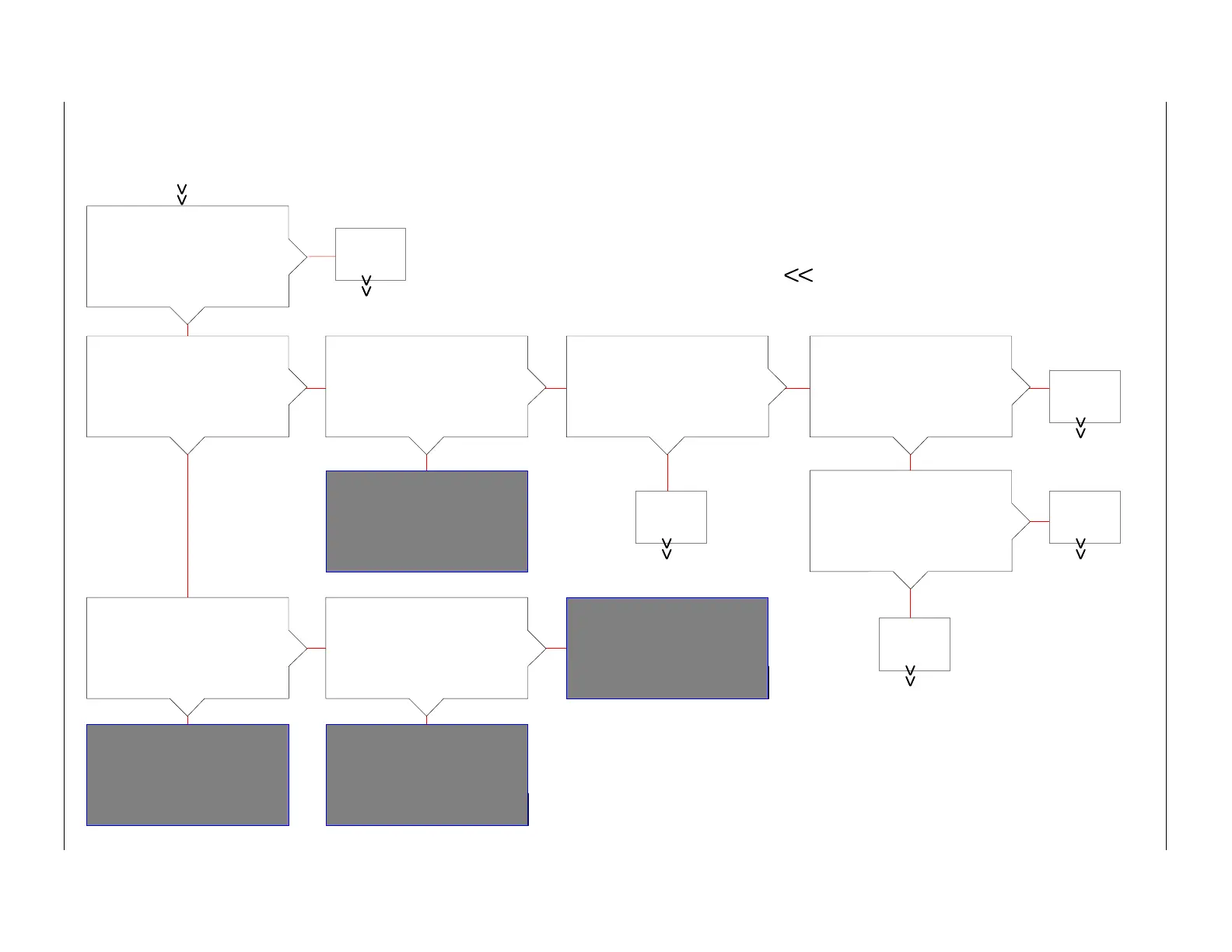Troubleshooting
6-27
Part 1107600_03
2014 Nordson Corporation
AltaBlue Troubleshooting Flowchart
+
−
No adhesive output from one or more guns
Go to
T.3
+
−
+
−
Do dashes appear in both
the left and right display?
Turn the control switch on.
Does the melter start?
Stop.
+
−
Upload new software.
+
−
Do the words UP LOAD
appear across the
displays?
Is the wire harness that is
connected to terminal X7
on the main board loose?
Turn the control switch off,
secure the harness to
terminal X7, and then turn
the control switch back on
+
−
Is the fault LED
illuminated?
Replace the control switch.
P/N 1017947.
Has glue output stopped
from all guns?
+
−
Is the ready LED
illuminated?
+
−
Is the control panel
illuminated?
Go to
T.1
Go to
T.5
Go to
T.4
Start (melter in manual mode;
motor speed dial not on 0)
Go to
T.2
