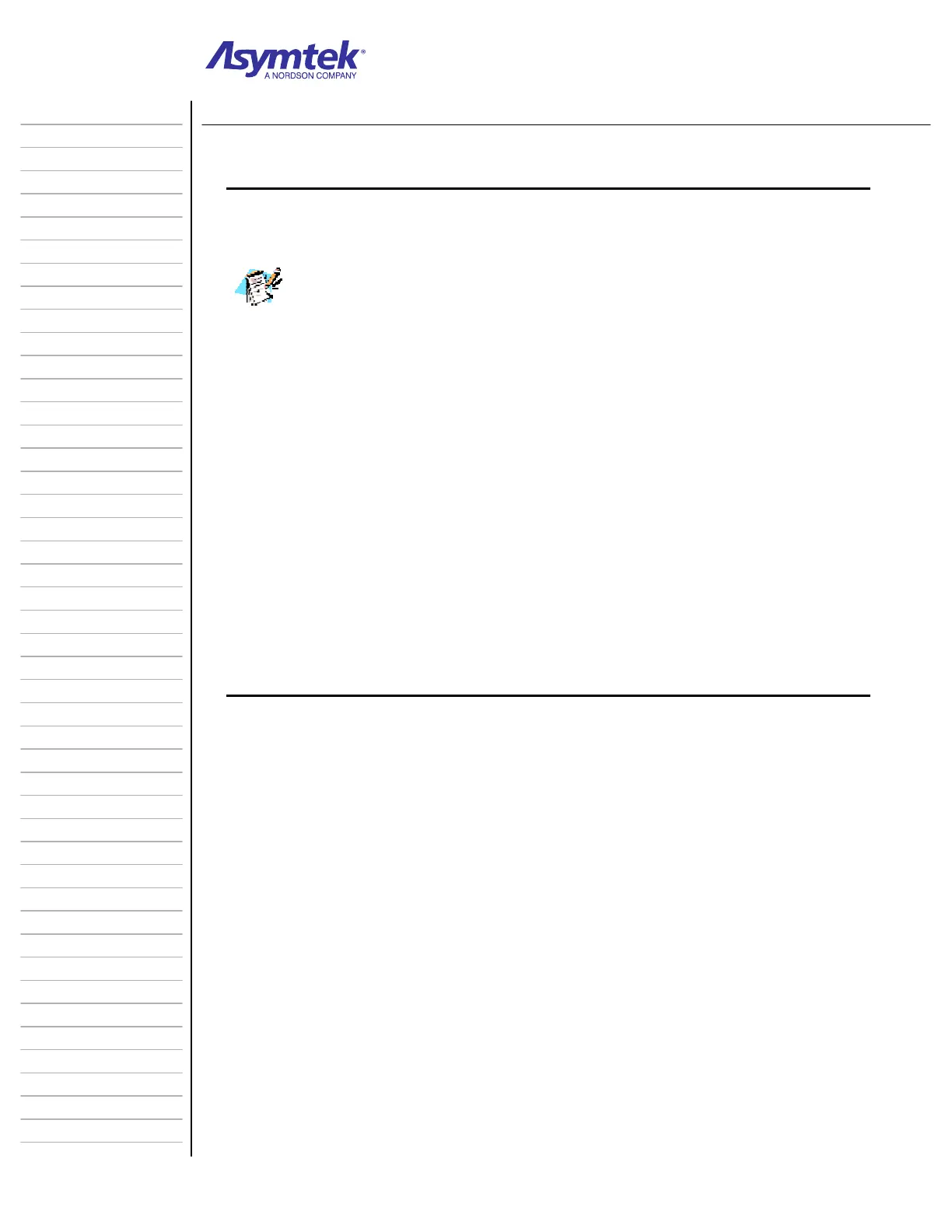Training Guide Course No. 196514
Level 2 Maintenance, X-1000 Series Dispensing Systems 2-96 P/N 196515 (Revision A)
Exercise Sheet 2-11-2
Centering the Micrometer Locking Screw
Before making any probe adjustments, the micrometer locking screw should be in a
neutral position that will allow maximum upward or downward adjustment.
Perform this procedure only if the micrometer locking screw is not centered in
the slot.
To center the locking screw:
1. Verify the following:
The probe is in the down position
The Dispensing Head is at the top of its Z-axis travel and at the front of the
dispensing chamber
2. Press
OFF (0) on the Operator’s Console and open the Hatch.
3.
Using a 0.050-inch hex key, loosen the micrometer locking screw and turn the
micrometer until the locking screw is centered in the slot. (
See Diagram Sheet
2-11-2 on page 2-97).
4. Tighten the micrometer locking screw and proceed with probe adjustments as
specified later in this section.
