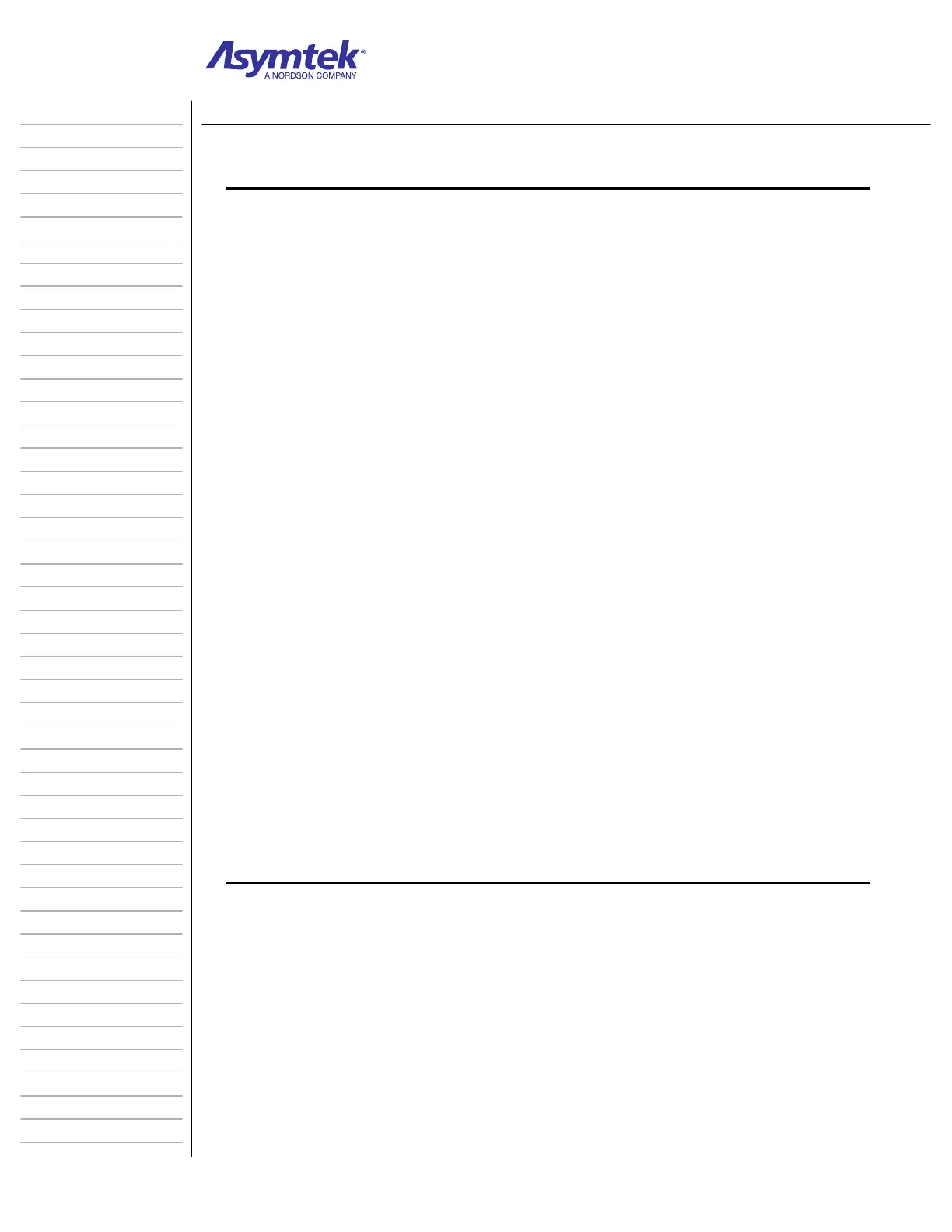Training Guide Course No. 196514
Level 2 Maintenance, X-1000 Series Dispensing Systems 2-68 P/N 196515 (Revision A)
Exercise Sheet 2-8-1
Conveyor Configuration
1. Select Setup Conveyors from the Configuration menu.
2. The Setup Conveyors dialog box opens.
3. Click on the arrow next to the Type box and select the type of conveyor
installed on your system.
If you are using a non-Asymtek conveyor, select Custom.
MPC555 is used on the X-1000 Series Dispensing System.
If your dispensing system is not equipped with a conveyor, select (none).
4. To select the exact conveyor style to use on your dispensing system, click on
Configure in the Setup Conveyors dialog box.
5. The Setup Configuration–Conveyor dialog box opens.
6. Click on the arrow under Style to view the entire list of conveyor types.
A brief description of each conveyor type appears below the Style box.
The selected conveyor Style determines the name of the Conveyor Files used
during operation.
Refer to the Online Help for explanations of each feature in this dialog box.
7. Click on OK.
8. The Setup Configuration–Conveyor dialog box closes and you return to the
Setup Conveyors dialog box.
9. Click on OK.
