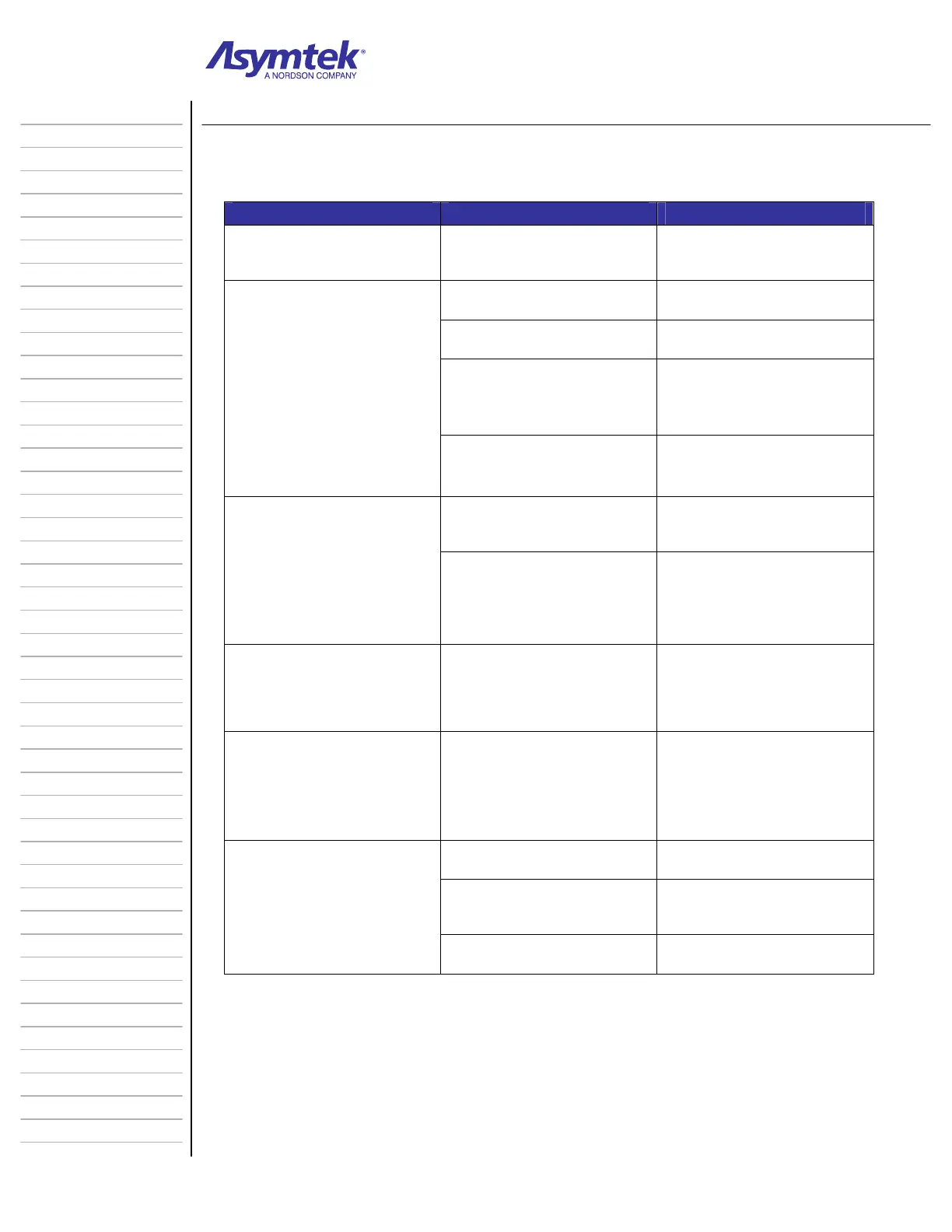Training Guide Course No. 196514
Level 2 Maintenance, X-1000 Series Dispensing Systems 4-144 P/N 196515 (Revision A)
Information Sheet 4-12-1
Vision System Troubleshooting Summary
Symptom Possible Cause Recovery
No Image (FmNT display
window is a solid pink color).
Camera is not connected.
Verify Camera cable is securely
connected to the connector on
the top of the Camera.
1. Lighting intensity is too
low.
Increase light level in FmNT.
2. Lighting module is
disconnected.
Restore lighting module
connection.
3. Lens is blocked by foreign
matter.
• Remove and inspect the
lens.
• If dirty, call a trained service
technician.
No Image (FmNT display
window is dark or black).
4. Lighting module is not
functioning properly.
Must be replaced. Call a trained
service technician.
1. Substrate is not within
height focus limits of the
Camera (see Figure 8-2).
Call a trained service
technician.
Unfocused Image.
2. Lens is damaged or there
is foreign matter on the
lens.
• Remove and inspect the
lens.
• If lens is damaged or dirty,
call a trained service
technician.
No Lighting. Light is not connected to power.
Make sure that the lighting
module power cable is securely
connected to the side of the
Dispense Head Controller. See
Figure 4-12 for location.
Inaccurate Dispensing after
moving or replacing Camera or
Lighting Module.
Camera-to-Needle offset is
incorrect and Vision System
requires calibration.
• Recalibrate Camera.
• Perform a Valve Offsets
routine in FmNT. For
assistance, refer to the
FmNT User Guide or FmNT
Online Help.
1. Computer power switch is
OFF.
Turn ON (
I) Computer power
switch.
2. Monitor power or video
cable is not connected.
Verify that power and video
cables are securely connected
to the back of the Monitor.
No display on Monitor screen.
3. Monitor power switch is
OFF.
Turn ON (
I) monitor power
switch.
