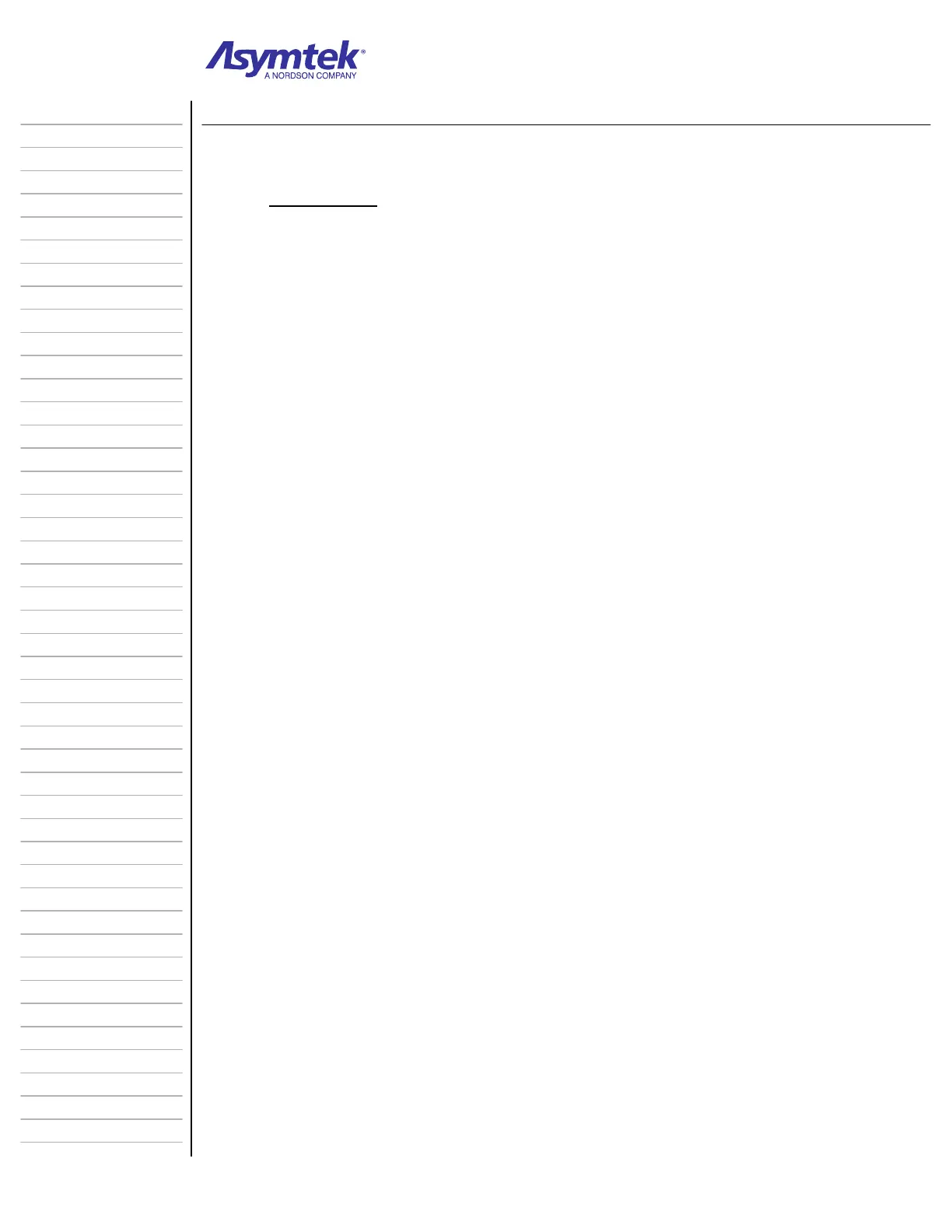Training Guide Course No. 196514
Level 2 Maintenance, X-1000 Series Dispensing Systems 2-162 P/N 196515 (Revision A)
Information Sheet 2-18-2
PMAC Plot (Continued)
C. Plotting Data
1. Open the PMAC Plot Program.
Press [Ctrl]-ESC
Select Programs, Pmac Plot, PmacPlot.
2. Click on the Quick Plot tab.
3. Click on Motors to Gather.
Select motors (commanded and actual) to be analyzed.
1 = x-motor, 2 = y-motor, 3 = z-motor.
- The fewer motors selected, the greater the sampling of data.
Set gather period long enough to gather motions being analyzed.
4. Select choices of axis to be plotted.
Select first choice and click on Add to Left or Add to Right.
Repeat with second choice.
5. Click on Define Gather Buffer.
This must be repeated each time prior to running a dispensing program.
It clears the gather buffer.
6. Press [Alt]-Tab to return to FmNT.
7. Run the program.
8. Press [Alt]-Tab to return to PMAC Plot.
9. Click on Upload Data.
10. Click on Plot Data.
11. Plot
Maximize Window
Click far right button, Change Pmacplot Option (See Diagram Sheet 4-
15-2).
Select Scale
Select Left or Right Vertical Axis that has the following error set value:
- Minimum: -20
- Maximum: 20
- Fixed: 5
12. If time needs to be zoomed in, select Scale, Horizontal Axis and set
values.
13. Click OK.
