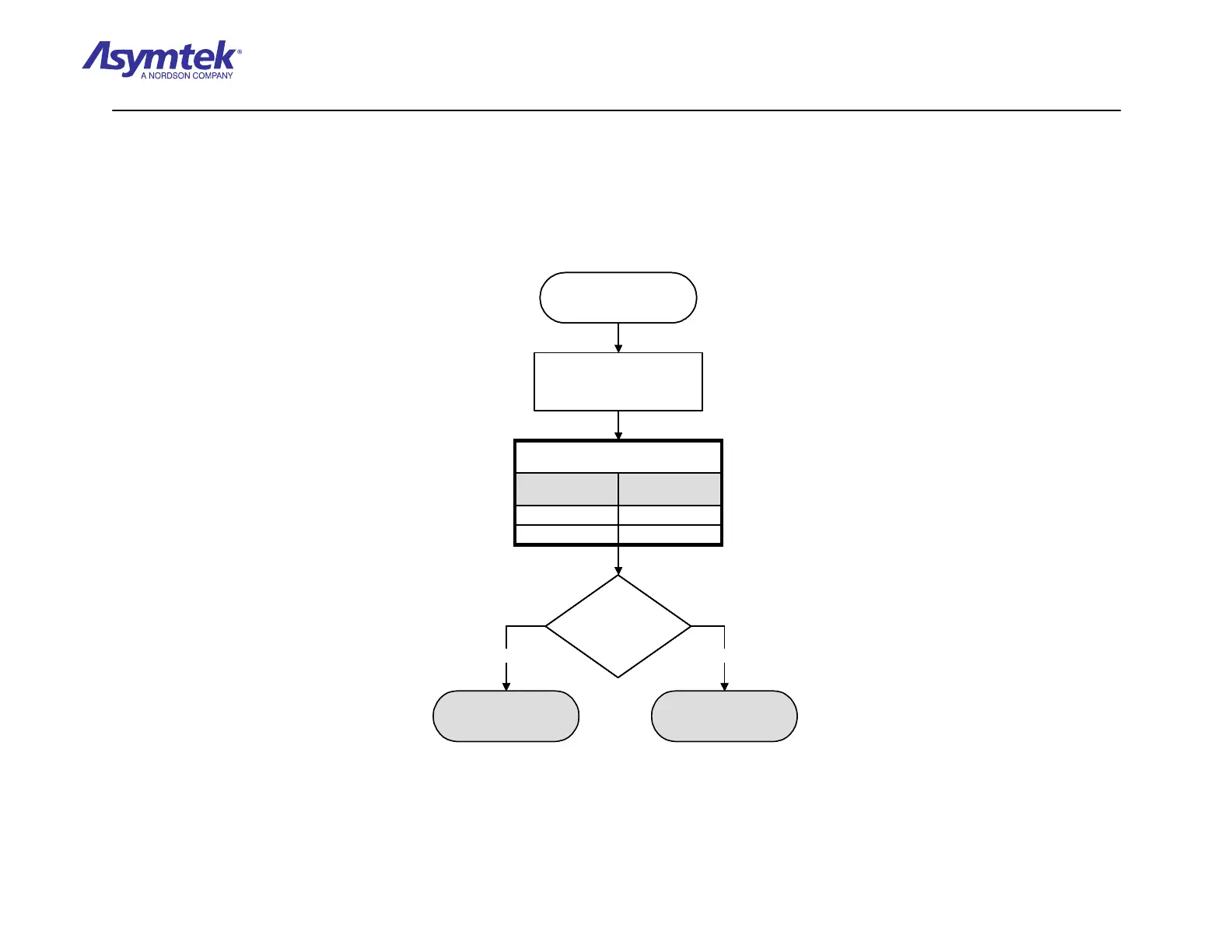Training Guide Course No. 196514
Level 2 Maintenance, X-1000 Series Dispensing Systems 4-18 P/N 196515 (Revision A)
Verify the OFF (0) button on the
Operator's Console is assembled
and connected to the
Cable (P/N 06-4515-00).
Cable (P/N 06-4515-00)
has failed.
Is there continuity
between the pins?
The OFF (0) button
(P/N 40-2485) has failed.
Red to Green
Black to White
Wire Color
Pin 3 to Pin 4
Pin 1 to Pin 2
Off Button
Cable Connector
Verify the continuity of the OFF (0) Button pins
as specified below:
Reconnect the Cable
(P/N 06-4515-00) to the
Power Control outlet on the
Power Manager.
Yes No
Verify the OFF (0) button on the
Operator's Console is assembled
and connected to the
Cable (P/N 06-4515-00).
Cable (P/N 06-4515-00)
has failed.
Is there continuity
between the pins?
Is there continuity
between the pins?
The OFF (0) button
(P/N 40-2485) has failed.
Red to Green
Black to White
Wire Color
Pin 3 to Pin 4
Pin 1 to Pin 2
Off Button
Cable Connector
Verify the continuity of the OFF (0) Button pins
as specified below:
Red to Green
Black to White
Wire Color
Pin 3 to Pin 4
Pin 1 to Pin 2
Off Button
Cable Connector
Verify the continuity of the OFF (0) Button pins
as specified below:
Reconnect the Cable
(P/N 06-4515-00) to the
Power Control outlet on the
Power Manager.
Yes No
Diagram Sheet 4-2-11
System Power Fault Isolation Procedure - Operator’s Console OFF (0) Button Verification
