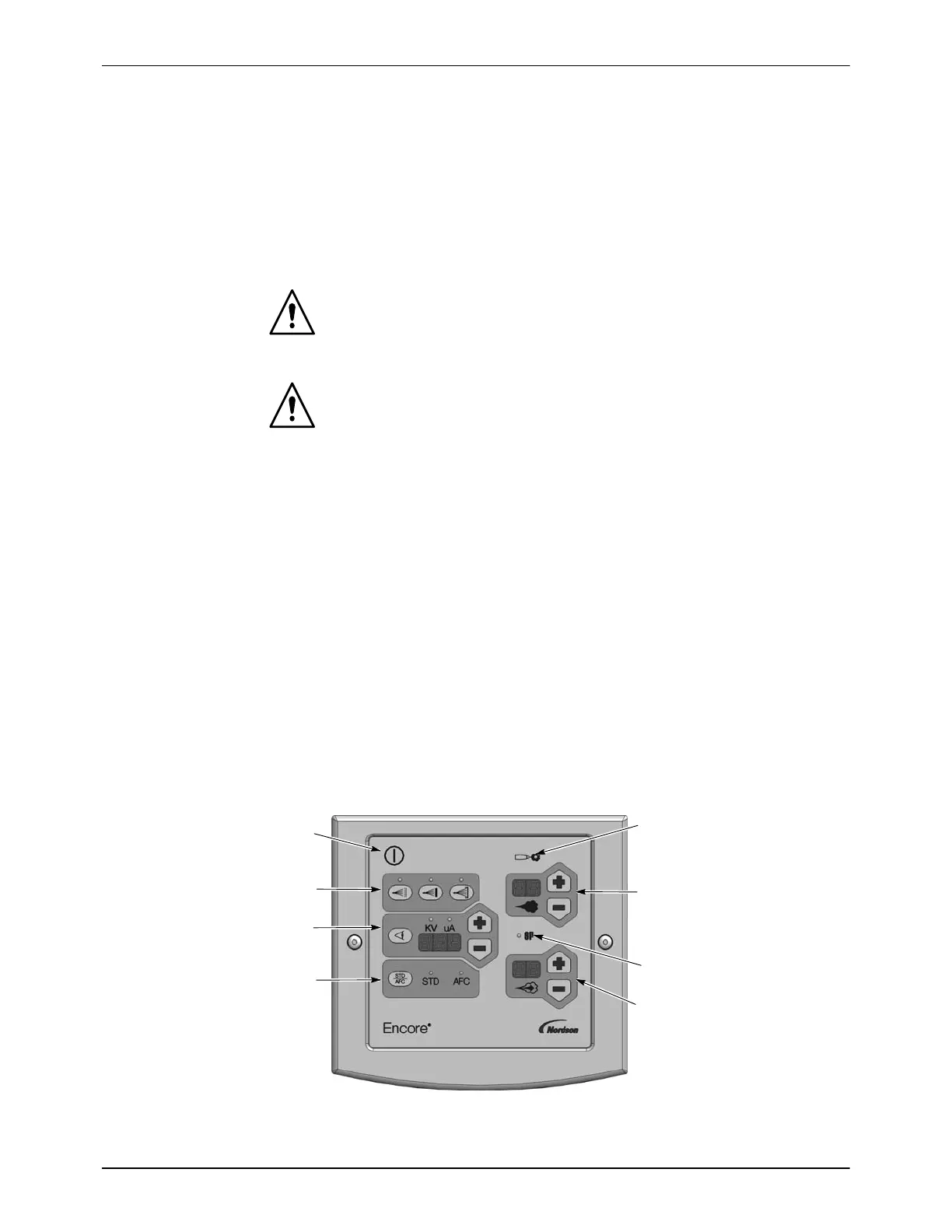Operation
4-1
Part 1602221-01
E 2012 Nordson Corporation
Section 4
Operation
WARNING: Allow only qualified personnel to perform the following tasks.
Follow the safety instructions in this document and all other related
documentation.
WARNING: All electrically conductive equipment in the spray area must be
grounded. Ungrounded or poorly grounded equipment can store an
electrostatic charge which can give personnel a severe shock or arc and
cause a fire or explosion.
Controller Interface
See Figure 4-1. Use the controller interface to make spray settings and
monitor system operation. Refer to Setup for configuration settings.
Low Power Mode
Pressing the Enable/Disable button for three seconds puts the controller to
sleep (low power mode). The displays and LEDs turn off. To wake the
controller press the button again.
The system hibernates automatically if no activity is detected for
approximately 15 minutes. Pulling the gun trigger, pressing the purge
switch, or pressing a button on the controller interface wakes the controller.
Atomizing Air
(Classic)
Total Flow
(Smart Flow)
Select Charge
Mode Settings
KV/μA Panel
KV/μA Display
Selection
Smart Flow Mode Indicator
Flow Air
(Classic)
Powder Flow Rate
(Smart Flow)
Enable/Disable
Trigger LED
Figure 4-1 Controller Interface
