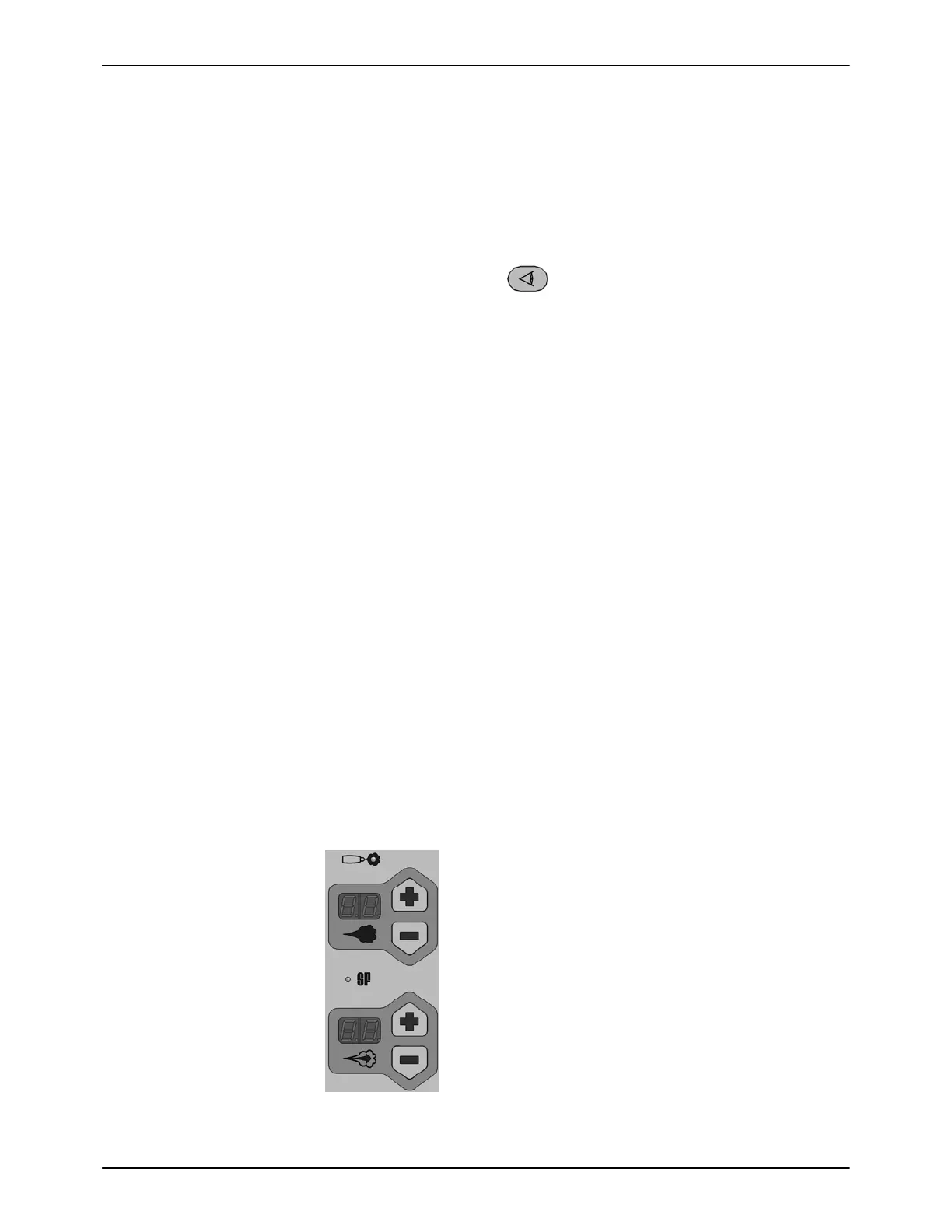Operation
4-4
Part 1602221-01
E 2012 Nordson Corporation
Classic AFC Mode
See Figure 4-3. Use the AFC mode to set μA output limits. In AFC mode kV
automatically defaults to 100 kV. When current output increases, kV output
and electrostatic charging decreases. The closer the gun comes to the part,
the greater the current draw.
1. Press the STD/AFC button to toggle between STD and AFC. The AFC
LED lights when AFC is selected.
2. Press the View button
to toggle the display between kV and μA.
Select μA, then press the + or − buttons to select the desired μA
setpoint. The longer a button is pressed the faster the units change.
The valid AFC range is 5−100 μA.
Powder Flow Settings
The controller varies the flow and atomizing air to the powder pump
depending on the settings. Flow air controls the amount and velocity of the
powder; atomizing air dilutes the powder flow and increases the velocity.
Since the air flow values are continuously monitored and adjusted, a slight
high frequency pulsation in the air lines is normal.
Two modes of pump air control are available:
Smart Flow − This is the factory default mode. In this mode, you set Total
Flow and Flow Air %. If you decrease the flow air %, the flow air pressure
decreases, but the atomizing air pressure increases, so that the result is
that the powder velocity remains the same. The Smart Flow LED lights
when the controller is configured for Smart Flow mode.
Classic Flow − This is the traditional method of controlling powder flow and
velocity. In this mode you set flow and atomizing air separately and balance
them manually for optimum results. When the controller is configured for
Classic Flow mode, the Smart Flow LED is off.
NOTE: Refer to page 3-8 for a list of the mode defaults and configuration
instructions.
Flow Air % or Flow Air
Total Flow or Atomizing Air
Figure 4-4 Flow Setting Panels
