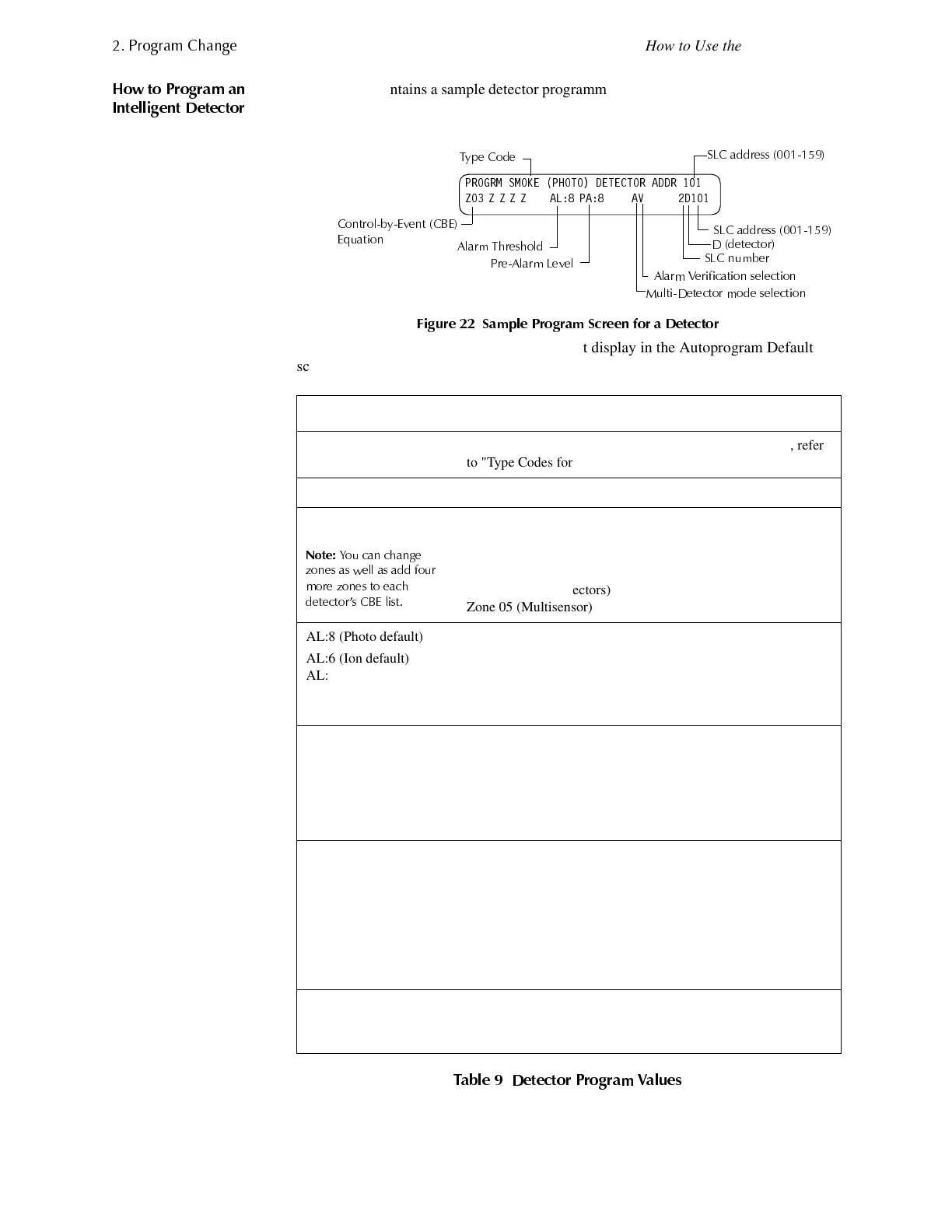3UR
UDP &KDQ
H
How to Use the Basic Program
22 AFC-600 Programming PN 51032:A 3/8/99
+RZ WR 3UR
UDP DQ
,QWHOOL
HQW 'HWHFWRU
This section contains a sample detector programming screen, detector default selection,
and instructions for programming a detector point. Figure 22 shows Autoprogram
default values for a detector:
)LJXUH 6DPSOH 3URJUDP 6FUHHQ IRU D 'HWHFWRU
Table 9 contains descriptions for the fields that display in the Autoprogram Default
screen for a detector:
7DEOH 'HWHFWRU 3UR
UDP 9DOXHV
Field Description
SMOKE (PHOTO) Type Code of the detector. For selections and descriptions, refer
to "Type Codes for Intelligent Detectors" on page 96
DETECTOR ADDR 101 Default custom label: 101 (address 101).
Z03
1RWH
<RX FDQ FKDQ
H
]RQHV DV ZHOO DV DGG IRXU
PRUH ]RQHV WR HDFK
GHWHFWRU·V &%( OLVW
Default zone selection:
Zone 01 (Heat detectors)
Zone 02 (Ion detectors)
Zone 03 (Photo detectors)
Zone 04 (Laser detectors)
Zone 05 (Multisensor)
AL:8 (Photo default)
AL:6 (Ion default)
AL:6 (Laser default)
AL:5 (Multisensor
default)
The Alarm sensitivity level, with 9 the least sensitive Alarm level
and 1 the most sensitive Alarm level
PA:8 (Photo default)
PA:6 (Ion default)
PA:6 (Laser default)
PA:5 (Multisensor
default)
Shows the Pre-Alarm level setting—a number between 0 and 9—
as follows:
0 – no Pre-Alarm
1 – self optimizing
2 – most sensitive Pre-Alarm level
9 – least sensitive Pre-Alarm level
A Indicates the cooperative Multi-Detector mode:
* Off
A combines the detector's alarm decision with the next address
above
B combines the detector's alarm decision with the next address
below
C combines the detector's alarm decision with the next address
above and the next address below
V Indicates Alarm Verification (V=on, *=off). Refer to “How to
Interpret a Detector Status Display or Maintenance Report” on
page 83 for more information on the Alarm Verification feature.
352*50 602.( 3+272 '(7(&725 $''5
=2==== $/ 3$ $9 '
7
H&RGH
0XOWL'HWHFWRU PRGH VHOHFWLRQ
&RQWUROE
(YHQW &%(
(
XDWLRQ
$ODUP 9HULILFDWLRQ VHOHFWLRQ
3UH$ODUP /HYHO
$ODUP 7KUHVKROG
6/& DGGUHVV
6/& DGGUHVV
6/& QXPEHU
' GHWHFWRU
Technical Manuals Online! - http://www.tech-man.com
