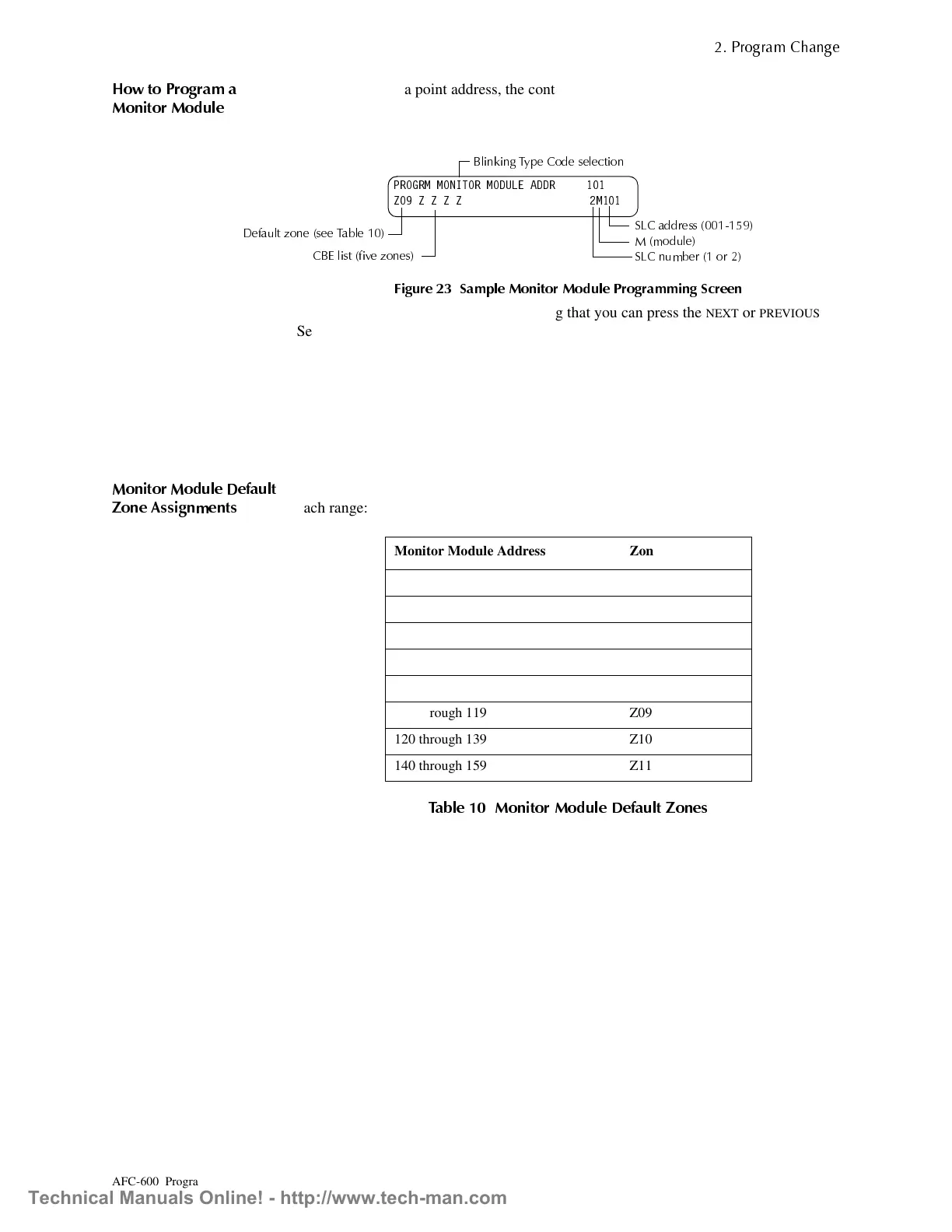How to Use the Basic Program
3UR
UDP &KDQ
H
AFC-600 Programming PN 51032:A 3/8/99 23
+RZ WR 3UR
UDP D
0RQLWRU 0RGXOH
When you select a point address, the control panel returns a screen that displays
information about the point. For example, Figure 23 shows sample information for an
monitor module (M101) in the LCD display:
)LJXUH 6DPSOH 0RQLWRU 0RGXOH 3URJUDPPLQJ 6FUHHQ
The Type Code selection blinks, indicating that you can press the
NEXT
or
PREVIOUS
Selection keys to scroll through the Type Code selections. Refer to "Type Codes for
Monitor Modules" on page 97, which lists the function for all monitor module Type
Codes. You can also do the following:
1. Use the arrow and alphanumeric keys to modify point information, such as zones in
the CBE list.
2. When finished modifying a point, press the
ENTER
key; then press the
NEXT
or
PREVIOUS
key to select another point.
0RQLWRU 0RGXOH 'HIDXOW
=RQH $VVL
QPHQWV
Table 10 lists the monitor module address range and the default zone assignment for
each range:
7DEOH 0RQLWRU 0RGXOH 'HIDXOW =RQHV
352*50 021,725 02'8/( $''5
= = = = = 0
%OLQNLQ
7
H &RGH VHOHFWLRQ
'HIDXOW ]RQH VHH 7DEOH
&%( OLVW ILYH ]RQHV
6/& DGGUHVV
0 PRGXOH
6/& QXPEHU RU
Monitor Module Address Zone Default
01 through 19 Z04
20 through 39 Z05
40 through 59 Z06
60 through 79 Z07
80 through 99 Z08
100 through 119 Z09
120 through 139 Z10
140 through 159 Z11
Technical Manuals Online! - http://www.tech-man.com
