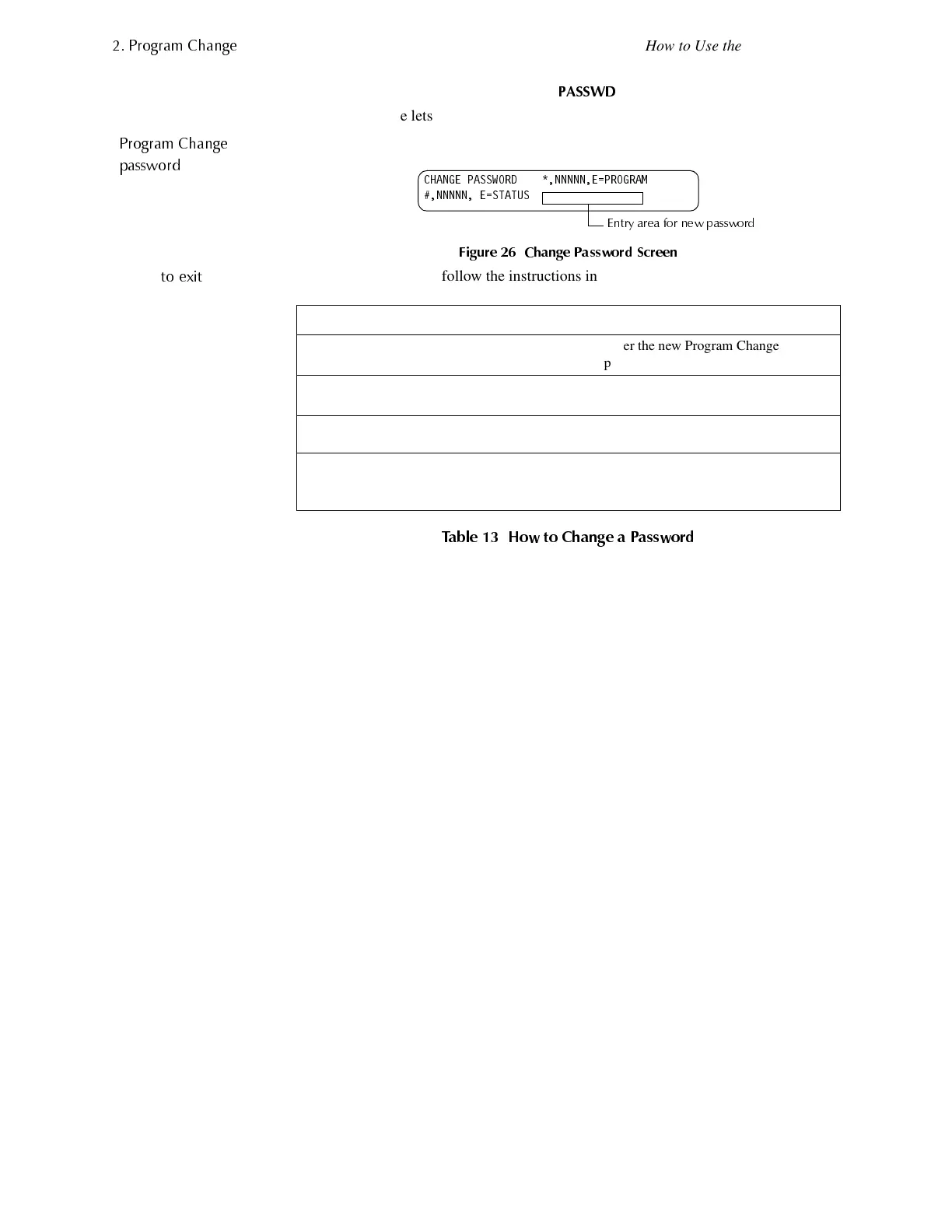3UR
UDP &KDQ
H
How to Use the Basic Program
26 AFC-600 Programming PN 51032:A 3/8/99
+RZWR&KDQ
HD3DVVZRUG
3$66:'
Password Change lets you select a custom Program Change (high level) or Status
Change (low level) password. From the Program Change screen (Figure 8), press the
3
key to display the Change Password screen, then follow the instructions in Table 13.
)LJXUH &KDQJH 3DVVZRUG 6FUHHQ
To change a password, follow the instructions in Table 13:
7DEOH +RZ WR &KDQ
H D 3DVVZRUG
To Press The n
Change the Program Change
password
+
Enter the new Program Change
password
Change the Status Change
password
,
Enter the new Status Change password
Save the password
&
The Password Change screen appears
Leave the Change Password
screen without changing a
password
)
The Password Change screen appears
&
3UR
UDP &KDQ
H
DVVZRUG
&
)
WR H[LW
&+$1*( 3$66:25' 11111( 352*5$0
11111 ( 67$786
(QWU
DUHD IRU QHZ
DVVZRUG
Technical Manuals Online! - http://www.tech-man.com
