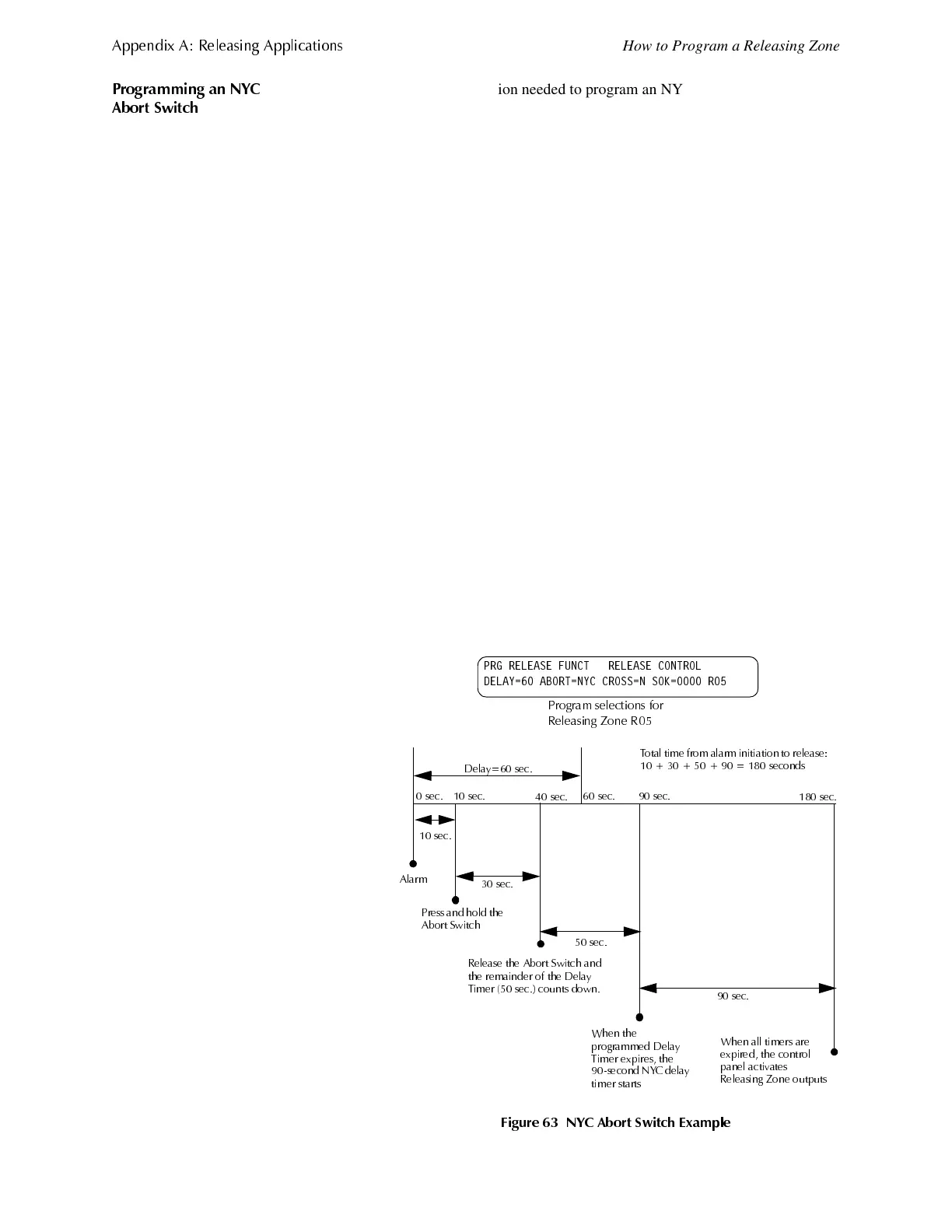$
HQGL[ $ 5HOHDVLQ
$
OLFDWLRQV
How to Program a Releasing Zone
50 AFC-600 Programming PN 51032:A 3/8/99
3UR
UDPPLQ
DQ 1<&
$ERUW 6ZLWFK
The following contains information needed to program an NYC Abort Switch:
Description
A standard NYC delay timer that adds 90 seconds to the programmed
Delay Timer.
Note
: An NYC timer does not comply with UL Standard 864.
How to
program
1. Program the monitor module connected to the abort station with
the Type Code
ABORT
SWITCH
as detailed in "How to Program a
Monitor Module" on page 23.
2. Select a time for the Releasing Zone Delay Timer (Table 27).
3. Program the Releasing Zone with the selection ABORT=NYC
(sample shown in Figure 63).
How it
works
When an alarm initiates in the programmed Releasing Zone, you can
press and hold the Abort switch and the control panel adds a
90-second NYC delay time to the Delay Timer. When you release the
Abort switch, the Delay Timer resumes counting down. When the
Delay Timer expires, the 90-second NYC timer starts counting down.
When all timers expire, the control panel activates Releasing Zone
outputs.
For example, select a Delay Timer for R05 at 60 seconds. The
Releasing Zone activates and the 60-second Delay Timer starts. Ten
seconds into the Delay Timer press and hold the Abort Switch for
30 seconds, then release the Abort Switch. The control panel counts
down the remainder of the Delay Timer (50 seconds), then starts
counting down the 90-second NYC timer.
Example
Figure 63 shows an example of a NYC Abort Switch and a Delay
Timer programmed to Releasing Zone R05:
)LJXUH 1<& $ERUW 6ZLWFK ([DPSOH
5HOHDVH WKH $ERUW 6ZLWFK DQG
WKH UHPDLQGHU RI WKH 'HOD
7LPHU VHF FRXQWV GRZQ
'HOD
VHF
3UHVV DQG KROG WKH
$ERUW 6ZLWFK
:KHQ DOO WLPHUV DUH
H[
LUHG WKH FRQWURO
DQHO DFWLYDWHV
5HOHDVLQ
=RQH RXW
XWV
35* 5(/($6( )81&7 5(/($6( &21752/
'(/$< $%257 1<& &5266 1 62. 5
3UR
UDP VHOHFWLRQV IRU
5HOHDVLQ
=RQH 5
VHF
VHF
VHF
VHF
:KHQ WKH
UR
UDPPHG 'HOD
7LPHU H[
LUHV WKH
VHFRQG 1<& GHOD
WLPHU VWDUWV
7RWDO WLPH IURP DODUP LQLWLDWLRQ WR UHOHDVH
VHFRQGV
$ODUP
VHF VHF
VHF
VHF VHF
VHF
Technical Manuals Online! - http://www.tech-man.com
