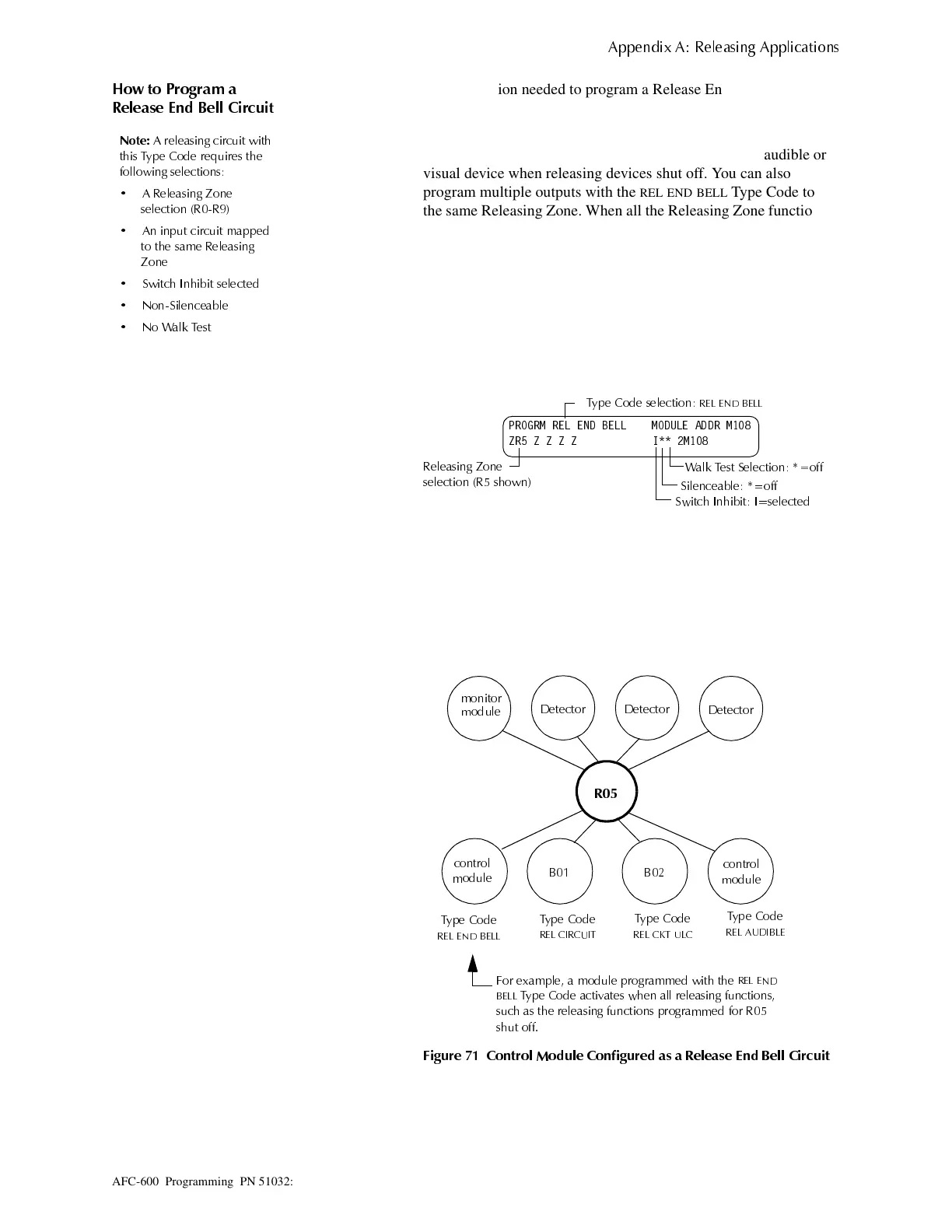How to Program a Releasing Zone
$
HQGL[ $ 5HOHDVLQ
$
OLFDWLRQV
AFC-600 Programming PN 51032:A 3/8/99 59
+RZ WR 3UR
UDP D
5HOHDVH (QG %HOO &LUFXLW
The following contains information needed to program a Release End Bell circuit for a
control module, an NAC, or a Panel Circuit
.
1RWH
$ UHOHDVLQ
FLUFXLW ZLWK
WKLV 7
H &RGH UH
XLUHV WKH
IROORZLQ
VHOHFWLRQV
$ 5HOHDVLQ
=RQH
VHOHFWLRQ 55
$QLQ
XW FLUFXLW PD
HG
WR WKH VDPH 5HOHDVLQ
=RQH
6ZLWFK ,QKLELW VHOHFWHG
1RQ6LOHQFHDEOH
1R:DON7HVW
Description
A control module, NAC, or Panel Circuit to activate an audible or
visual device when releasing devices shut off. You can also
program multiple outputs with the
REL
END
BELL
Type Code to
the same Releasing Zone. When all the Releasing Zone functions
are complete, all outputs with the
REL
END
BELL
Type Code
activate at the same time. A
REL
END
BELL
circuit remains on
until you reset the system.
How to program
1. Select a control module, NAC, or Panel Circuit (refer to
"How to Modify or Delete a Point (2=
POINT
)" on page 21)
that you want to use as a Release End Bell circuit.
2. Select the
REL
END
BELL
Type Code, as shown in the
following example (control module shown).
3. Select the Releasing Zone (R0-R9) for your releasing
application.
4. Press the
ENTER
key to save, then press the
ESC
key two times
to return to the Program Change screen.
Example
Figure 71
illustrates a programming example of a control module
programmed as a Release End Bell for Releasing Zone R5.
)LJXUH &RQWURO 0RGXOH &RQILJXUHG DV D 5HOHDVH (QG %HOO &LUFXLW
7
H &RGH VHOHFWLRQ
5(/ (1' %(//
5HOHDVLQ
=RQH
VHOHFWLRQ 5 VKRZQ
:DO N 7HV W 6 HO H FWLR Q RII
6ZLWFK ,QKL EL W , VHOH FWHG
6LOHQ FHD EO H RII
352*50 5(/ (1' %(// 02'8/( $''5 0
=5 = = = = , 0
'HWHFWRU
5
%
PRQLWRU
%
FRQWURO
FRQWURO
'HWHFWRU 'HWHFWRU
7
H&RGH
5(/ &,5&8,7
7
H &RGH
5(/ &.7 8/&
7
H &RGH
5(/ $8',%/(
)RU H[DP
OH D PRGXOH
UR
UDPPHG ZLWK WKH
5(/ (1'
%(//
7
H &RGH DFWLYDWHV ZKHQ DOO UHOHDVLQ
IXQFWLRQV
VXFK DV WKH UHOHDVLQ
IXQFWLRQV
UR
UDPPHG IRU 5
VKXW RII
7
H &RGH
5(/ (1' %(//
PRGXOH
PRGXOH
PRGXOH
Technical Manuals Online! - http://www.tech-man.com
