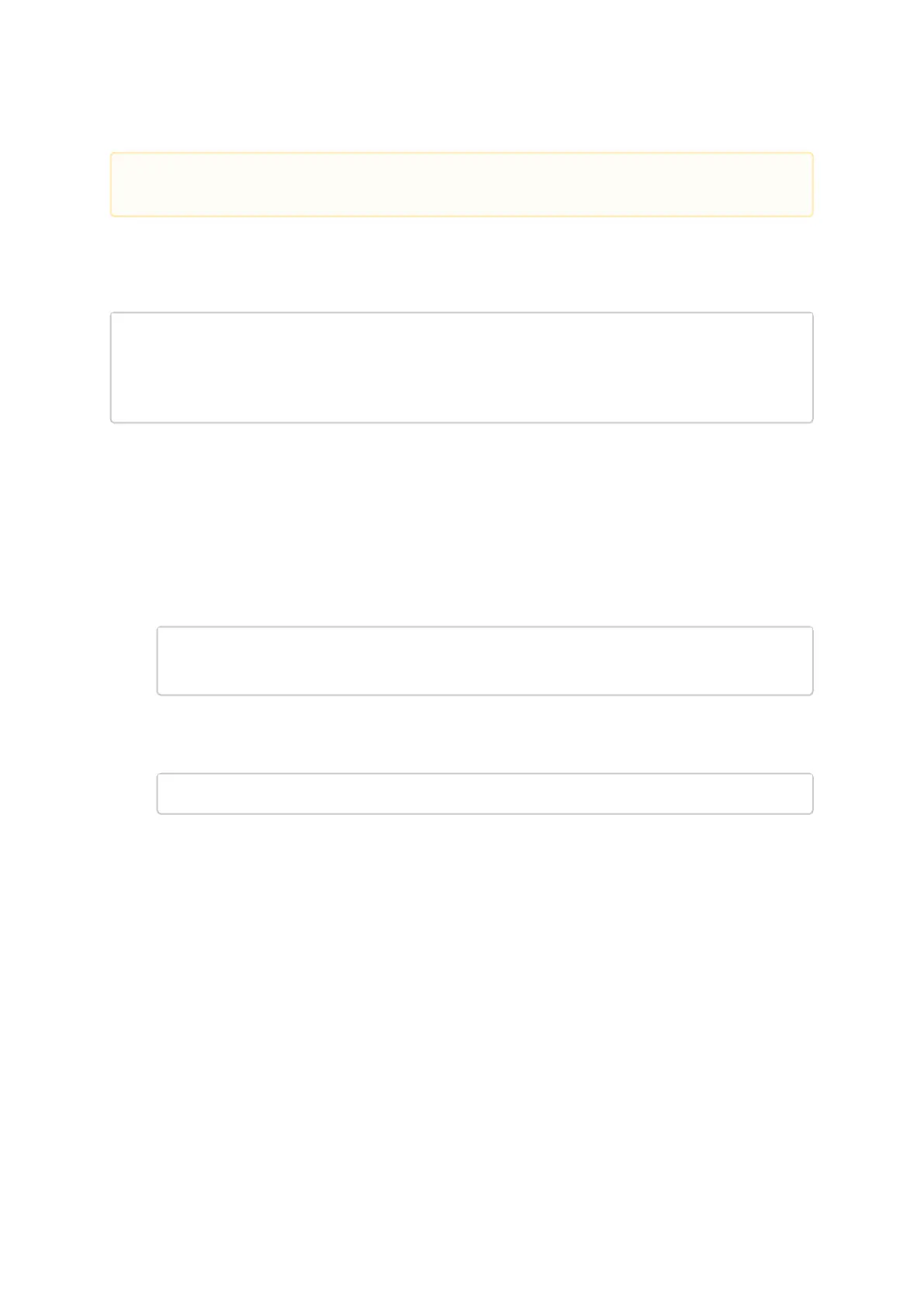•
•
•
1.
2.
interface, via a USB to I2C adapter (Mellanox P/N: MTUSB-1), or via vendor-specific MADs over the
InfiniBand fabric (In-Band).
All mstflint tools address the target hardware device using a PCI device. To list all available PCI
devices, use the “lspci” command.
To see the Mellanox PCI devices, run “lspci | grep –I “Mellanox””.
Ex:
# lspci | grep -i "Mellanox"
15:00.0 Infiniband controller: Mellanox Technologies MT27700 Family [ConnectX-4]
1a:00.0 Ethernet controller: Mellanox Technologies MT27710 Family [ConnectX-4
Lx]
1a:00.1 Ethernet controller: Mellanox Technologies MT27710 Family [ConnectX-4
Lx]
Local PCI devices may also be accessed using device aliases. Supported aliases are:
PCI device “bus:dev.fn” (e.g. 03:00.0 (BDF format))
OFED RDMA device (e.g. mlx4_0)
Network interface with “net-” prefix, (e.g. net-eth2”)
Compilation and Installation
Compile mstflint.
./autogen.sh
./configure [OPTION]... [VAR=VALUE]...
make -j <N>
To check all the possible values of [OPTION]... [VAR=VALUE]..., run “./configure --help”.
Note: If using FreeBSD OS, use the "gmake" command instead of "make".
Install mstflint.
In-Band device access requires the local IB port to be in the ACTIVE state and connected to an
IB fabric.