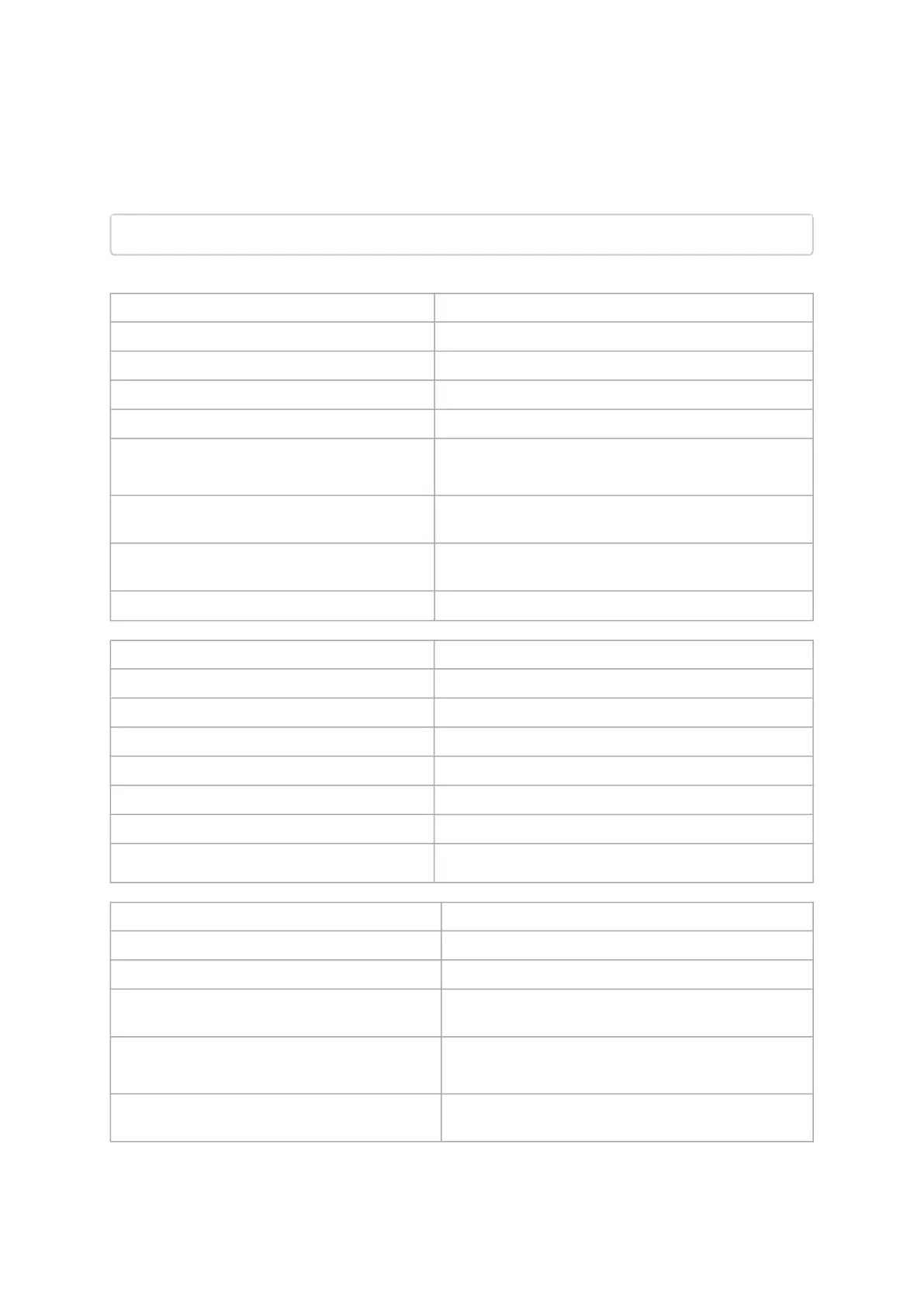mstlink Usage
To run mstlink:
where:
Options:
-h |--help Display help message.
-v |--version Display version info.
-d |--device <device> Perform operation for a specified mst device
-p |--port <port_number> Port Number
--port_type <port_type> Port Type [NETWORK(Default)/PCIE/OOB]
--depth <depth> Depth level of the DUT of some hierarchy (valid for
PCIe port type only)
--pcie_index <pcie_index> PCIe index number (Internal domain index) (valid for
PCIe port type only)
--node <node> The node within each depth(valid for PCIe port type
only)
--json Print the output in json format
Queries:
-m |--show_module Show Module Info
-c |--show_counters Show Physical Counters and BER Info
-e |--show_eye Show Eye Opening Info
--show_fec Show FEC Capabilities
--show_serdes_tx Show Transmitter Info
--show_device General Device Info
--show_ber_monitor Show BER Monitor Info
--show_external_phy Show External PHY Info
Commands:
-a |--port_state <port_state> Configure Port State [UP(up)/DN(down)/TG(toggle)]
-s |--speeds <speeds> Configure Speeds [speed1,speed2,...]
--link_mode_force Configure Link Mode Force (Disable AN)
-l |--loopback <loopback> Configure Loopback Mode [NO(No Loopback)/PH(phy
loopback)/EX(external loopback)]
-k |--fec <fec_override> Configure FEC [AU(Auto)/NF(No-FEC)/FC(FireCode
FEC)/ RS(RS-FEC)]
--fec_speed <fec_speed> Speed to Configure FEC [100G/50G/25G/...] (Default
is Active Speed)