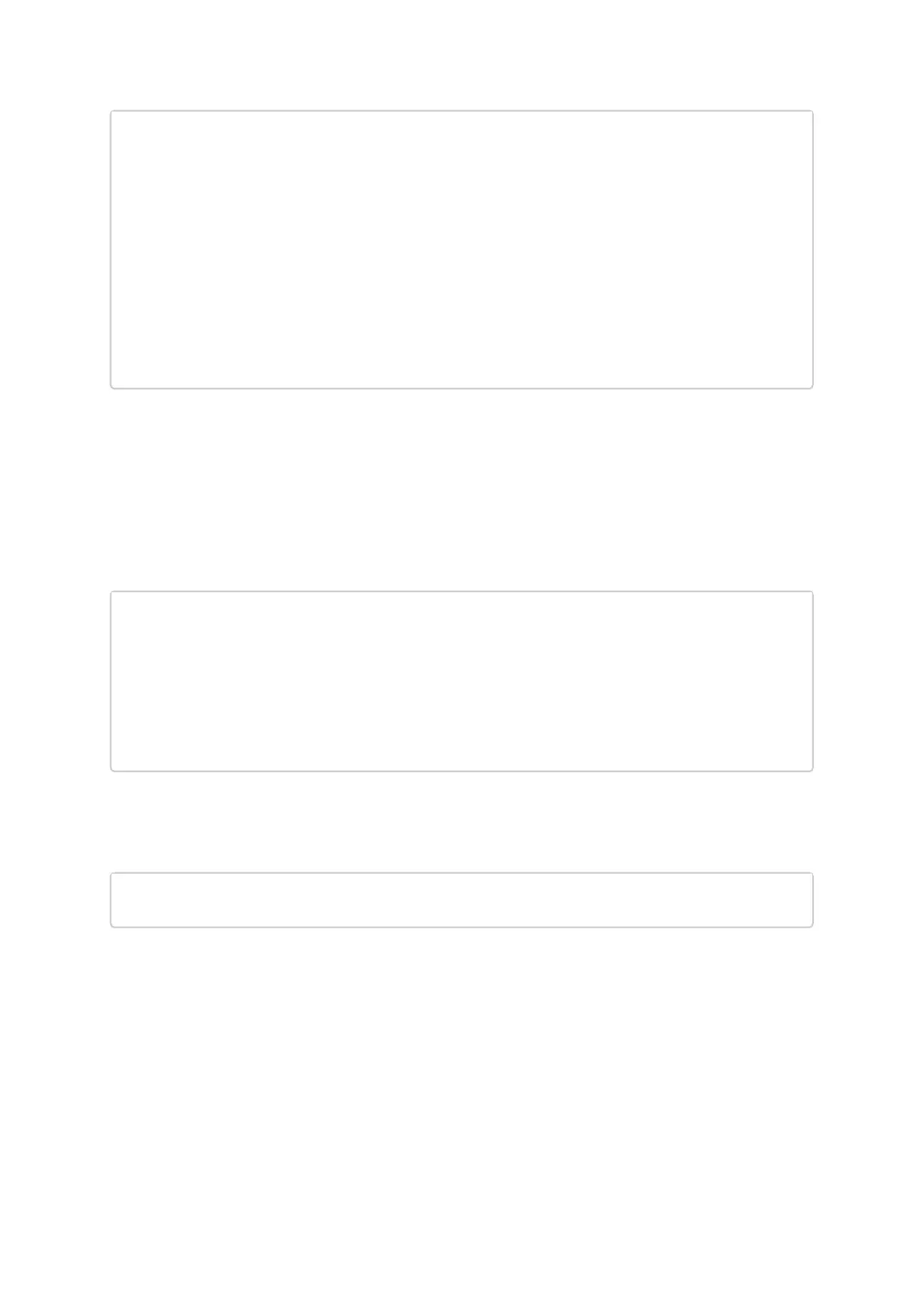# mstconfig -d 41:00.0 reset
Reset configuration for device 41:00.0? ? (y/n) [n] : y
Applying... Done!
-I- Please power-cycle device to load new configurations.
>mstconfig 41:00.0 query
Device 1:
----------
Device type: ConnectX-3
PCI Device: 41:00.0
Configurations: Next Boot
SRIOV_EN True(1)
NUM_OF_VFS 8
WOL_MAGIC_EN_P1 False(0)
WOL_MAGIC_EN_P2 False(0)
Using mstconfig
Using mstconifg with PCI Device in Bus Device Function
(BDF) Format
Example:
# mstconfig -d 41:00.0
Device 1:
----------
Device type: ConnectX-3
PCI Device: 41:00.0
Configurations: Next Boot
SRIOV_EN True(1)
NUM_OF_VFS 16
WOL_MAGIC_EN_P1 False(0)
WOL_MAGIC_EN_P2 False(0)
Using mstconfig to Set VPI Parameters
In order to set VPI parameters through mstconfig, use the following command line:
# mstconfig -d <device> set [LINK_TYPE_P1=<link_type>]
[LINK_TYPE_P2=<link_type>]
Example: Configuring both ports as InfiniBand:
