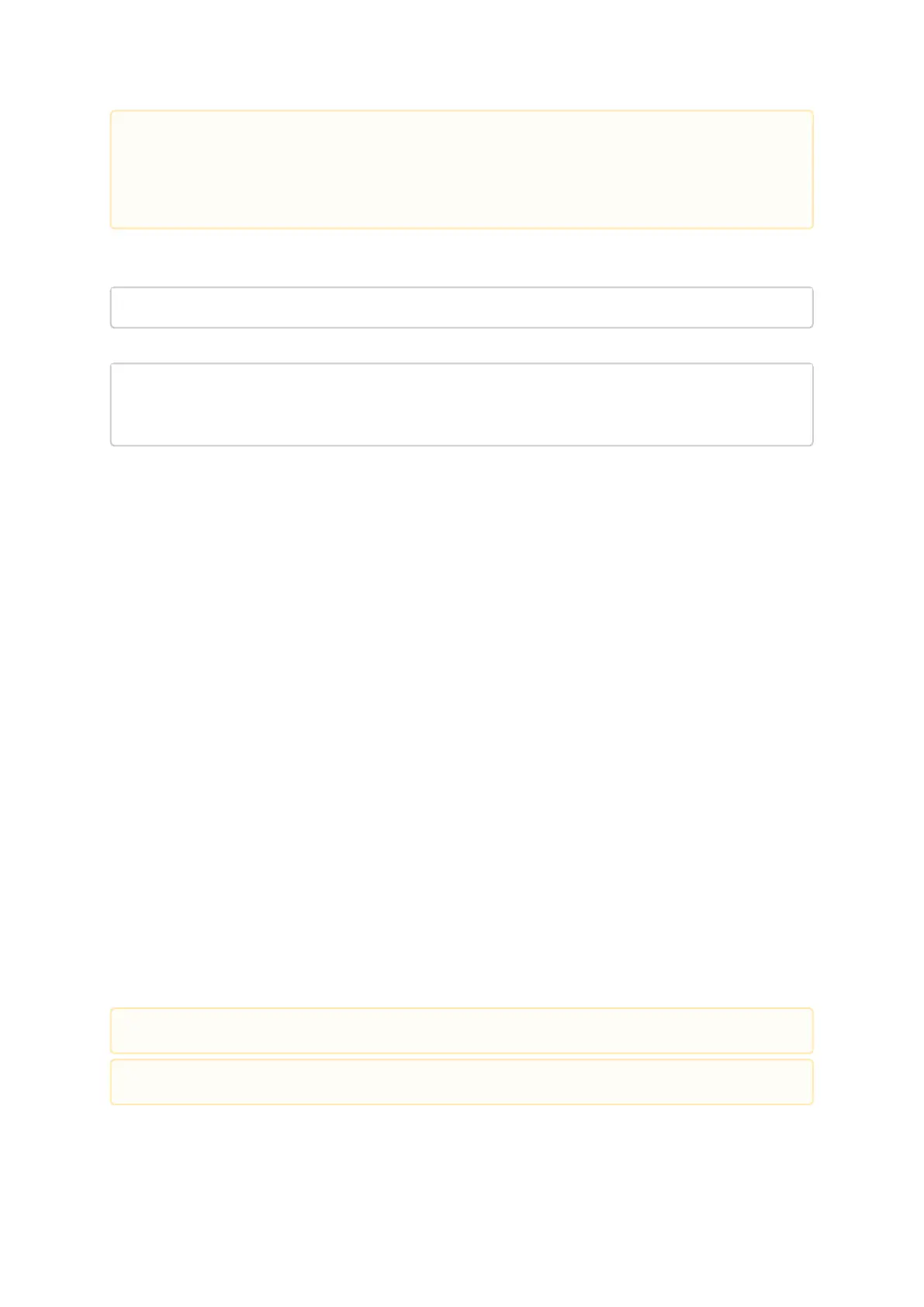•
•
•
•
To reset a device with a specific reset level to load new firmware, use the following command line:
# mstfwreset -d 41:00.0 -l 4 reset
Example
Requested reset level for device, 41:00.0:
4: Warm Reboot
Continue with reset?[y/N] y
-I- Sending reboot command to machine
mstfwreset Limitations
The following are the limitations of mstfwreset:
Executing a reset level that is lower than the minimal level (as shown in query
command) will yield an error
When burning firmware with mstfwreset at the end of the burn the following message
is displayed:
-I- To load new FW run mstfwreset or reboot machine.
If this message is not displayed, a reboot is required to load a new firmware.
On an old firmware, after a successful reset execution, attempting to query or reset
again will yield an error as the load new firmware command was already sent to the
firmware.
In case mstfwreset exits with error after the “Stopping driver” step and before the
“Starting driver” step, the driver will remain down. The user should start the driver
manually in this case.
mstcongestion – Tool for Setting Congestion
Mode and Action
mstcongestion is a tool used to configure device’s behavior in case of excessive ingress traffic where
the ingress traffic is higher than the PCIe capability.The excessive traffic can either be dropped (drop
action) or marked as CE (Congestion Encountered) in the IP header.
The tool can work in either aggressive mode where traffic is dropped/marked in an aggressive way, or
in dynamic mode where the drop/mark in more relaxed.
•
•
When running the reset command without specifying a reset level the minimal
reset level will be performed.
When running the reset command without specifying a reset type the default
reset type would be 0 (Full chip reset).
mstcongestion is not supported in ESXi 7.0.
mstcongestion is supported on ConnectX-4 Lx onwards Multi-Host devices only.
