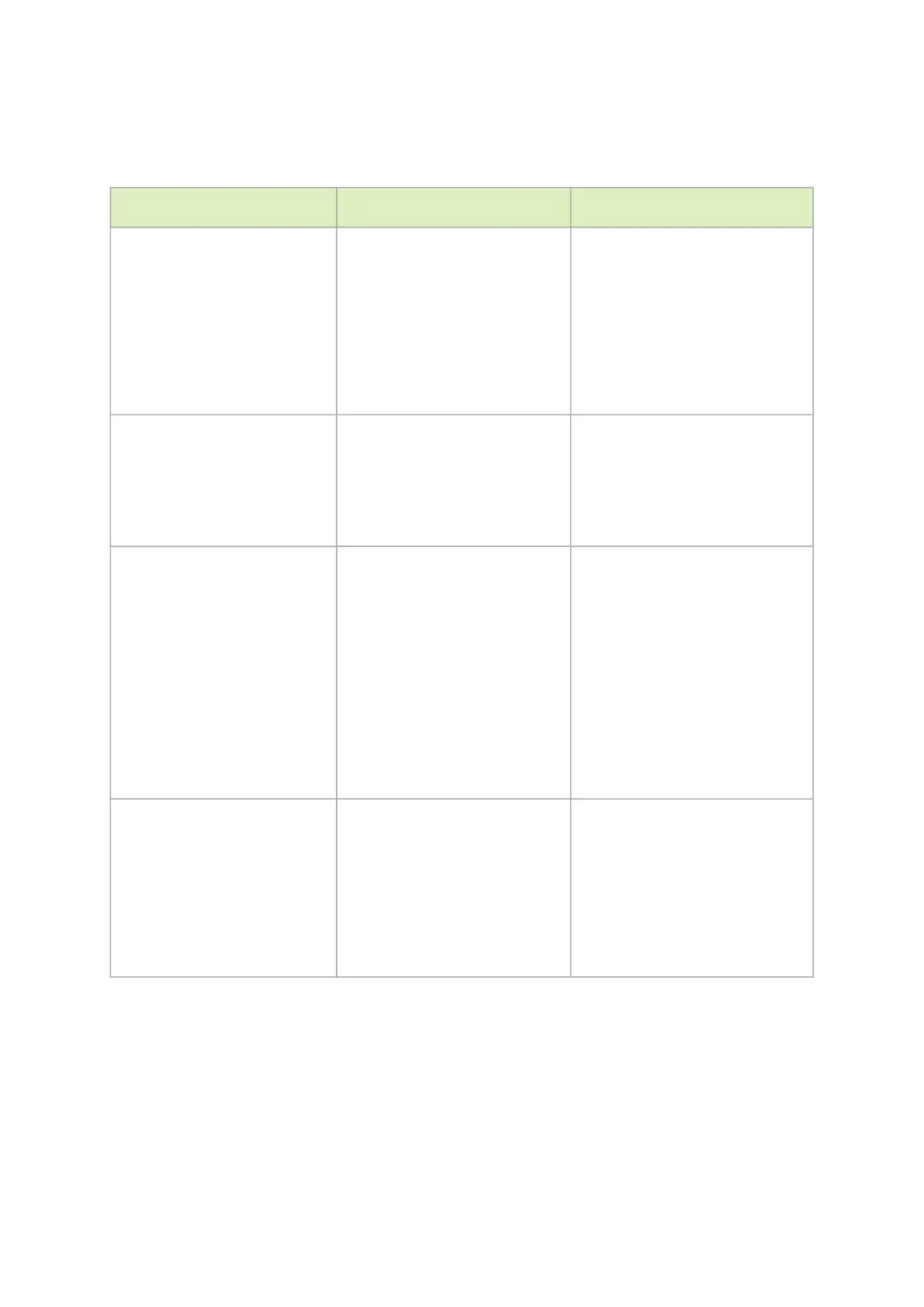1.
2.
Firmware Burning Related Issues
Issue Cause Solution
The following message is
printed on the screen when
performing firmware update:
An update is needed for the
flash layout.
The operation is not failsafe
and terminating the process is
not allowed.
A flash alignment operation is
required.
Approve the alignment, avoid
process interrupt.
Firmware update fails with the
following message:
-E- Burning FS4 image failed:
Bad parameter
Note: This is a rare scenario.
Firmware compatibility issue. Re-run the burn command with
--no_fw_ctrl flag.
The following message is
printed on the screen when
performing firmware update:
Shifting between different
image partition sizes requires a
current image to be re-
programmed on the flash.
Once the operation is done,
reload FW and run the
command again
Note: This is a rare scenario.
Firmware compatibility issue. Re-load firmware and re-run the
burn command.
The following message is
printed on the screen when
trying to query/burn a Connect-
IB device:
-E- Cannot open Device:
41:00.0. B14 Operation not
permitted
MFE_CMDIF_GO_BIT_BUSY
Using an outdated firmware
version with the Connect-IB
adapter.
Unload MLNX_OFED
driver: /etc/init.d/openibd
stop.
Add “-ocr” option to the
'mstflint' command.
For example:
mstflint -d 41:00.0 -ocr q