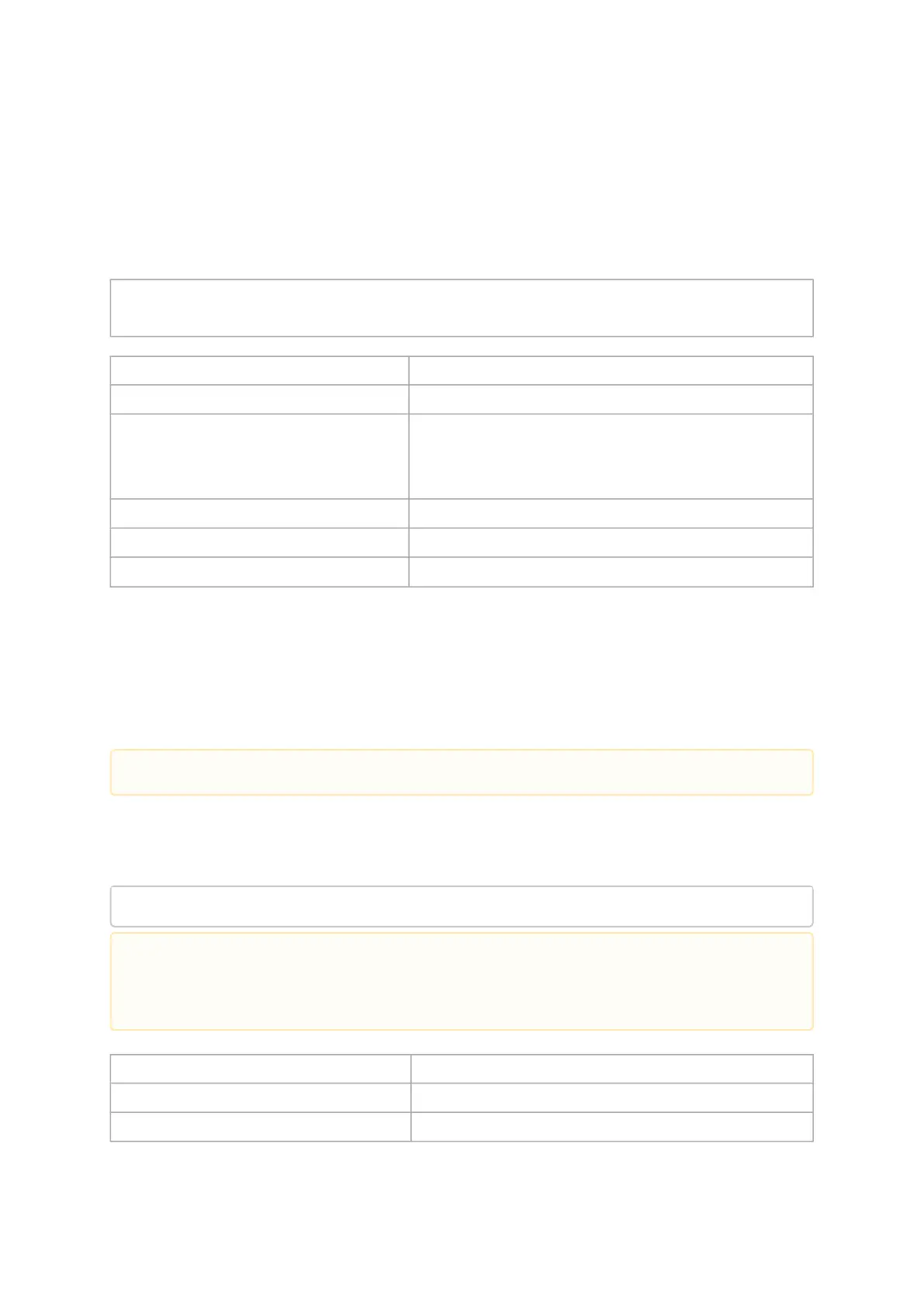•
Tool Requirements
Firmware versionConnectX-4 Lx: 14.23.1020 or later
mstcongestion Synopsis
# mstcongestion [option] [-d|--device <PCI DEVICE>] [--mode <MODE>] [--action <ACTION>] [-q|--
query] [-h|--help] [-v|--version]
where:
-d|--device <PCI DEVICE> Mellanox PCI device address
--mode <MODE> Set Mode, options are: [aggressive | dynamic]
--action <ACTION> Set Action, options are: [disabled | drop | mark]
Note:The “mark” option is available only if the driver
supports such capability.
-q|--query Query congestion
-h|--help Show help message and exit
-v|--version Show version and exit
mstprivhost - NIC Configuration by the Host
Restriction Tool
mstprivhost enables the user to restrict the hosts from configuring the NIC. Meaning, only the Arm
side will have the privilege to configure the NIC.
mstprivhost Synopsis
mstprivhost [-h] [-v] --device DEVICE {r,restrict,p,privilege}
where:
-h, --help Shows this help message and exit
-v, --version Shows program's version number and exit
--device DEVICE, -d DEVICE Device to work with.
This utility is only supported in BlueField devices.
•
•
New configurations take effect immediately.
A restricted host is not allowed to be port_owner, to own the tracer and to read
physical port counters.
