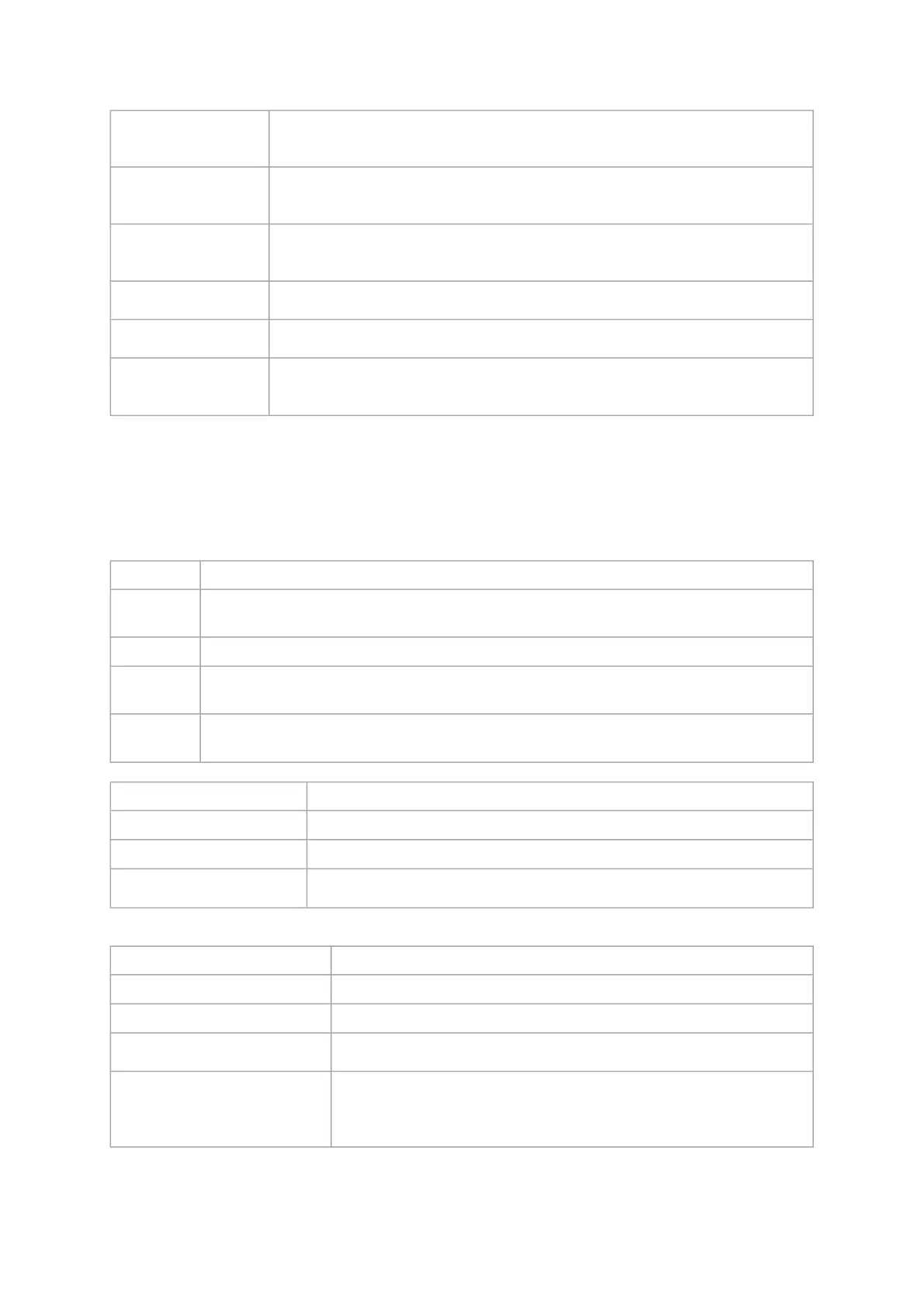-use_image_guids Burn (guids/uids/macs) as appears in the given image.
Commands affected: burn
-use_image_ps Burn vsd as appears in the given image - do not keep existing VSD on flash.
Commands affected: burn
-use_image_rom Do not save the ROM which exists in the device.
Commands affected: burn
-v Version info.
-vsd <string> Write this string, of up to 208 characters, to VSD when burn.
-y[es] Non interactive mode - assume answer "yes" to all questions.
Commands affected: all
Note 1. The -mac and -macs options are applicable only to Mellanox Technologies Ethernet adapter
and switch devices.
Note 2. When accessing SwitchX via I2C or PCI, the -override_cache_replacement flag must be set.
Command Parameters
Common FW Update and Query
b[urn] Burn flash
q[uery]
[full]
Query misc. flash/firmware characteristics, use "full" to get more information.
v[erify] Verify entire flash
swreset SW reset the target un-managed switch device. This command is supported only in the
In-Band access method.
sign_with_
hmac
Sign image with HMAC.
Expansion ROM Update:
brom <ROM-file> Burn the specified ROM file on the flash.
drom Remove the ROM section from the flash.
rrom <out-file> Read the ROM section from the flash.
qrom Query ROM in a given image.
Initial Burn, Production:
Misc FW Image operations:
ri <out-file> Read the fw image on the flash.
dc [out-file] Dump Configuration: print fw configuration file for the given image.
dh [out-file] Dump Hash: print hash file for the given image.
checksum|cs Perform MD5 checksum on firmware.
timestamp|ts <set|query|
reset>
[timestamp] [FW version]
Set/query/reset firmware timestamp.