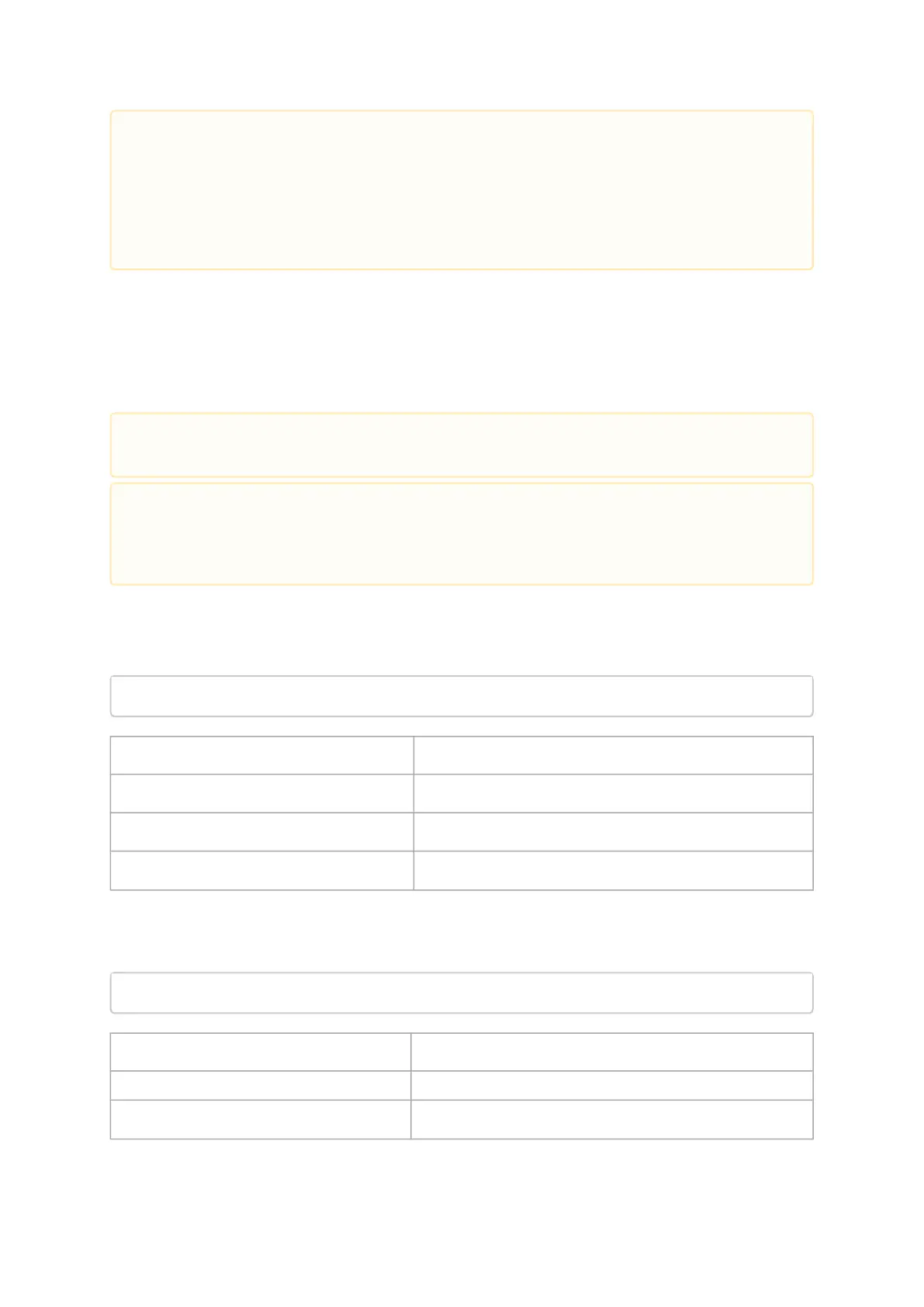mstresourcedump Utility
The mstresourcedump tool extracts and prints data segments generated by the firmware. It is
supported in 5th generation NIC’s devices.The dump output is used by Mellanox for debug and
troubleshooting.
mstresourcedump Usage
mstresourcedump [-h] [-v] {dump,query}
where
dump Dump command
query Query command
-h, --help Show help message and exit
-v, --version Shows tool version and exit
mstresourcedump query Usage
mstresourcedump query [-h] [--virtual-hca-id VIRTUAL_HCA_ID] --device DEVICE
where
-h, --help Show help message and exit
--virtual-hca-id The virtual HCA (host channel adapter, NIC) ID
-d, --device The device name
•
•
Any mstlink command for switch should include the "-p" flag to address the
specific port in the switch.
When working with the NIC, if an MTUSB is used for communication with the
Mellanox NIC, to address port 2, use mstlink -d /dev/mst/mt4115_pciconf0 --
gvmi_address
<0xAddress>.
It is important for the user to generate a bin file for debugging and troubleshooting cases
when needed by Mellanox.
If the firmware version used is not supported, the tool will generate the following error
message:
“Error: Failed to fetch query data with exception: Failed to send Register
RESOURCE DUMP with rc: 515. Exiting...”.