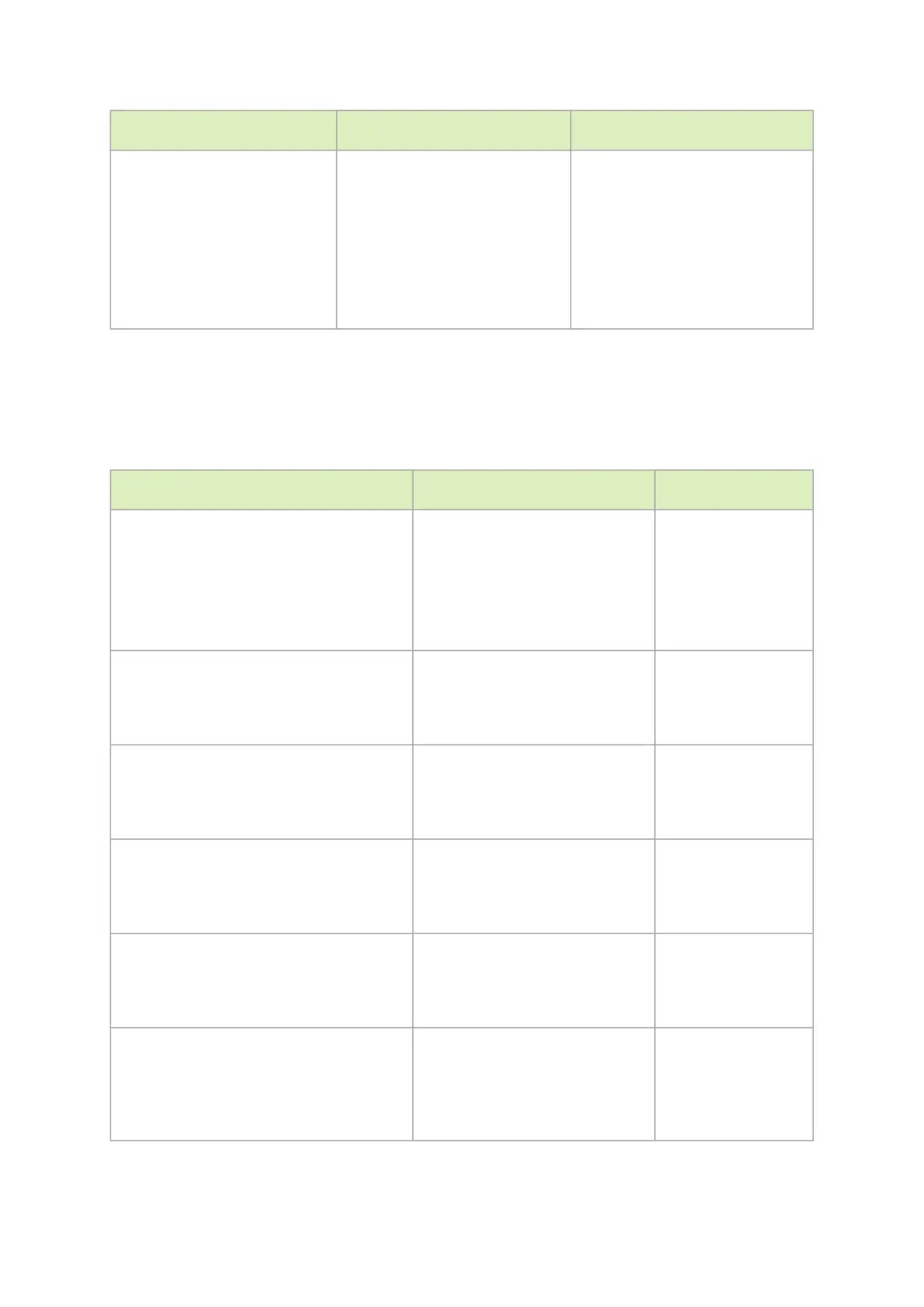Issue Cause Solution
Burning the image on
Controlled FW (default update
method: fw_ctrl in 'mstflint -d
<device> query full' output),
fails with:
-E- Burning FS3 image failed:
The Digest in the signature is
wrong.
The image was changed without
calculating the new digest on it
with 'mstflint -i <img.bin> sign'.
Run 'mstflint -i <img.bin> sign',
and retry.
Secure Firmware Related Issues
Issue Cause Solution
Changing device setting such as ROM/
GUIDS using the relevant mstflint
commands result in failure with the
following error:
-E- <Operation> failed: Unsupported
operation under Secure FW
Secure Firmware does not allow
changes to the device data unless
burning new Secure Firmware
image.
N/A
Burning tool fails with the following error:
-E- Burning FS3 image failed: The
component is not signed.
The image is not signed with an
RSA authentication.
Contact Mellanox
Support to receive a
signed firmware
image.
Burning tool fails with the following error:
-E- Burning FS3 image failed: Rejected
authentication.
The image authentication is
rejected.
Contact Mellanox
Support to receive a
signed firmware
image.
Burning tool fails with the following error:
-E- Burning FS3 image failed: Component
is not applicable.
The image does not match the
device (Wrong ID).
Contact Mellanox
Support to receive
the firmware image
for the device.
Burning tool fails with the following error:
-E- Burning FS3 image failed: The FW
image is not secured.
The image is not secured and is
not accepted by the device.
Contact Mellanox
Support to receive a
signed firmware
image.
Burning tool fails with the following error:
-E- Burning FS3 image failed: There is no
Debug Token installed.
The debug firmware was burnt
before the debug token was
installed on the device.
Install the debug
token using
mstconfig and then
re-burn the
firmware.