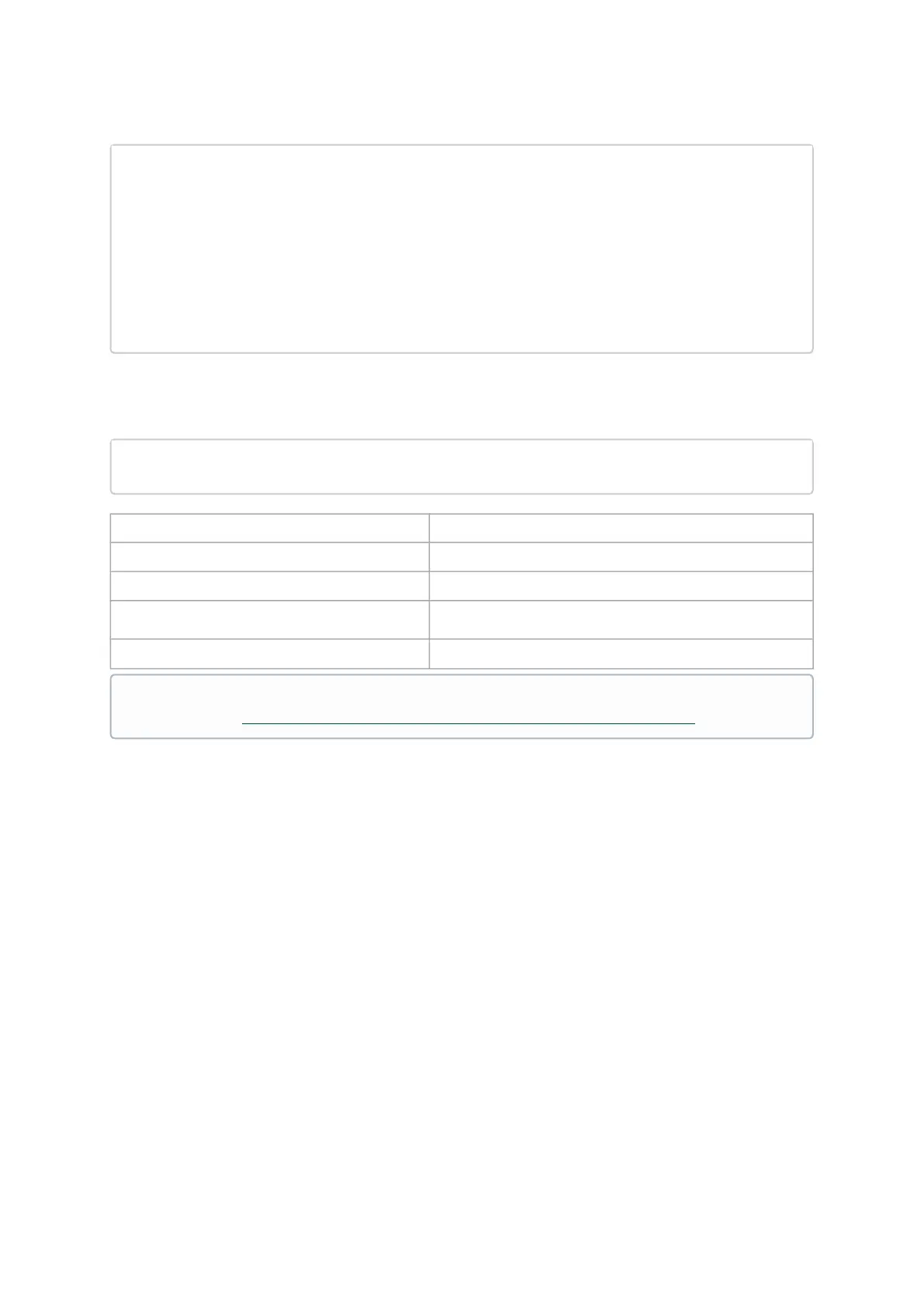•
•
•
•
Example:
mstarchive --bins-dir /full/path/to/bin/directory/ --version 1.1.1 --out-file
out.mfa2 mstarchive --mfa2-file out.mfa2
Creation Time : 2019-09-18 08:35:43
Devices 2
PSID:<…>
Num of Images 1
Index 0
Version : 10.16.1200
Date : 2019-09-18 08:35:43PSID:<…>
Num of Images 1
Index 1
Version : 10.16.1200
Date : 2019-09-18 08:35:43
mstarchive Synopsis
[--help] [--version version] [--out-file out_file] [--bins-dir bins_dir] [-m|--
mfa2-file mfa2_file]
where:
--help Shows the help message and exit
--version version MFA2’s version in the following format: x.x.x
--out-file out_file The output file
-bins-dir bins_dir The directory with the binaries files
-m|--mfa2-file mfa2_file Mfa2 file to parse
mstconfig – Changing Device Configuration
Tool
The mstconfig tool allows the user to change some of the device configurations without reburningthe
firmware. The configuration is also kept after reset.
By default, mstconfigshows the configurations that will be loaded in the next boot.
For 5th generation devices, it is also possible to query the default configurations and theconfigurations
that are used by the current running firmware.
Tool Requirements
OFED/UPStreamdriver to be installed and enabled (for ConnectX-3 and ConnectX-3
Pro)
Access to the device through BDF format
For the adapter cards below, the following firmware versions are required:
ConnectX®-3/ConnectX®-3 Pro: v2.31.5000 or above
The .mfa2 file can be used with ethtool to burn adapter cards firmware. The procedure is
described in mstflint - Updating Firmware Using ethtool/devlink and .mfa2 File section.