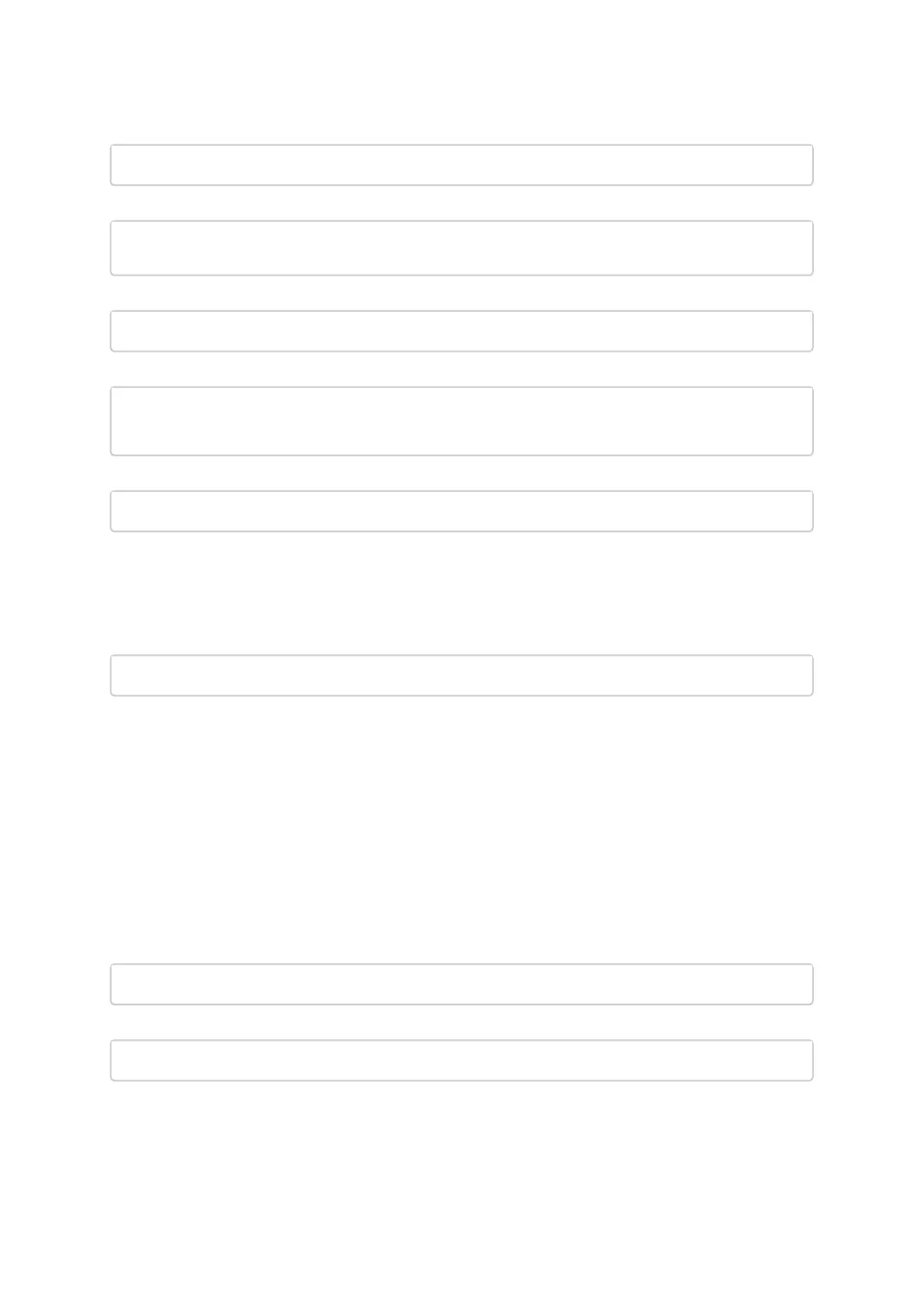1.
2.
3.
•
•
Configure FEC:
mstlink -d <device> -p <port_number> --fec RS
Configure Port for Physical Test Mode:
mstlink -d <device> -p <port_number> --test_mode EN (--rx_prbs PRBS31 --rx_rate
25G --tx_prbs PRBS7 --tx_rate 10G)
Perform PRBS Tuning:
mstlink -d <device> -p <port_number> --test_mode TU
Configure Transmitter Parameters (on lane, to database):
mstlink -d <device> -p <port_number> --serdes_tx <polar-
ity>,<ob_tap0>,<ob_tap1>,<ob_tap2>,<ob_bias>,<ob_preemp_mode>,<ob_reg>,<ob_leva>
(--serdes_tx_lane <lane number>) (--database)
Print the output in json format:
mstlink -d <device> --show_module --json
Tool Usage with NIC vs. Switch (-p Flag)
When using mstlink on Quantum HDR switch split ports, make sure you use the split formula below to
calculate the port number:
mstlink -d lid-<LID> -p <formula>
Formula :
portnum = round_down[(Iblinkinfo_port_num + 1)*0.5]
if (Iblinkinfo_port_num + 1) modulo 2 = 1 then add ‘/2’
in case of 4X port, use only item #1 above
Example:
43 23[ ] ==( 2X 53.125 Gbps Active/ LinkUp)==> mstlink -d lid-43 -p 12
43 24[ ] ==( 2X 53.125 Gbps Active/ LinkUp)==> mstlink -d lid-43 -p 12/2
When using mstlink tool with NIC, notice that the "label_port" flag -p should not be used. To address
different ports please use different mst devices.
For example:
To address port 1 in ConnectX-4 use:
To address port 2 use: