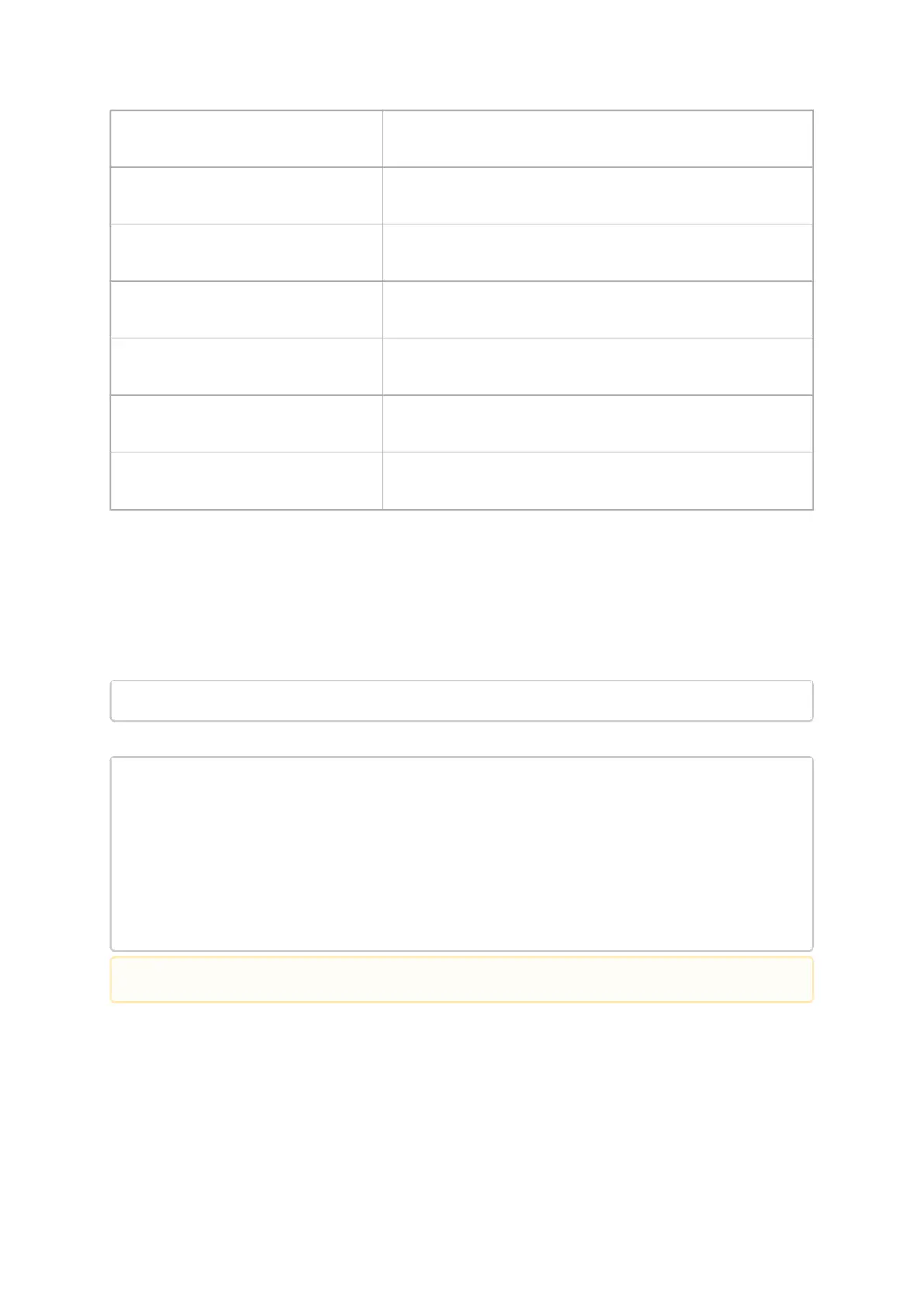gen_tlvs_file Generate List of all TLVs. TLVs output file name must be
specified. (*)
g[en_xml_template] Generate XML template. TLVs input file name and XML output
file name must be specified. (*)
xml2raw Generate binary configuration dump file from XML file. XML
input file name and bin output file name must be specified. (*)
raw2xml Generate configuration file from XML file. XML input file
name and bin output file name must be specified. (*)
xml2bin Apply a configuration file, that was created with create_conf
command. bin input file name must be specified. (*)
create_conf Generate Configuration file from XML file. XML input file
name and bin output file name must be specified. (*)
apply Apply a Configuration file. bin input file name must be
specified. (*)
Examples of mstconfig Usage
Querying the Device Configuration
To query the device’s configuration, use the following command line:
# mstconfig -d <device> query
ConnectX-3 Example:
# mstconfig -d 41:00.0 q
Device type: ConnectX-3
PCI device: 41:00.0
41:00.0
Device 1:
-----------
Configurations: Next Boot
SRIOV_EN True(1)
NUM_OF_VFS 16
WOL_MAGIC_EN_P1 False(0)
WOL_MAGIC_EN_P2 False(0)
N/A means that the device default configuration is set.
