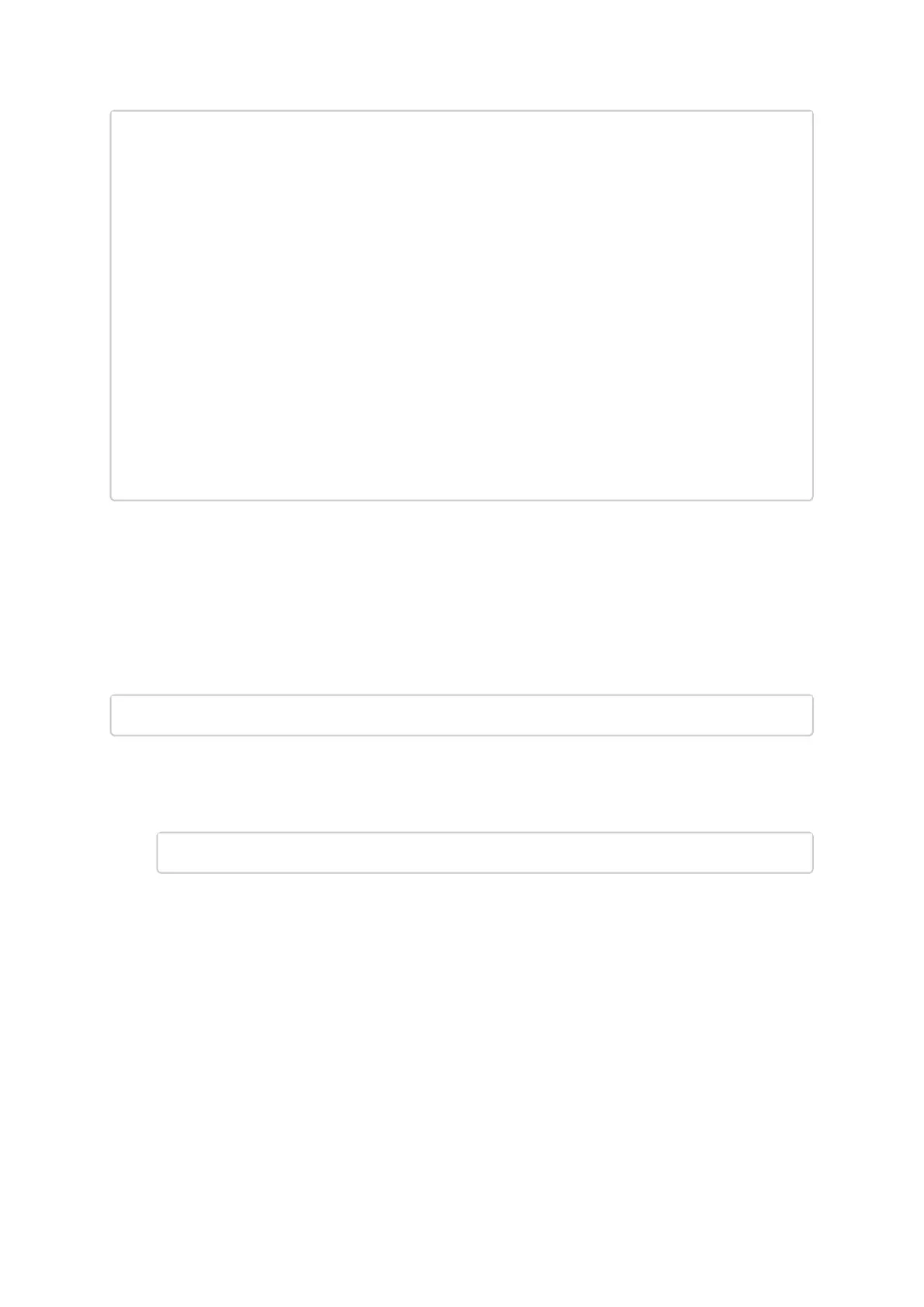•
•
•
•
•
•
# mstfwmanager --query --query-format XML
<Devices>
<Device pciName="0000:84:00.0" type="ConnectX3Pro" psid="MT_1090111019"
partNumber="MCX354A-FCC_Ax">
<Versions>
<FW current="2.42.5016" available="N/A"/>
<PXE current="3.4.0753" available="N/A"/>
</Versions>
<GUIDs port1="f452140300347881" port2="f452140300347882"/>
<Status>No matching image found</Status>
<Description>ConnectX-3 Pro VPI adapter card; dual-port QSFP; FDR IB
(56Gb/s) and 40GigE;PCIe3.0 x8 8GT/s;RoHS R6</Description>
</Device>
<Device pciName="0000:02:00.0" type="ConnectX4LX" psid="MT_2420110034"
partNumber="MCX4121A-ACA_Ax">
<Versions>
<FW current="14.25.8306" available="N/A"/>
<PXE current="3.5.0702" available="N/A"/>
<UEFI current="14.18.0022" available="N/A"/>
</Versions>
<MACs Base_Mac="e41d2dfd8b8a" />
<Status>No matching image found</Status>
<Description>ConnectX-4 Lx EN network interface card; 25GbE dual-port
SFP28; PCIe3.0 x8; ROHS R6</Description>
</Device>
</Devices>
Archived Images Content
Supports listing the contents of images archive.
When running this command, the tool will list all firmware images within this PLDM
package for each image it displays.
Usage:
mstfwmanager -i <pldm-path> --list-content
When running this command, the tool will list all firmware images within this mfa
package.
Usage:
mstfwmanager -i <mfa-file> --list-content
For each image, it displays the following: PSID, Part Number, firmware version, and device description.
mstarchive – Binary Files Compression Tool
The mstarchive tool allows the user to create a file with the MFA2 extension. The new filecontains
several binary files of a given firmware for different adapter cards.
mstarchive accepts the following attributes as its input:
--bins-dir - The path to a folder with the binary files that will be included in the MFA2
file
--version - The MFA2 file’s version
--out-file - The output of the mstarchive file (MFA2 file)
-m|--mfa2-file mfa2_file - MFA2 file to parse