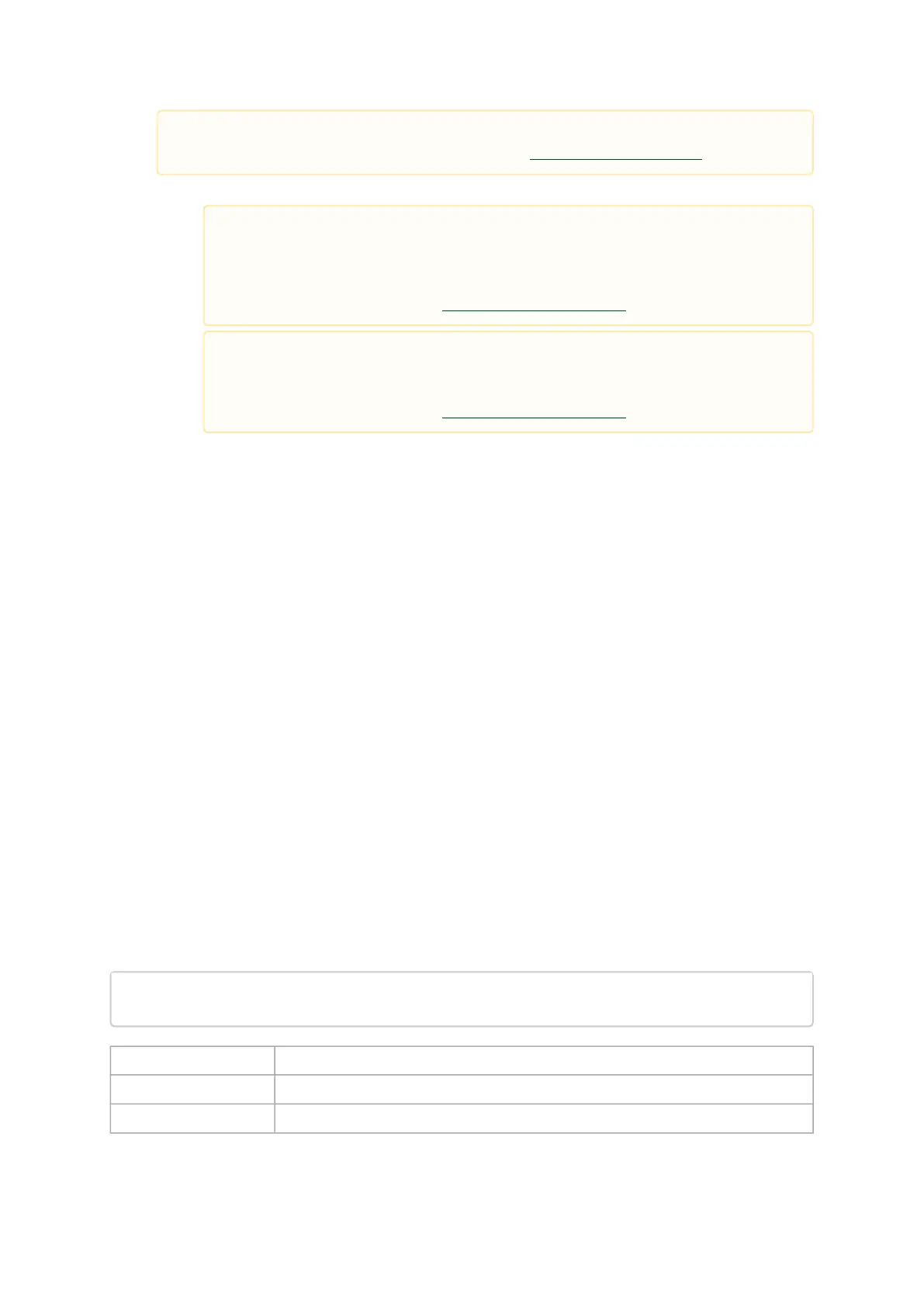a.
•
•
•
•
•
•
•
•
Run the mstflint sign command.
mstfwreset – Loading Firmware on 5th
Generation Devices Tool
mstfwreset (Mellanox firmware reset) tool enables the user to load updated firmware on a NIC without
having to reboot the machine.
mstfwreset supports 5th Generation (Group II) HCAs andallows a smooth firmware upgrade.
Tool Requirements
Access to device throughBDF format
Firmware supporting ISFU
Connect-IB: v10.10.3000 or above
ConnectX-4: v12.0100.0000 or above
ConnectX-4 Lx: v14.0100.0000 or above
Device's firmware updated with latest mstflintburning tools (mstflint)
Supported devices: Connect-IB / ConnectX-4 / ConnectX-4 Lx / ConnectX-5 / BlueField /
ConnectX-6
Supported OSs: FreeBSD, Linux
mstfwreset Synopsis
mstfwreset -d <device> [--level <0,3..5>] [--type <0..1>] [-m] [-y] <q[uery] |
r[eset] | reset_fsm_register>
where:
-d|--device <device> Device to work with
-l|--level <0..5> Run reset with the specified reset-level
-t|--type <0,1> Run reset with the specified reset-type
Please notice that signing the image must be after setting the public keys, and the
forbidden versions. For further information, see Secure Firmware Update.
To sign with a 2048 bits private key only, make sure that the firmware image
does not contain a 4096 bits key signature.
Run the mstflint set_public_keys command with a 4096 bits keys section filled
with zeros and then sign with a 2048 bits private key.
For further information, see Signing Binary Image Files.
To sign with 4096 bits private key only, run the mstflint set_public_keys
command with a 2048 bits keys section filled with zeros and then sign with the a
4096 bits private key.
For further information, see Signing Binary Image Files.
