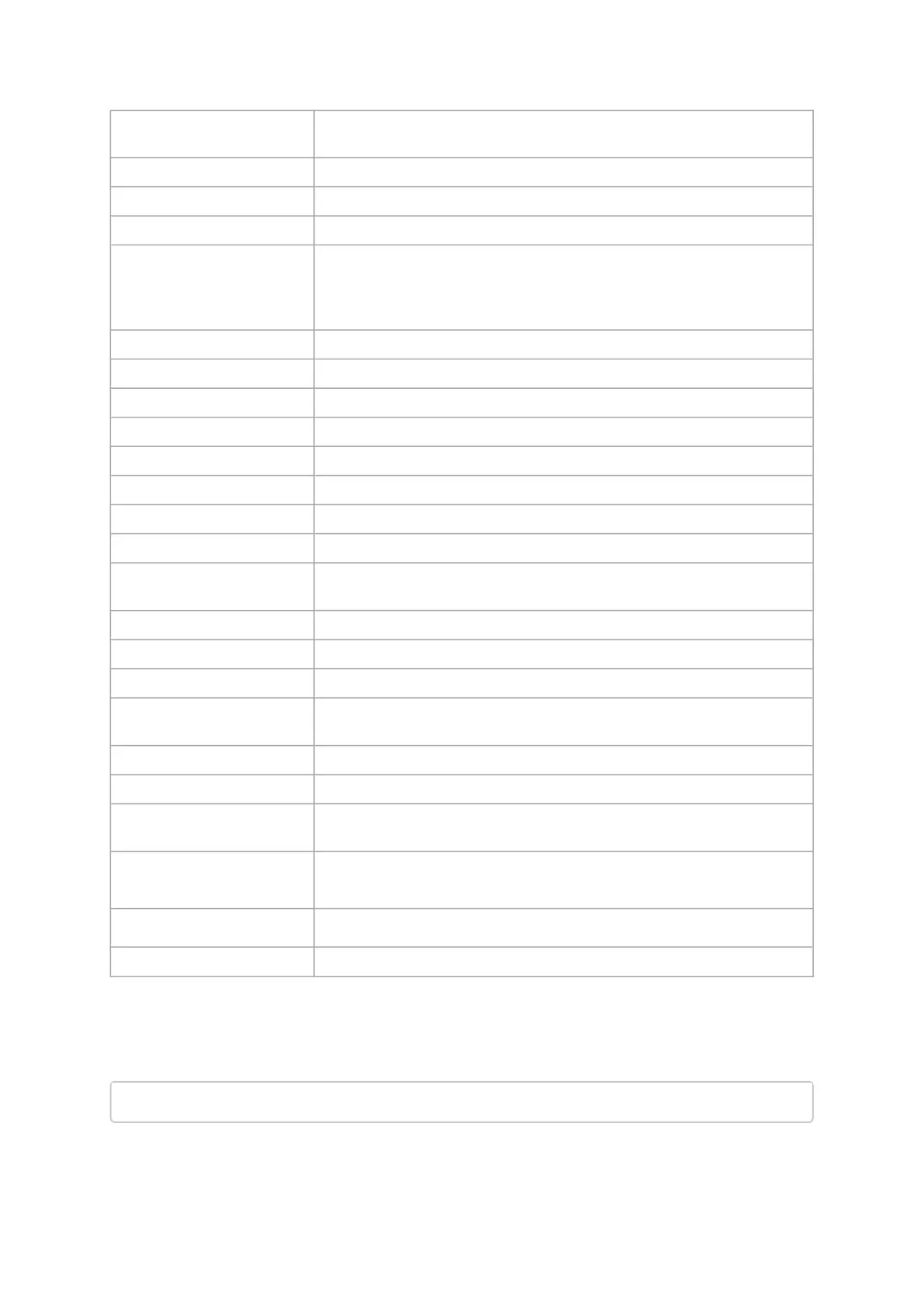-D|--image-dir
DirectoryName
Specified directory instead of default to locate image files.
-f|--force Force image update
-y|--yes Answer is yes in prompts
--no Answer is no in prompts
--clear-semaphore Force clear the flash semaphore on the device, No command isallowed
when this flag is used. NOTE: May result in system instability or flash
corruption if the device or another application is currently using the
flash. Exercise caution.
--exe-rel-path Use paths relative to the location of the executable
-l|--list-content List file/Directory content, used with --image-dir and --image-file flags
--archive-names Display archive names in listing
--nofs Burn image in a non failsafe manner
--log Create log file
-L|--log-file LogFileName Use specified log file
--no_fw_ctrl Do not use firmware Ctrl update
--no-progress Do not show progress
-o|--outfile
OutputFileName
Write to specified output file
--online Fetch required FW images online from Mellanox server
--online-query-psid PSIDs Query FW info, PSID(s) are comma separated
--key key Key for custom download/update
--download
DirectoryName
Download files from server to a specified directory
--download-default Use Default values for download
--get-download-opt OPT Get download options for OS or Device Options are: OS, Device
--download-device Device
Use '--get-download-opt Device' option to view available devices
fordevice specific downloads
--download-os OS Only for self_extractor download: Use '--get-download-opt OS' option
to view available OS for sfx download
--download-type Type MFA | self_extractor - default All
--ssl-certificate Certificate SSL certificate for secure connection
Querying the Device
To query a specific device, use the following command line:
# mstfwmanager -d <device> --query
To query all the devices on the machine, use the following command line: