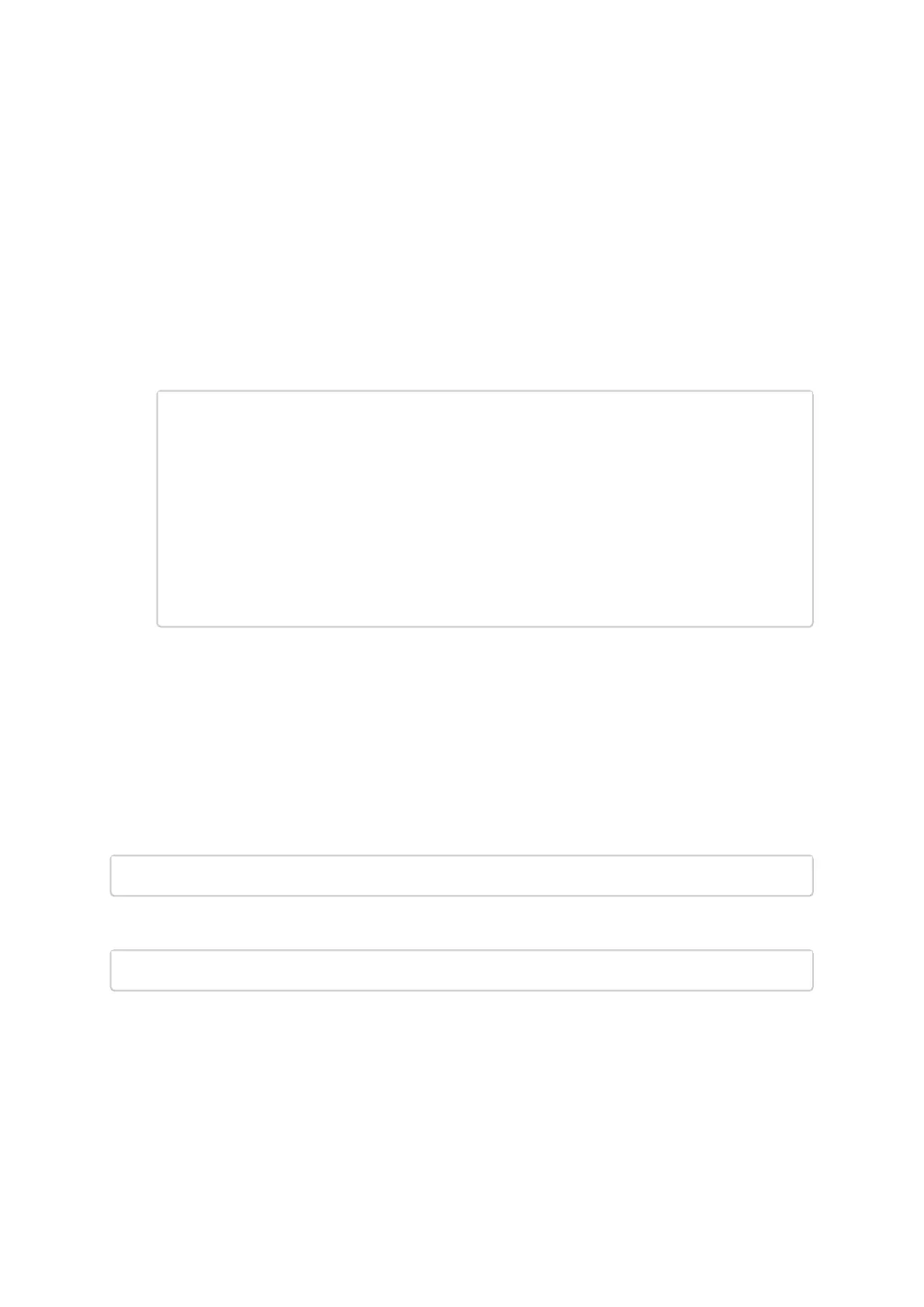•
•
•
Connect-IB®, ConnectX®-4, ConnectX®-4 Lx, Switch-IB, Switch-IB 2, Spectrum,
Quantum:
iRISC names: [all]
ConnectX®-5, ConnectX®-5 Ex, BlueField,ConnectX®-6,Spectrum 2
iRISC names: [all]
Trace classes:
DEBUG_INIT, INIT, ICM, ICM_FREE_LIST, HOST_MNG, CMD_IF, PHY_IB,
PHY_RX_ADAP, PHY_EYE_OPN, PHY_COMMON, PHY_MANAGER, PWR, FLR,
ICM_ACCESS, MAD, RXT_CHECKS, I2C, TRANSPORT, FW_LL, RX_ERRORS,
CMD_DRIVER, PROFILING, MANAGEMENT, FLASH, STEERING, IFARM, ICMD, PCI,
DC_CLEANUP, PHY_ETH, VIRT
Example:
# mstfwtrace -d 41:00.1 -i all
Read old events:
[0x28ed5b22771a5] 0 [0xa1] IRON populate_local_dbase end entry_ix=0x0,
<state_31_28,cmd_ix_20_16,gvmi_15_0>=0x10000001, cause_been_set=0
[0x28ed5b227b160] 0 [0xa5] access_reg: register_id=0x9043
[0x28ed5b228297f] 0 [0xa1] IRON populate_local_dbase end entry_ix=0x0,
<state_31_28,cmd_ix_20_16,gvmi_15_0>=0x10000001, cause_been_set=0
[0x28ed5b2284365] 0 [0xa3] access_reg: register_id=0x9043
Read new events:
[0x28edf8a8a3788] 0 [0xa1] IRON populate_local_dbase end entry_ix=0x0,
<state_31_28,cmd_ix_20_16,gvmi_15_0>=0x10000001, cause_been_set=0
[0x28edf8a8a5bc0] 0 [0xa5] access_reg: register_id=0x9043
[0x28edf92960db4] 0 [0xa1] IRON populate_local_dbase end entry_ix=0x0,
<state_31_28,cmd_ix_20_16,gvmi_15_0>=0x10000001, cause_been_set=0
[0x28edf929623dd] 0 [0xa2] access_reg: register_id=0x9043
mstregdump Utility
The mstdump utility dumps device internal configuration registers. The dump file is used by Mellanox
Support for hardware troubleshooting purposes. It can be applied on all Mellanox devices.
mstdregump Usage
To run mstregdump:
# mstregdump [-full] <mst device> > <dump file>
where the -full flag dumps all internal registers.
Example:
[root@mymach]# mstregdump 41:00.0 > mt4099.dmp
This dumps the internal configuration data of the device into the file mt4099.dmp.
mstreg Utility
The mstreg utility allows users to obtain information regarding supported access registers, suchas
their fields and attributes. It also allows getting access to register data from firmware andsetting
access register data on firmware.