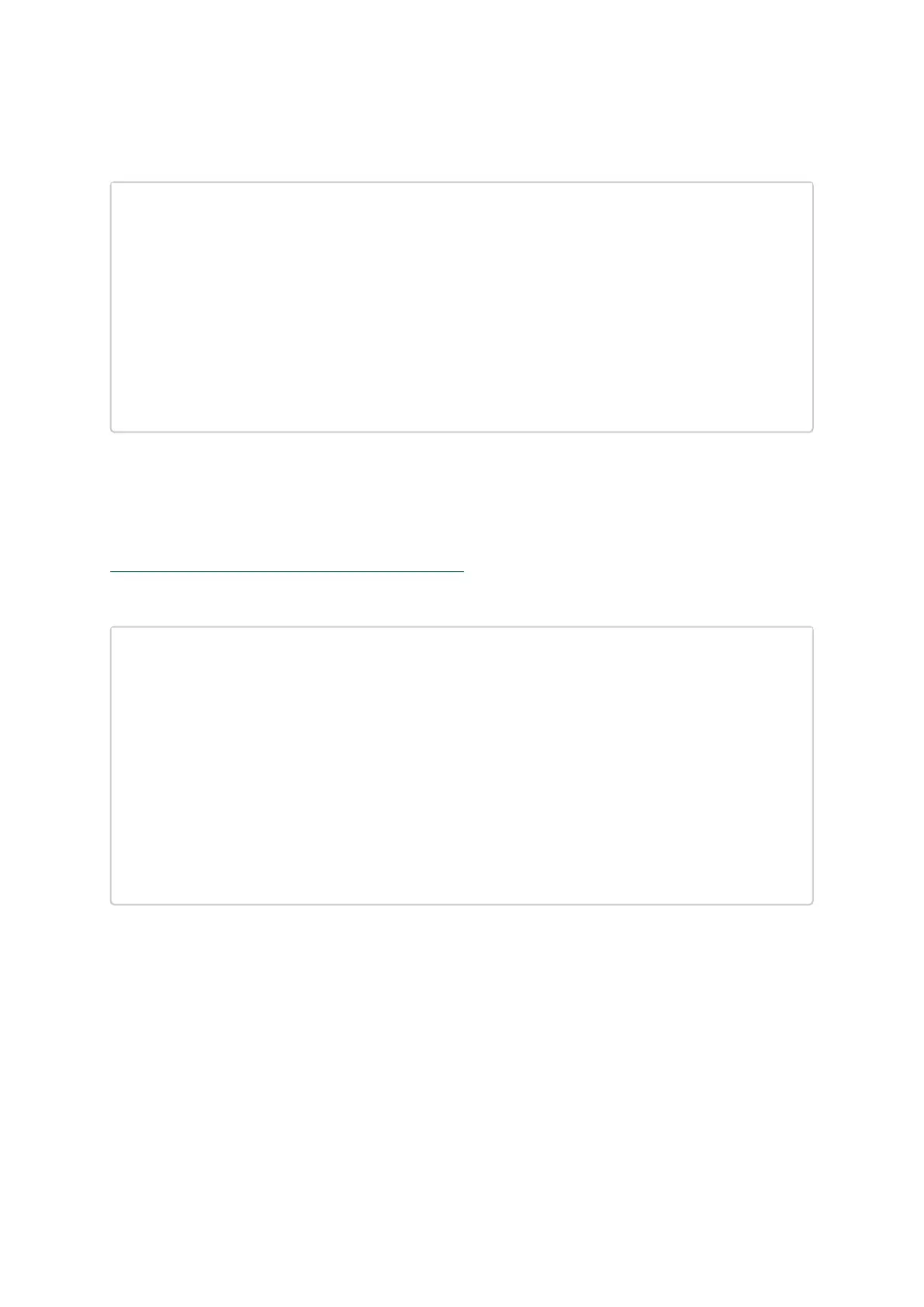In order to include the nv_kdnet_data configuration in the template, change the 0 to 1, asdemonstrated
in the following example.
Example:
nv_kdnet_data 1
#mstconfig gen_xml_template /tmp/confs.txt /tmp/template.xml
Saving output...
Done!
#cat /tmp/template.xml
<?xml version="1.0" encoding="UTF-8"?>
<config xmlns="http://www.mellanox.com/config">
<nv_kdnet_data>
<!-- Legal Values: False/True -->
<kdnet_en></kdnet_en>
</nv_kdnet_data>
</config>
mstconfig xml2raw Command
The xml2raw command is an easy way to generate a flawless raw configuration file that can beused in
the set_raw command. The input for the command is an XML file that contains the dataof the required
configurations. To generate an XML file and fill it with the desired values, run thecommands from
Generating an XML Template for the Configurations, and then use the xml2raw command to generate
a raw file.
Example:
# cat /tmp/template.xml
<?xml version="1.0" encoding="UTF-8"?>
<config xmlns="http://www.mellanox.com/config">
<nv_kdnet_data>
<!-- Legal Values: False/True -->
<kdnet_en>True</kdnet_en>
</nv_kdnet_data>
</config>
#mstconfig xml2raw /tmp/template.xml /tmp/confs.raw
Saving output...
Done!
#cat /tmp/confs.raw
MLNX_RAW_TLV_FILE
0x03000004 0x00000085 0x00000000 0x80000000
mstconfig xml2bin Command
The xml2bin command is an easy way to generate a binary file that contains a binary dump
ofconfigurations. The input for the command is an XML file that contains the data of the
requiredconfigurations. To generate an XML file and fill it with the desired values, run the
commandsfrom Section 2.4.10, and then use the xml2bin command to generate a binary file.
Example: