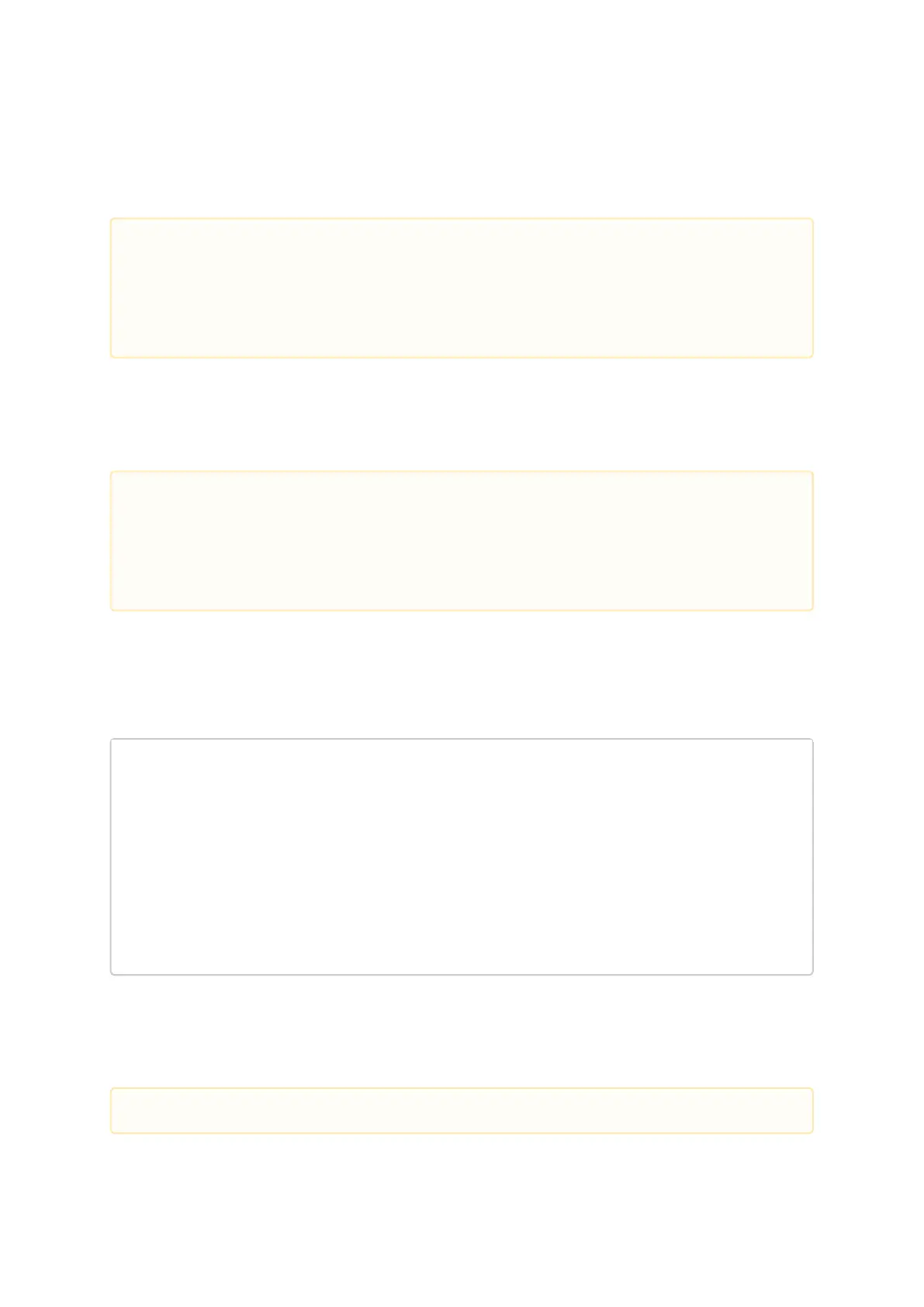Comparing the Binary Image
Binary comparison of the firmware image enables the user to verify that a given firmware image
contains the image that matches the given device.
Verifying MFA2 Archive
Binary verifying of MFA2 archive enables the user to verify that a given MFA2 archive contains the
image that matches the given device.
mstflint: Setting the VSD
To set the vsd for the given image/device (4th generation/Group I), use the sv command with -vsd flag.
Example:
# mstflint -d 41:00.0 -vsd "MELLANOX" sv
Setting the VSD - OK
Restoring signature - OK
# mstflint -d 41:00.0 q
Image type: FS2
FW Version: 2.31.5050
FW Release Date: 4.5.2014
Device ID: 4099
Description: Node Port1 Port2 Sys image
GUIDs: f45214030001b8a0 f45214030001b8a1 f45214030001b8a2
f45214030001b8a3
MACs: 00300abadaba 00300abadabb
VSD: MELLANOX
PSID: MT_1090120019
mstflint: Disabling/Enabling Access to the Hardware
The secure host feature enables ConnectX® family devices to block access to its internalhardware
registers. The hardware access in this mode is allowed only if a correct 64 bits key isprovided.
Since ConnectX-4/ConnectX-4 Lx devices have iTOC (image specific) and dTOC (device specific)
sections at the beginning of the device flash, and the MFA2 archive does not have the dTOC
information by its definition, the binary comparison will ignore the device specific sections on
the device.
#mstflint -d <device> -i <fw image> --silent (optional) bc (or
binary_compare)
Since ConnectX-4/ConnectX-4 Lx devices have iTOC (image specific) and dTOC (device specific)
sections at the beginning of the device flash, and the MFA2 archive does not have the dTOC
information by its definition, the binary comparison will ignore the device specific sections on
the device.
#mstflint -d <device> -i <mfa2 file> --silent (optional) bc (or
binary_compare)
The secure host feature requires a MLNX_OFED driver installed on the machine.
