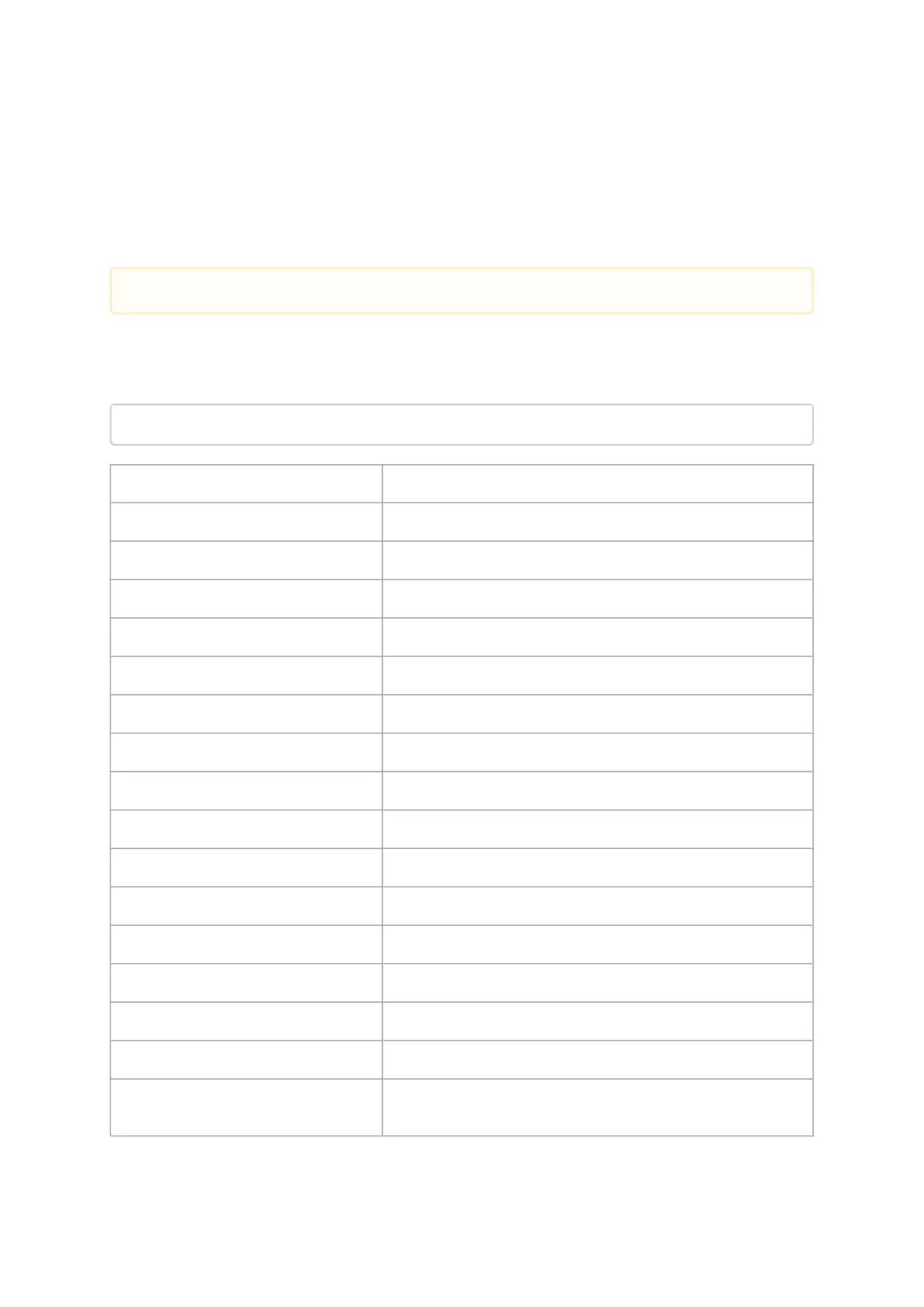•
•
•
•
•
Connect-IB™: v10.10.6000 or above
Supported devices:
Adapter cards: ConnectX®-3 /ConnectX®-3 Pro, Connect-IB®, ConnectX®-4/
ConnectX®-4 Lx/ConnectX®-5/ConnectX®-5 Ex/BlueField/ConnectX®-6/
ConnectX®-6 Dx
Switches:Switch-IB/Switch-IB 2,/Spectrum/Spectrum-2/Quantum
Changing device configurations enabled.
mstconfig Synopsis
# mstconfig [Options] <commands> [Parameters]
where:
-d|--dev <device> Perform operation for a specified MST device.
-b|--db <filename> Use a specific database file.
-f|--file <conf_file> Raw configuration file.
-h|--help Display help message.
-v|--version Display version info.
-e|--enable_verbosity Show default and current configurations.
-y|--yes Answer yes in prompt.
-a|--all_attrs Show all attributes in the XML template
-p|--private_key pem file for private key
-u|--key_uuid Keypair uuid
clear_semaphore Clear the tool semaphore.
i[show_confs] Display information about all configurations.
q[uery] Query supported configurations.
r[eset] Reset all configurations to their default value.
s[et] Set configurations to a specific device.
set_raw Set raw configuration file.(only Connect-IB/Connect-X4/LX.)
backup Backup configurations to a file (only Connect-IB/Connect-X4/
LX.). Use set_raw command to restore file.
For changes after a successful configuration to take effect, reboot the system.