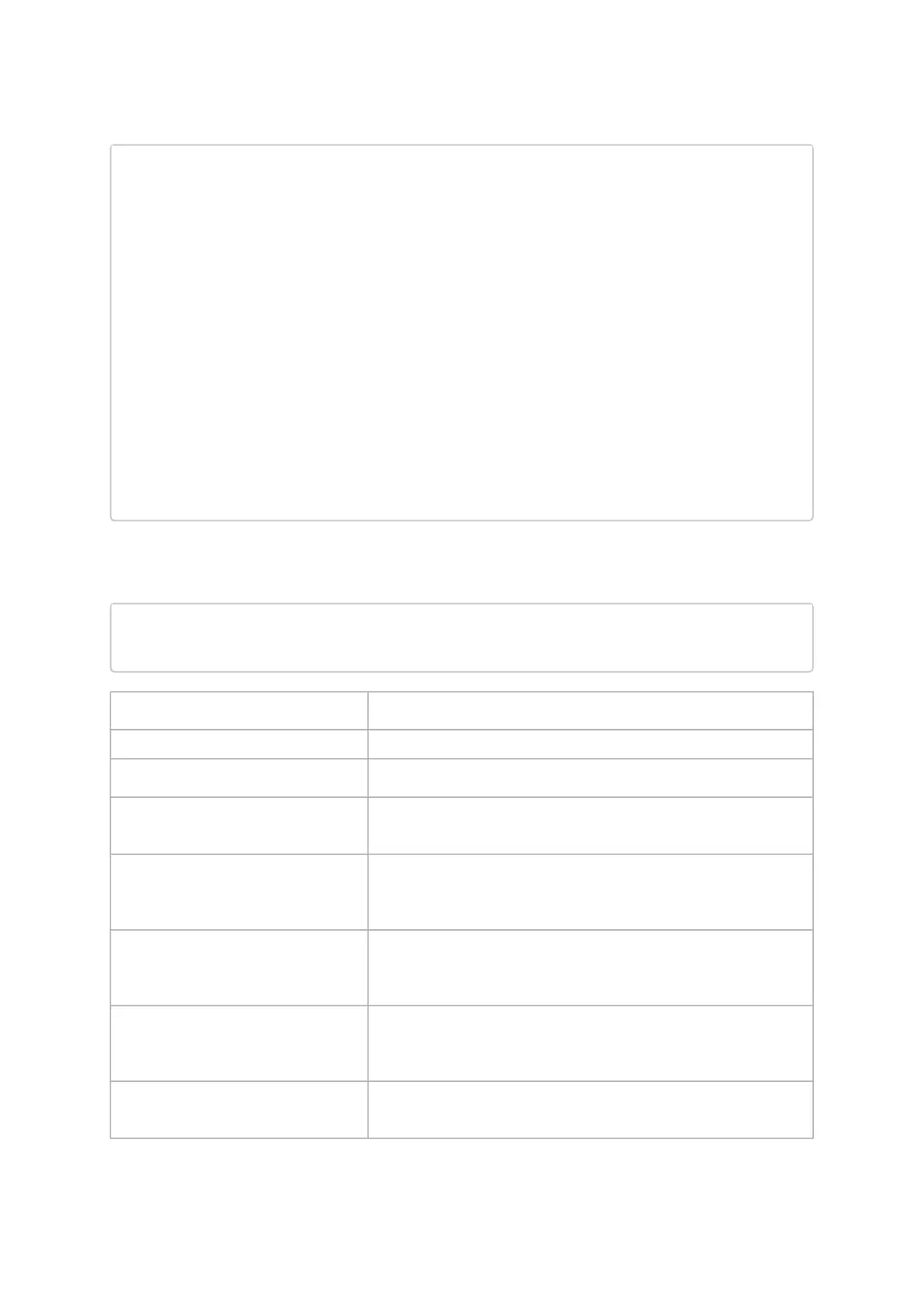An example of how to run the query command:
# mstresourcedump query --device 04:00.0
__________________________________________________________________
Segment Type - 0x1300 (FULL_EQC)
Dump Params Applicability Special Values
-------------------------------- -------------- --------------
index1 (EQN) Mandatory N/A
num-of-obj1 N/A N/A
index2 (N/A) N/A N/A
num-of-obj2 N/A N/A
__________________________________________________________________
__________________________________________________________________
Segment Type - 0x1000 (FULL_QPC)
Dump Params Applicability Special Values
-------------------------------- -------------- --------------
index1 (QPN) Mandatory N/A
num-of-obj1 N/A N/A
index2 (N/A) N/A N/A
num-of-obj2 N/A N/A
…
…
…
mstresourcedump dump Usage
mstresourcedump dump [-h] --device DEVICE --segment SEGMENT [--virtual-hca-id
VIRTUAL_HCA_ID] [--index1 INDEX1] [--index2 INDEX2] [--num-of-obj1 NUM_OF_OBJ1]
[--num-of-obj2 NUM_OF_OBJ2] [--depth DEPTH] [--bin BIN]
where
-h, --help Show help message and exit
--virtual-hca-id The virtual HCA (host channel adapter, NIC) ID
--index1 The first context index to dump (if supported for this segment)
--index2 The second context index to dump (if supported for this
segment)
--num-of-obj1 The number of objects to be dumped (if supported for this
segment). accepts: ["all", "active", number, depends on the
capabilities]
--num-of-obj2 The number of objects to be dumped (if supported for this
segment). accepts: ["all", "active", number, depends on the
capabilities]
--depth The depth of walking through reference segments. 0 stands for
flat, 1 allows crawling of a single layer down the struct, etc.
"inf" for all
--bin The output to a binary file that replaces the default print in
hexadecimal, a readable format