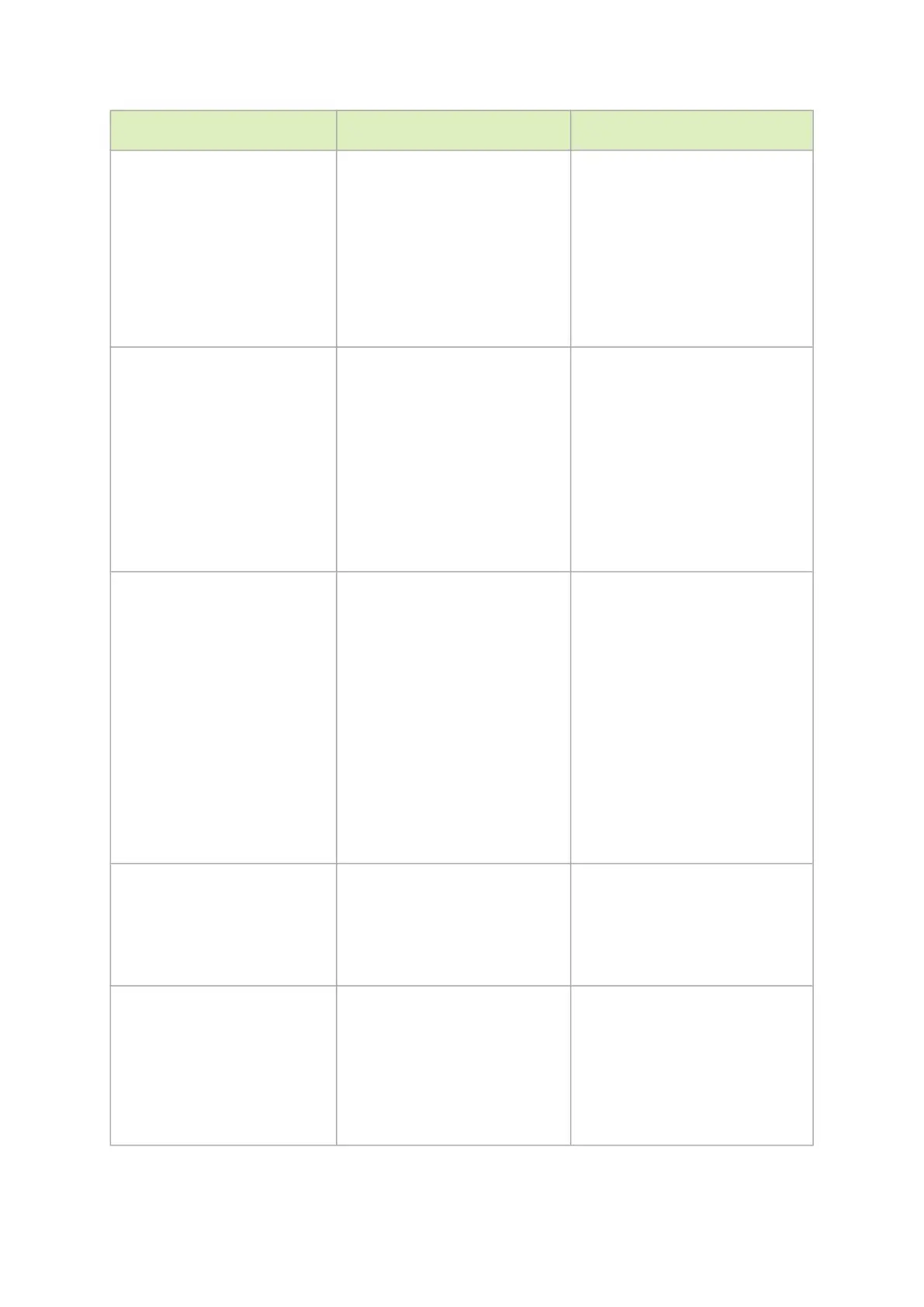•
•
•
•
Issue Cause Solution
The following message is
reported on screen when trying
to remove the expansion ROM
using the 'drom' option:
-E- Remove ROM failed: The
device FW contains common
FW/ROM Product Version - The
ROM cannot be removed
separately.B9
Updating only the EXP_ROM
(FlexBoot) for recent firmware
images which requires adding
the 'allow_rom_change' option.
Allow “-allow_rom_change”
option to the “mstflint”
command.
For example:
mstflint -d <mst_device> -
allow_rom_change drom
Generating a firmware image
file on Windows fails and the
following message is printed
on screen:
-E- File: C:/Users/
Administrator/ ps.ini, Line: 1 -
Invalid syntax
-E- Image generation failed:
child process exited
abnormally
Using a firmware configuration
file (.ini) which was generated by
PowerShell text redirection:
mstflint -d <mst_device> dc
><fw_conf_file>.ini
Generate the firmware
configuration file (.ini) using CMD
edit and continue with generating
the firmware image file.
Burning command fails and the
following message is printed
on screen:
-E- Can not open 06:00.0: Can
not obtain Flash semaphore
(63). You can run "mstflint
-clear_semaphore
- d <device>" to force
semaphore unlock. See help
for details.
Semaphore can be locked for
any of the following reasons:
Another process is
burning the firmware at
the same time
Failure in the firmware
boot
Burning process was
force- fully killed
In a Multi-Host
environment, another
Host is cur- rently
burning the firmware
If no other process is taking place
at the same time run the
following command: mstflint -d
<device> -- clear_semaphore
OR
Reboot the machine.
Burning tool fails with the
following message:
–E– Unsupported binary
version (2.0) please update to
latest mstflint package.
The binary version is
incompatible with the burning
tool.
Update mstflint to the latest
package.
Burning tool fails with an error
mentioning Firmware time
stamping e.g
-E- Burning FS3 image failed:
Stamped FW version
missmatch: 12.16.0212 differs
from 12.16.0230
The device was set with a
timestamp for a different
firmware version than the one
being burnt or the image is
stamped with an older
timestamp
Either set a newer timestamp on
the image than there is on the
device, or reset the timestamp
completely. mstflint -d <device>
ts reset mstflint -i <image> ts
reset