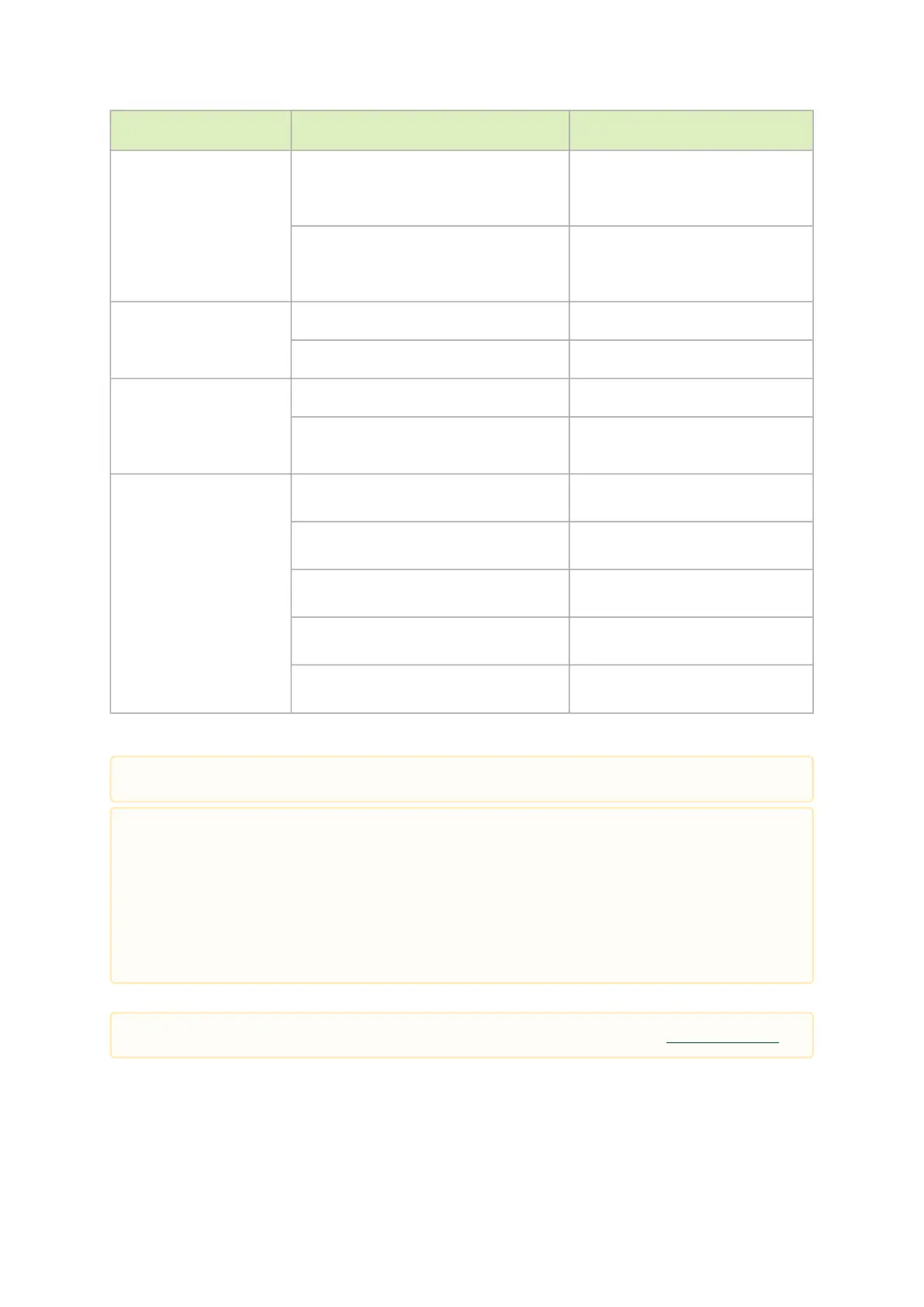Feature Parameter Values
ECPF Conf ECPF_ESWITCH_MANAGER Values:
EXTERNAL_HOST_PF=0x0,ECPF=
0x1
ECPF_PAGE_SUPPLIER Values:
EXTERNAL_HOST_PF=0x0,ECPF=
0x1
FLEX PARSER Conf FLEX_PARSER_PROFILE_ENABLE Values: Numerical values
FLEX_IPV4_OVER_VXLAN_PORT Values: Numerical values
Safe Mode Conf SAFE_MODE_THRESHOLD Values: Numerical values
SAFE_MODE_ENABLE 0: False
1: True
NVME (Alpha level) NVME_EMULATION_ENABLE False: Disable
True: Enable
NVME_EMULATION_NUM_PF Values: Unsigned numerical
values
NVME_EMULATION_NUM_VF Values: Unsigned numerical
values
NVME_EMULATION_DEVICE_ID Values: Unsigned numerical
values
NVME_EMULATION_VENDOR_ID Values: Unsigned numerical
values
Note 1. 5th Generation devices only.
Note 2. Only for supported devices listed in this section.
Note (1). PCI_BAR_SIZE refers to the PCI BAR size per function, either physical or virtual.
The default value for the parameters listed in the table above is firmware dependent.
Before setting the number of VFs in SR-IOV, make sure your system can support that number
of VFs. If your hardware and software cannot support that number, this may cause your
system to cease working. Therefore, mstconfig protects the user by making sure that when
setting SR-IOV
parameters, for ConnectX-3 and ConnectX-3 Pro, the value of NUM_OF_VFS*PCI_BAR_SIZE(1)
must not exceed 512. For 5th generation devices (Group II devices), however, the value is
dependent on the firmware. Also, NUM_OF_VFS must not exceed the limit defined by the
firmware (127 VFs upper bound). The same calculation applies to BAR size settings.
In case there were no server booting after enabling SR-IOV, please refer to Troubleshooting.