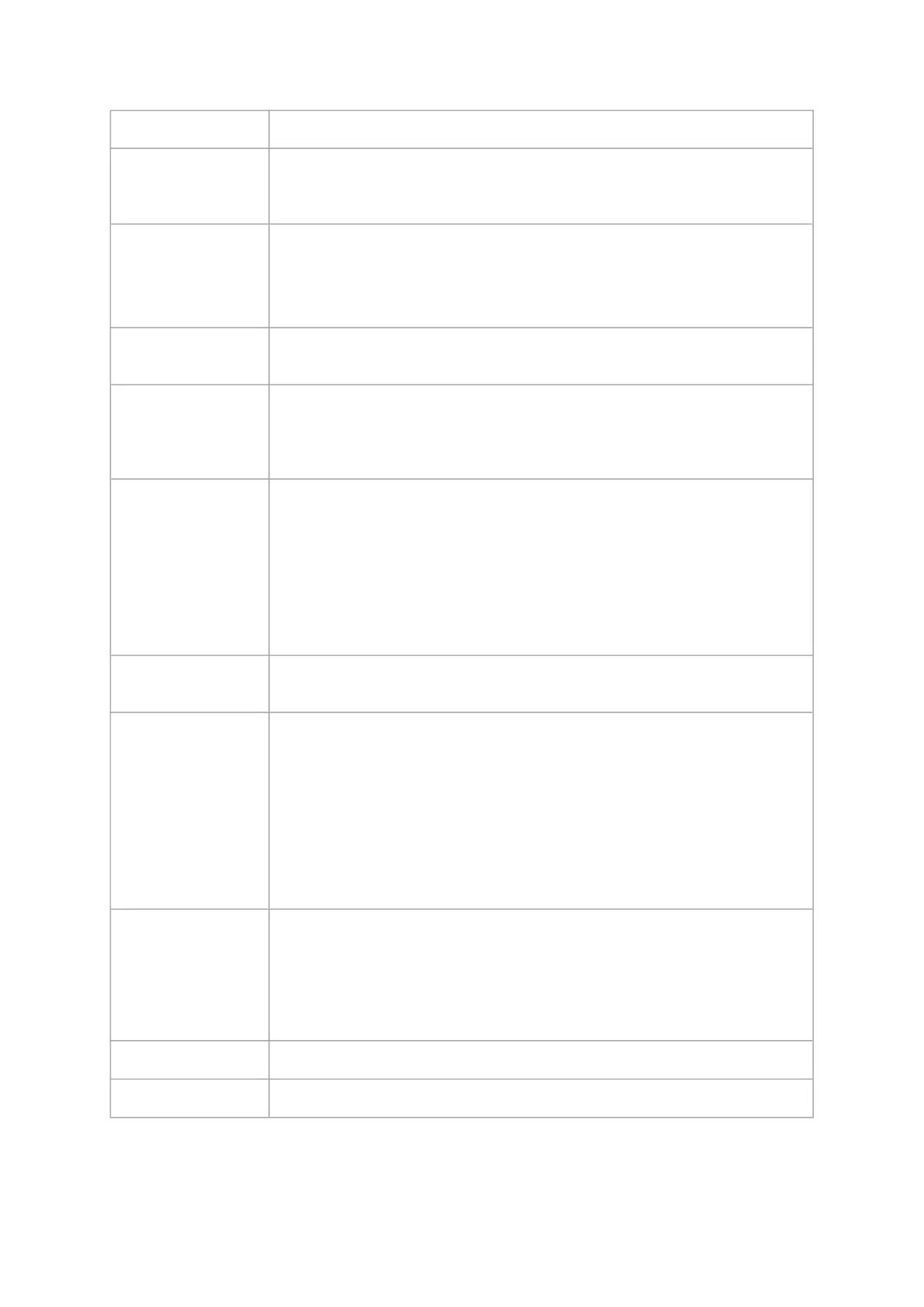•
•
•
-banks <banks> Set the number of attached flash devices (banks)
-blank_guids Burn the image with blank GUIDs and MACs (where applicable). These values
can be set later using the "sg" command (see details below).
Commands affected: burn
-clear_semaphore Force clear the flash semaphore on the device. No command is allowed when
this flag is used.
NOTE: May result in system instability or flash corruption if the device or
another application is currently using the flash. Exercise caution.
-d[evice] <device> Device flash is connected to.
Commands affected: all
-dual_image Make the burn process burn two images on flash (previously default
algorithm). Current default failsafe burn process burns a single image (in
alternating locations).
Commands affected: burn
-flash_params
<type,log2size,num_o
f_flashes>
Use the given parameters to access the flash instead of reading them from
the flash.
Supported parameters:
Type: The type of the flash, such as: M25PXxx, M25Pxx, SST25VFxx,
W25QxxBV, W25Xxx, AT25DFxxx, S25FLXXXP
log2size: The log2 of the flash size
num_of_flashes: the number of the flashes connected to the device
--flashed_version When specified, only flashed fw version is fetched
Commands affected: query
-guid <GUID> GUID base value. 4 GUIDs are automatically assigned to the following values:
guid -> node GUID
guid+1 -> port1
guid+2 -> port2
guid+3 -> system image GUID
NOTE: port2 guid will be assigned even for a single port HCA - The HCA
ignores this value.
Commands affected: burn, sg
-guids <GUIDs...> 4 GUIDs must be specified here. The specified GUIDs are assigned to the
following fields, repectively: node, port1, port2 and system image GUID.
NOTE: port2 guid must be specified even for a single port HCA. The HCA
ignores this value. It can be set to 0x0.
Commands affected: burn, sg
-h[elp] Prints this message and exits
-hh Prints extended command help