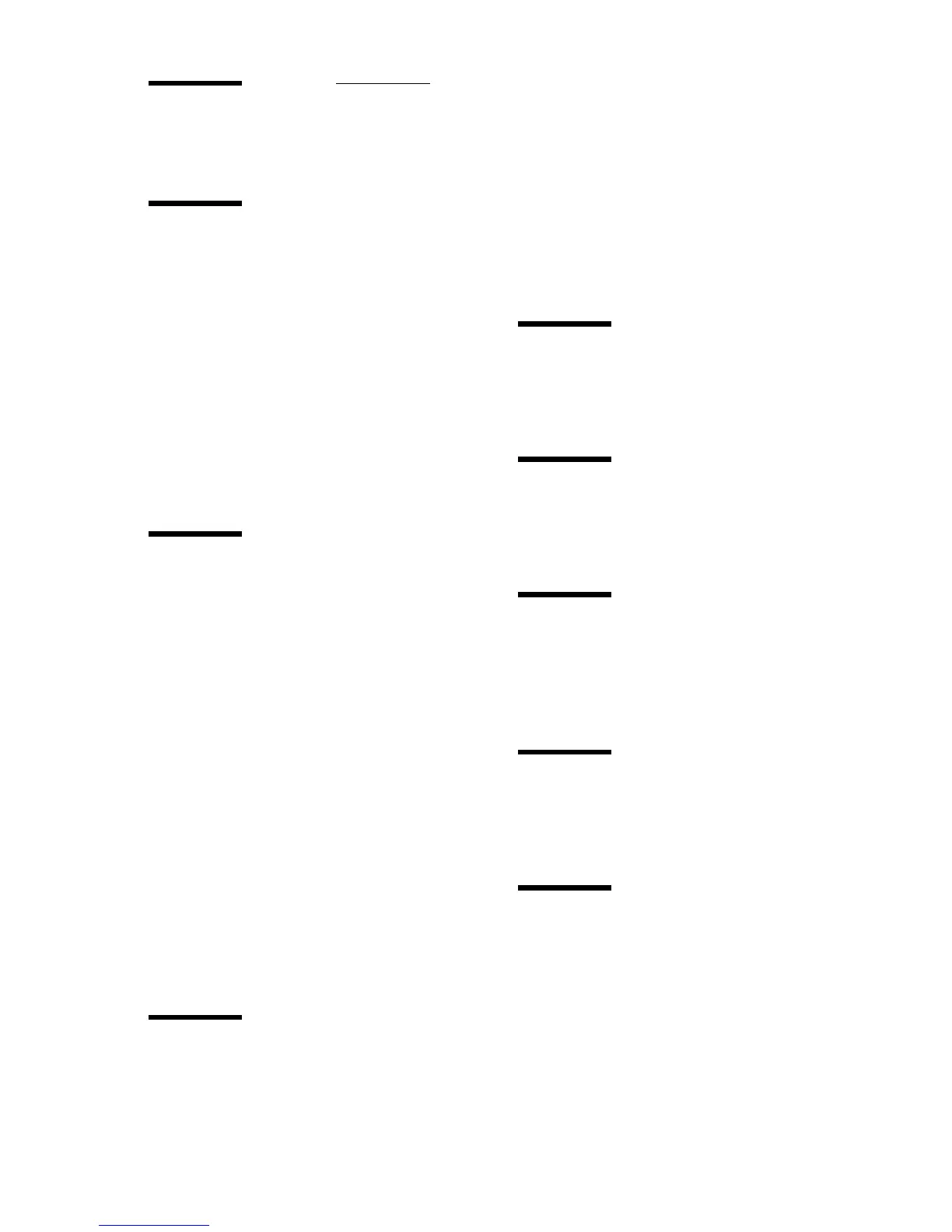Index 151
Index
A
access 103
add a controller 93
add toner 117
replace waste toner bag 117
alphanumeric display 19
applications 84
apply 101
auto-feed 61
Automatic format selection 141
automatically view a scanned file 76
available material types and sizes 139
C
cancel key 54
cleaner A 120
clear media jam
fuser section 128
roll feed section 127
Clear set memory 32
command line parameters 90
Compact output stacker 138
compression 64
configuration report 27
connect to a controller 93
Connecting 93
connecting workstations 78
controller
start up 97
copy process
start 44
cut media 26
D
delete a scanned file 75
demo print 28
destination 62
delete 73
lock 72
unlock 73
destination properties 74
Diagnostic mode 32
display (printer)
Error messages 34
Status messages 33
Drivers 138
F
file type 62
FTP 77
G
general control buttons 103
get files 78
I
input key 39
install remote logic 85
IP address. 29
J
Japan support
destination names 72
K
key operator settings 98
keys 20
selection keys 20
stop 20