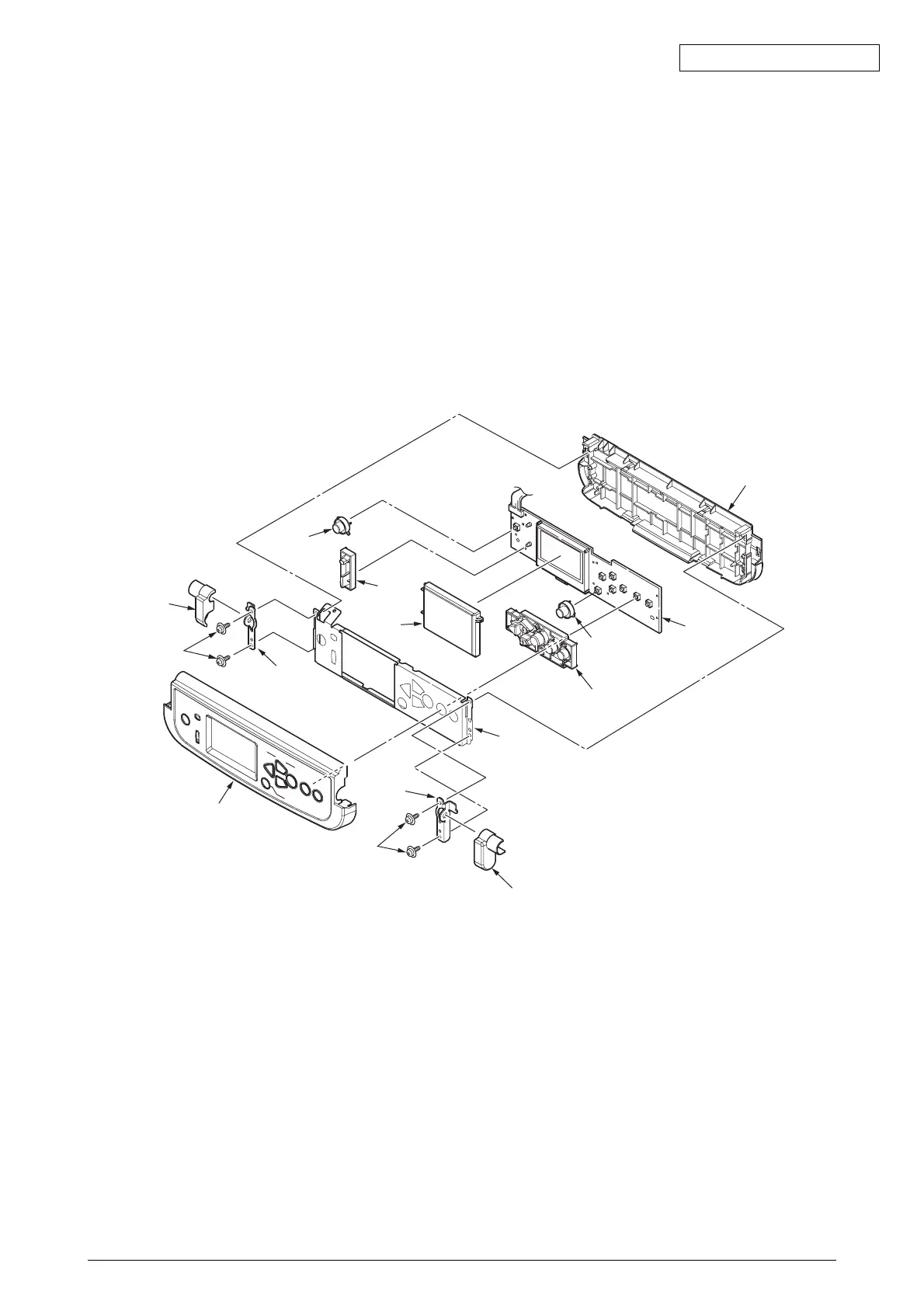Oki Data CONFIDENTIAL
42930511TH Rev. 2 109 /
1
2
3
4
5
6
7
8
9
0
A
A
B
C
A
4.3.5 OP PCB
(1) Remove the Cover Assy-OP Panel. (Refer to Section 4.3.4)
(2) Remove Cover-OP Panel 2 from Frame-OP-Panel 1.
(3) Unscrew the 2 screws 3, then remove hinge (R) 4 and Cover Hinge (R) 5.
(4) Unscrew 2 screws 6, then remove the Hinge (L)7, Cover-Hinge (L)8 and Plate-Shield
(OP) 9.
(5) Remove Cover-LCD 0, Button-key A, and Lens-LED B, then remove the OP PCB C.