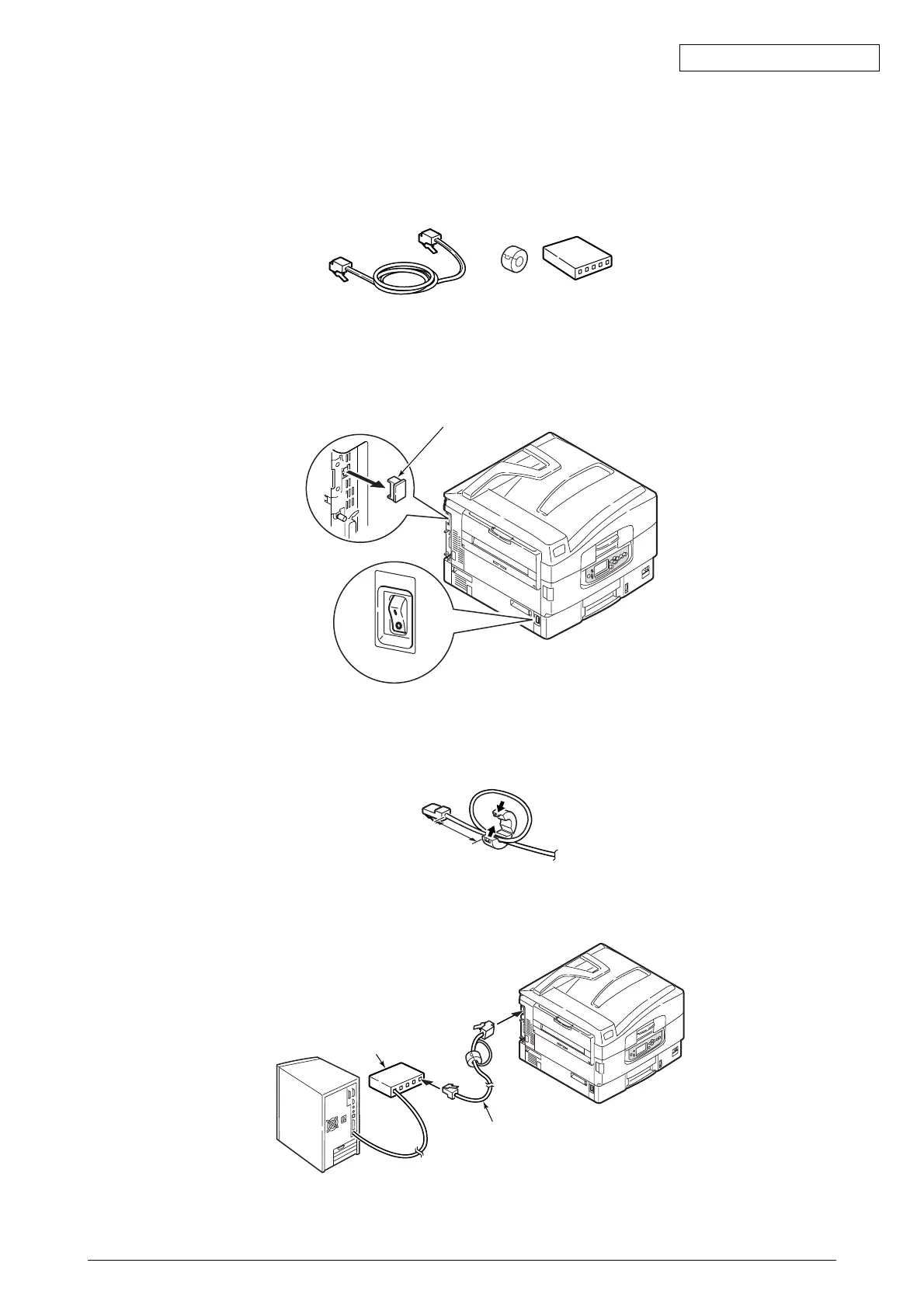Oki Data CONFIDENTIAL
42930511TH Rev. 2 83 /
3.7 How to Connect
(1) Procedure for LAN cable
1. Prepare the LAN cable.
2. Turn off the printer and personal computer and remove the prevention cover for
a wrong plug inserted into the network interface connector of the printer.
Note!
Never discard a prevention cover. Keep plugging it in when not installed.
< straight cable > < Core > < Hub >
OFF
Prevention cover for a wrong plug
3. As seen in figure below, make a circle with a straight cable, which is about 3cm
from the connector of printer.
4. Connect a straight cable into the network interface connector of the printer.
5. Connect a straight cable into the hub.
Hub
Straight cable
For printer
For hub
3cm