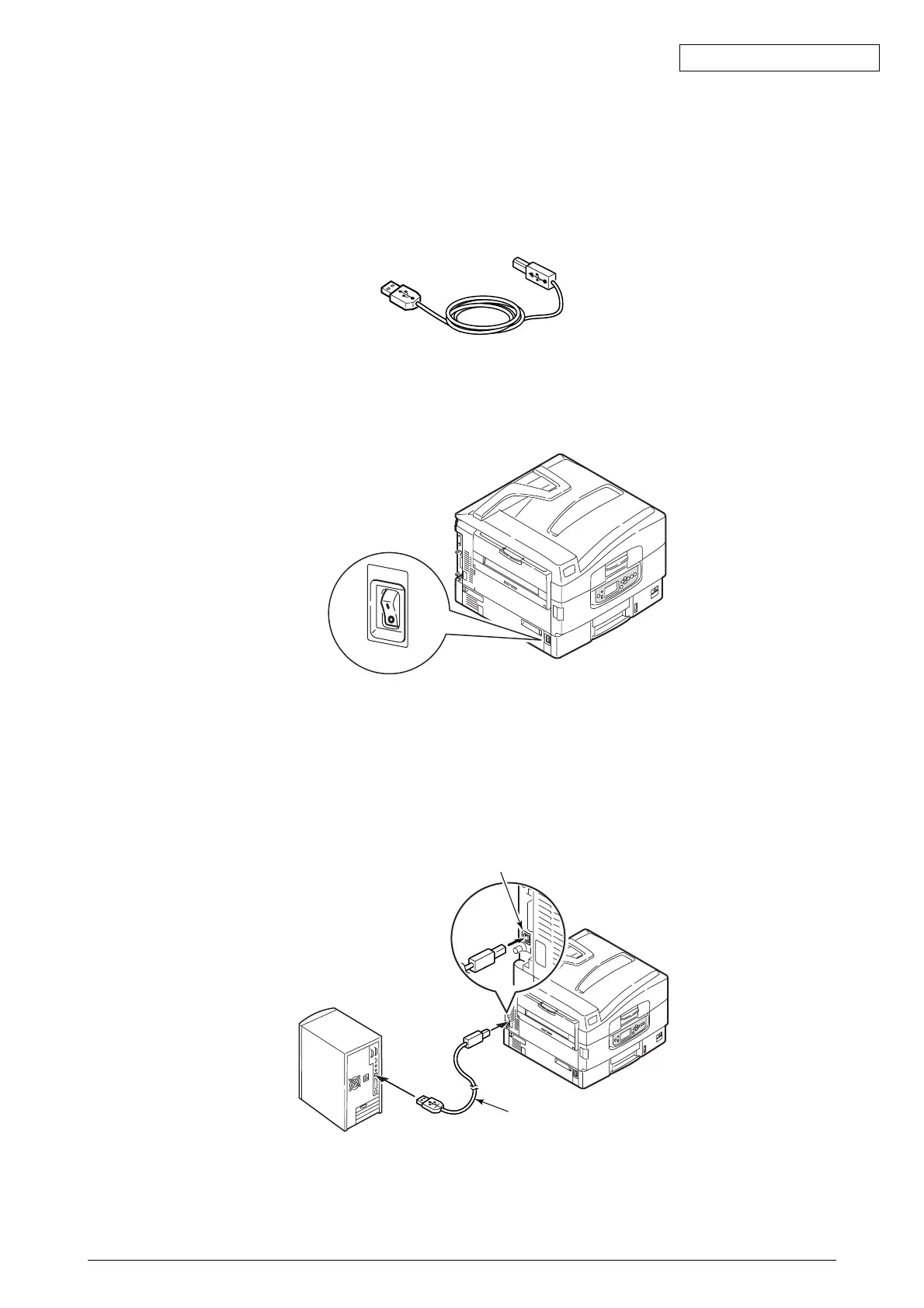Oki Data CONFIDENTIAL
42930511TH Rev. 2 84 /
(2) USB Connection
1. Prepare a USB cable.
Note!
• No cables are included with the product. Prepare a cable.
• A cable to be prepared must be a USB cable.
• For connecting the printer in USB 2.0 Hi-Speed mode, use a Hi-Speed USB cable.
2. Power off printer and personal computer
Memo
The USB cable can be plugged in and off with the printer powered on. For the purpose
of printer driver and USB driver installation to be performed later, power off the printer.
3. Connect personal computer and printer
(1) Plug a prepared USB cable in the USB interface connector of the printer.
(2) Plug the cable in the USB interface connector of the personal computer.
Note!
Be careful not to plug the USB cable in the network interface connectors; a problem with
the printer may result.
USB cable
USB interface connector
OFF