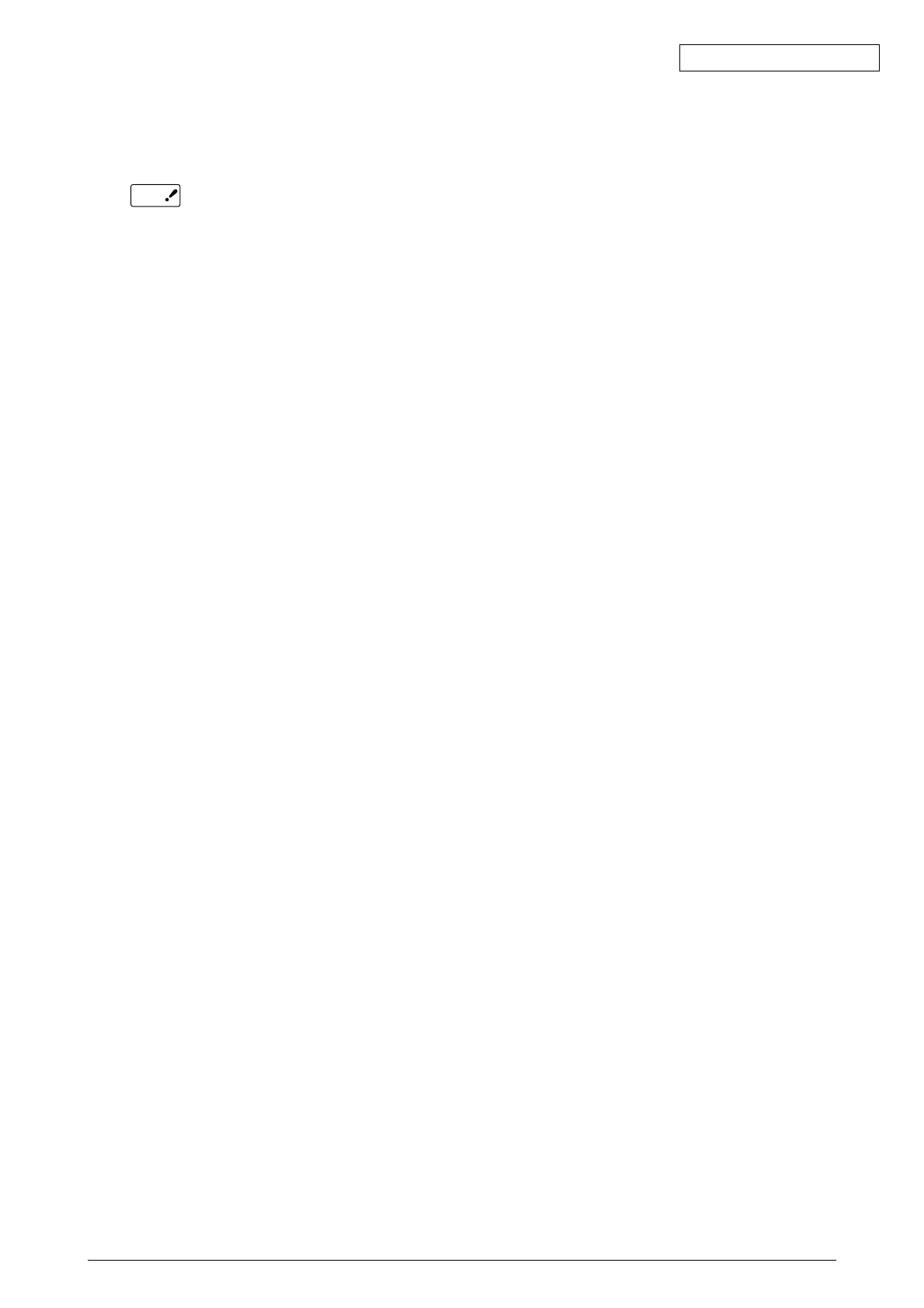Oki Data CONFIDENTIAL
42930511TH Rev. 2 164 /
5.3 Density Correction
When the printer is shipped, the Automatic Density Correction Mode is set to “Automatic”. If it is set
to “Manual” there may be drifting during use. Set this if there is any problem with the density.
Set this when the printer is not running (Stop State). Do not set this while the printer is
warming up.
(1) Press the [ENTER] key several times. The [Color menu] will appear.
(2) Press the [MENU+] or [MENU-] key to display the [Density Correction/Execute].
(3) Press the [ENTER] key.
Automatic Density Correction starts.
Note