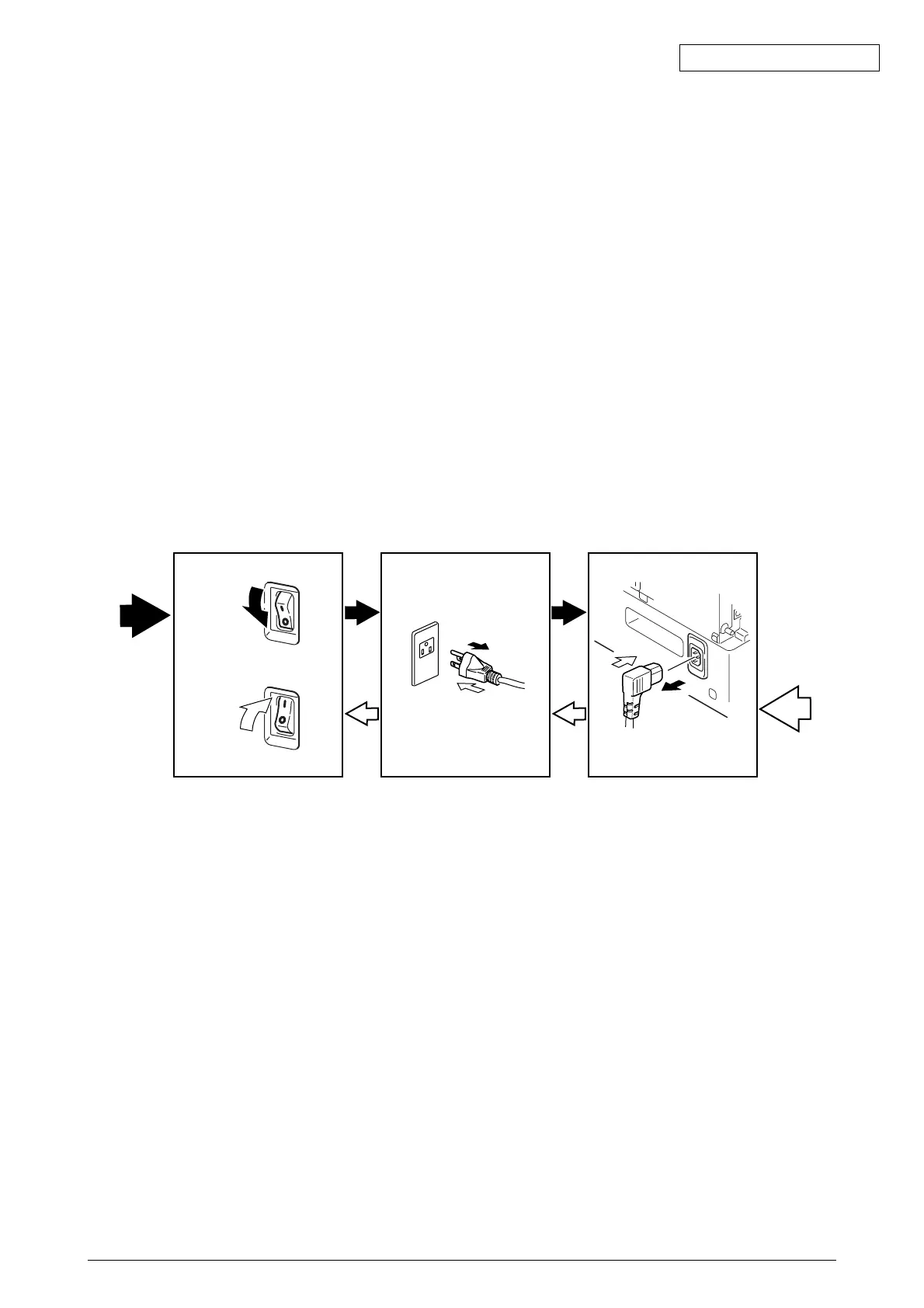Oki Data CONFIDENTIAL
42930511TH Rev. 2 87 /
4. PARTS REPLACEMENT
This section describes the parts in the field, assembly and the procedures to replace the parts, assembly
and unit. Note that only the disassembling procedures are described to replace parts. To assemble
parts, just follow the steps in reverse order of disassembling.
4.1 Precautions When Replacing Parts
(1) ALWAYS unplugging the AC cable and interface cables before replacing parts.
(a) ALWAYS perform the following procedures when unplugging the AC cable.
1 Press the shutdown button on the operator panel. When the printer is ready to
be powered off, turn off the power switch of the printer.
2 Unplug the AC inlet plug of the AC cable from the AC receptacle.
3 Unplug the AC cable and disconnect the interface cables from the printer.
(b) ALWAYS perform the following procedures to reconnect the printer.
1 Connect the AC cable and interface cables to the printer.
2 Connect the AC inlet plug into the AC receptacle.
4 Turn ON “I” the power of the printer.
(2) NEVER disassemble the printer when it is operating normally.
(3) When disassembling the Assy, disassemble only the minimum necessary. NEVER remove
any parts other than those indicated in the Parts Replacement Procedures.
(4) Only use designated Maintenance Tools.
(5) Disassemble the parts according to the order instructed. Failure to do so may result in
damaging the parts.
(6) Temporarily screw back on the screw, collar and other small parts on it’s original location,
to prevent losing these parts.
(7) NEVER wear gloves when handling the micro processor, ROM, RAM and other IC parts
or the circuit PCB, since gloves may generate static electricity.
(8) NEVER place the printer PCB directly on the unit or floor.
ON
OFF
Installation
Removal