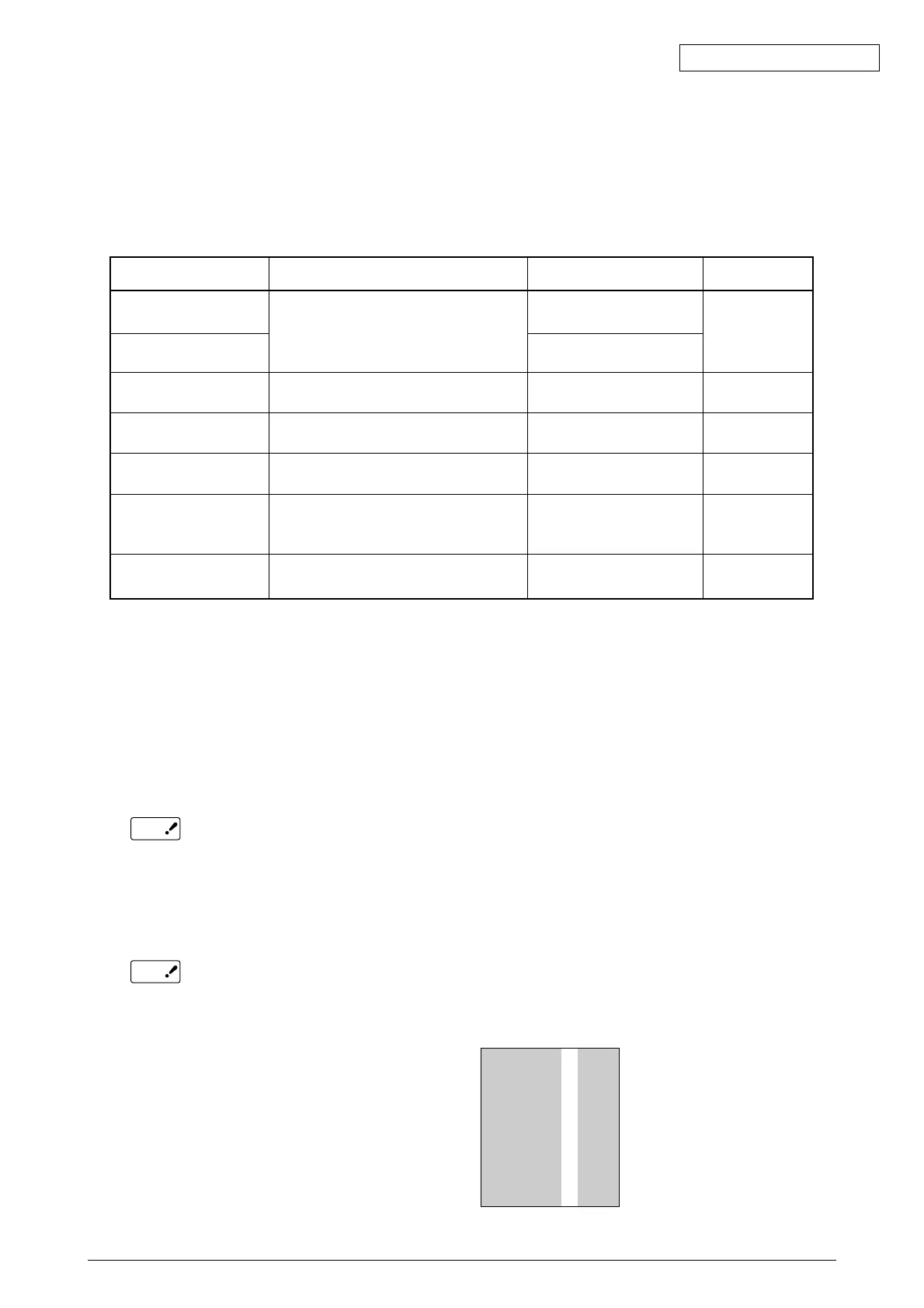Oki Data CONFIDENTIAL
42930511TH Rev. 2 166 /
White Band, White Stripe
(White-out, Light Printout)
6. PERIODICAL MAINTENANCE
6.1 Routine Replacement of Consumable Parts
We recommend that the user periodically replaces the following parts according to the guideline
indicated. (Note that failure to replace these parts may result in malfunction and will not guaranty quality
printout.)
The user shall be held responsible in periodically replacing these consumable parts.
6.2 Cleaning
Accordingly clean the inside and outside of the C9800/C9600 using a cloth and compact vacuum
cleaner (hand-cleaner).
NEVER touch the imaging drum terminal, LED lens array or LED head connector.
6.3 LED Lens Array Cleaning
Clean the LED lens array if a white band, white stripe (white-out, light printing) occurs in the vertical
direction of the printout.
ALWAYS use a LED head cleaner or soft tissue paper to clean the LED lens array. NEVER
use methyl alcohol (isopropyl alcohol; rubbing alcohol), thinner or other solvents to clean
the lens since this may damage the surface of the lens. (A LED head cleaner comes with
the toner cartridge package)
Part
Heavy Duty Toner
Cartridge
Toner Cartridge
Image Drum Cartridge
Fuser Unit
Belt Unit
Paper Supply Roller
Waste Toner Box
Replacement Period
When the following display appears.
"Insert toner."
When the following display appears.
"Replace drum."
When the following display appears.
"Replace fuser."
When the following display appears.
"Replace belt."
When mis-feed frequently occurs.
(The number of sheets in the cassette
must be appropriate)
Replace when "Replace the waste
toner box" appears.
Replacement Condition
When printing 15,000
sheets.
When printing 5,000
sheets.
When printing 30,000
sheets. (3P/J)
When printing 100,000
sheets.
When printing 100,000
sheets. (3P/J)
When printing 120,000
sheets. (Guideline)
Post-Replacement
Adjustment
Note
Note
Note! 1. Supplies (image drum, toner cartridge, fuser and belt unit) are not included.
2. The circuit boards, such as Power Supply PCB, PU PCB and CU PCB, are not included.
